
The different platforms and online stores that allow us to buy all kinds of products through our web browser, increasingly offer us more payment options. With all this, what is basically tried is to simplify this process and make it faster for us to buy and pay, as happens on Amazon.
How could it be otherwise, one of the main objectives of these stores, as is the case with traditional stores, is to encourage us to spend. For this, different strategies are used, something that currently reaches online commerce. In this way they offer us all the possibilities when it comes to paying so that we do not have problems with the methods that we have at our fingertips. Many of them allow us to make said payments in cash upon receiving the product, by transfer, by card, or using intermediary platforms such as PayPal.
However, this type of facility when making the payments that we are discussing can also lead to it getting out of hand. We refer to the monthly expenses that we can make in certain online stores. This means that, for example, many would appreciate being able to establish a specific budget to spend on a certain platform, such as on Amazon. This way you can control expenses and not bring us displeasure later.
It is precisely for this reason that we are going to talk about a simple trick that will allow you to establish a certain limit in the aforementioned Amazon store. Perhaps this proposal is one of the most used in the entire globe and also tries to facilitate both purchases and payments. We start from the basis that this electronic commerce giant offers us products of all kinds and belonging to all categories.
Control the expenses you make on Amazon
We can decorate the house, buy all kinds of technology or even do the daily grocery shopping. Hence, perhaps many of you who are regulars at this store want to establish a monthly budget in order to control spending here. To do this, you can always use this simple trick that we will talk about below and that you can carry out just by having an account in the online store.
Specifically, what we are going to do is schedule an automatic recharge of the balance in the Amazon account in order to control the expenses that we make here. In fact, we have at our disposal several configuration options for this functionality and thus avoid surprises. To do this, the first thing we do is access the store from our web browser and in the Accounts and lists section, click on the option called My account.
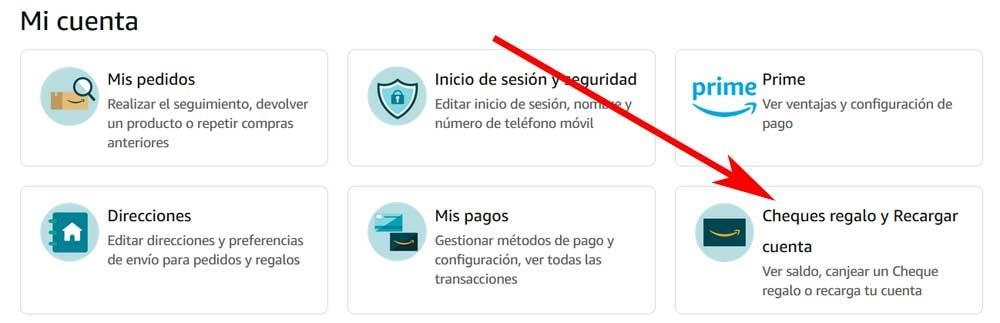
Here we find different shortcuts and one of them is precisely Gift vouchers and recharge account. Once we click here, a new window opens where we click on the Configure an Automatic Recharge link. Now we have the opportunity to customize the balance recharge for our Amazon account. Here we can indicate the amount of money we want to spend and establish a period of time for an automatic recharge to be carried out again.
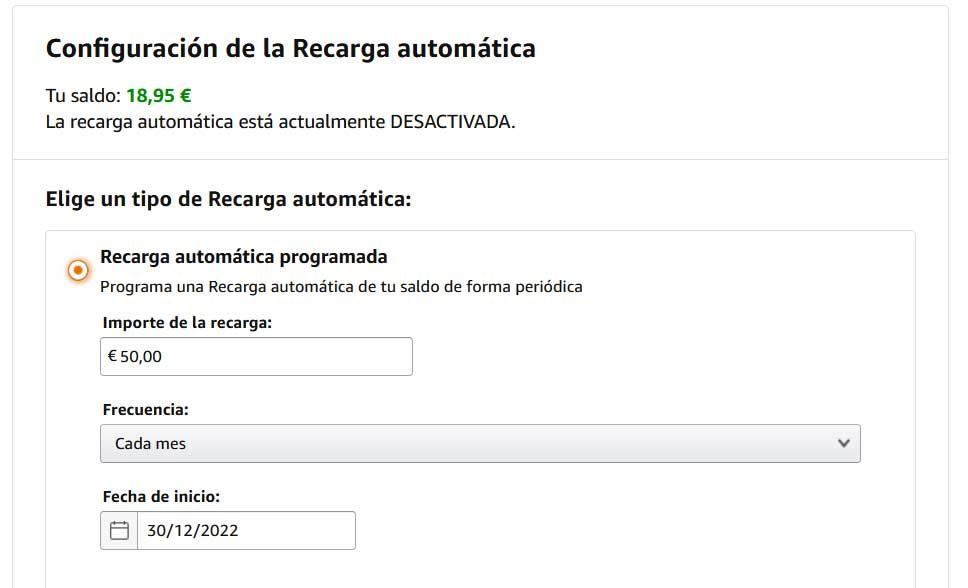
It is worth mentioning that this is something that we can schedule monthly, every two weeks, weekly or even every day. Everything will depend on the circumstances of each one. In the same way we will have the possibility of establishing this automatic recharge when the account balance reaches a minimum that we also indicate to the store.