
One of the functions that Instagram has allowed us for years is to have a private conversation with another user beyond leaving comments on photos, reacting to stories with emojis or giving likes to publications or reels. From Instagram Direct we can chat as in WhatsApp and even make a call or video call with anyone, something that is not always comfortable and that you may have done unintentionally. Therefore, can we disable video calls on Instagram to avoid this error?
The video call feature on Instagram is very useful and we can choose to do it only by voice or also with video, like so many other messaging applications. But it has a problem: there is no message or notice that tells us if we want to make the call once we press the button. In other words, when you touch the telephone or video camera icon, the call automatically begins to be broadcast to the other person, with the risks that this entails. We can accidentally make video calls just by touching the icon or we can be fed up with people who want to contact us making them to us. In that case, we see what are the options to deactivate calls and video calls in the app.
What to take into account?
Since 2018, support for video calls is available in the application’s messaging and we can make them individually or in groups, with a maximum support for eight people. In addition, Instagram allows us to add all kinds of filters that we have in the app and we can apply facial filters during the call itself, making it more fun and enjoyable,
To do them, as we have explained in previous paragraphs, just open Instagram and from the main page we touch the airplane icon in the upper right corner or slide the screen from the right to the center. This will open Instagram Direct for us. Here we will see all the chats that we have with all the users of the application and we only have to touch the one that interests us and choose the phone or camera icon.
How to mute or block
We must bear in mind that we cannot block video calls on Instagram to prevent them from calling us if we want to continue talking to that person. If we want that person not to contact us, it will be enough to block them in the messaging app but keep in mind that they will not be able to contact you, they will not be able to see your publications and you will not be able to see theirs if we do this. Do you only want to block video calls or the button? For now we cannot do it but we can silence call and video call notifications.
Although it is not a definitive solution, we can make notifications not appear in case someone calls us or tries to call us, making it less annoying. And we have two options: block them generally or individually.
In the first case, we must go to the application settings:
- open instagram
- go to your profile
- Tap on the three lines in the top right corner
- Go to the settings section and tap on the gear icon
- Open the settings menu
- Go to the “Notifications” section
- Find “Calls and direct messages”
- Here you can see the different sections
- friend requests
- Messages
- group requests
- video chat
- Rooms
- Here look for “Video chats” and tap on “Off”
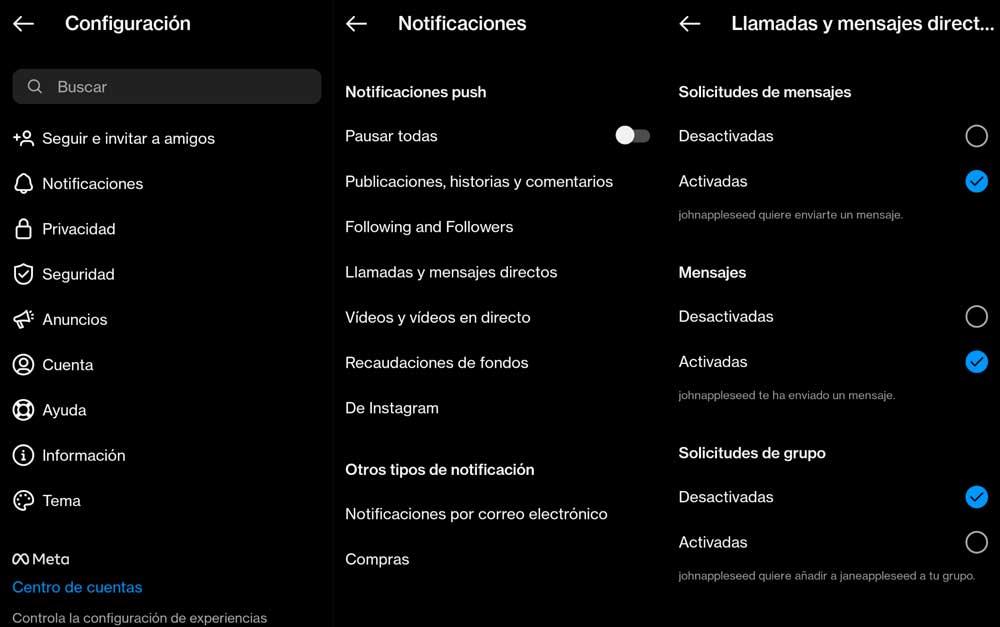
We can also do it individually on each user if you only want to mute one person or if you want to mute voice calls or video calls.
In this case, we can touch on each of the names or chats that we have in the Instagram Direct section. If we keep it pressed we will see that there are three options in the chat: “delete”, “mute messages”, “mute call notifications”.
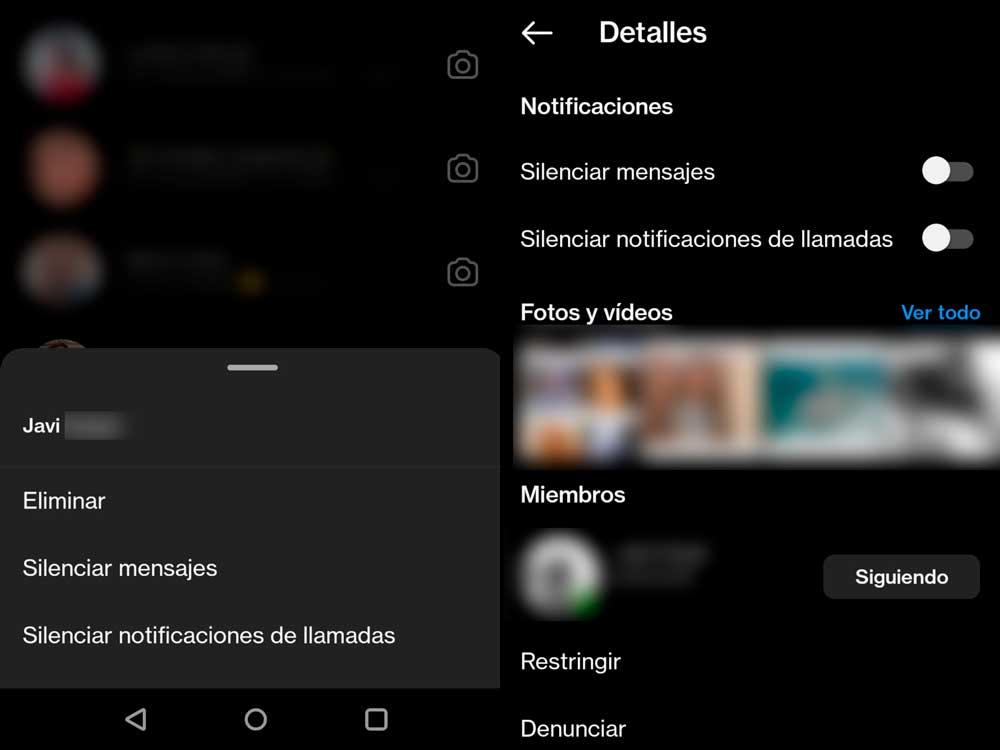
Or we can open the chat that interests us and tap on the name of that user at the top. As you can see in the screenshot we will arrive at the chat information and at the top we have two switches to silence messages or notifications.