
To protect computers it is essential to have a good antivirus installed. This will help you detect threats of all kinds and prevent malware from stealing passwords, data or causing the system to go wrong. One of the most popular and used is Windows Defender. In this article we are going to explain how to know if the Windows antivirus is working well. If for some reason it is not running correctly you could have problems.
What to do to see if Windows Defender works fine
You will have several options to check if Windows Defender is really protecting your device or not. Perhaps you have it blocked or for some reason it is not running correctly. Some viruses can even pause it so that it does not detect future threats and you cannot prevent malware from entering.
View Windows settings
First of all, you have the option of knowing if Windows Defender is activated and is protecting you in real time through the system configuration. To do this you have to go to Start, enter Settings and go to Privacy and security. Once there, access Windows Security and click on the first option, Antivirus and Threat Protection.
If you click on Manage settings, it will take you to a new window where you will see if real-time protection is activated, as well as other security options that you can activate or not.
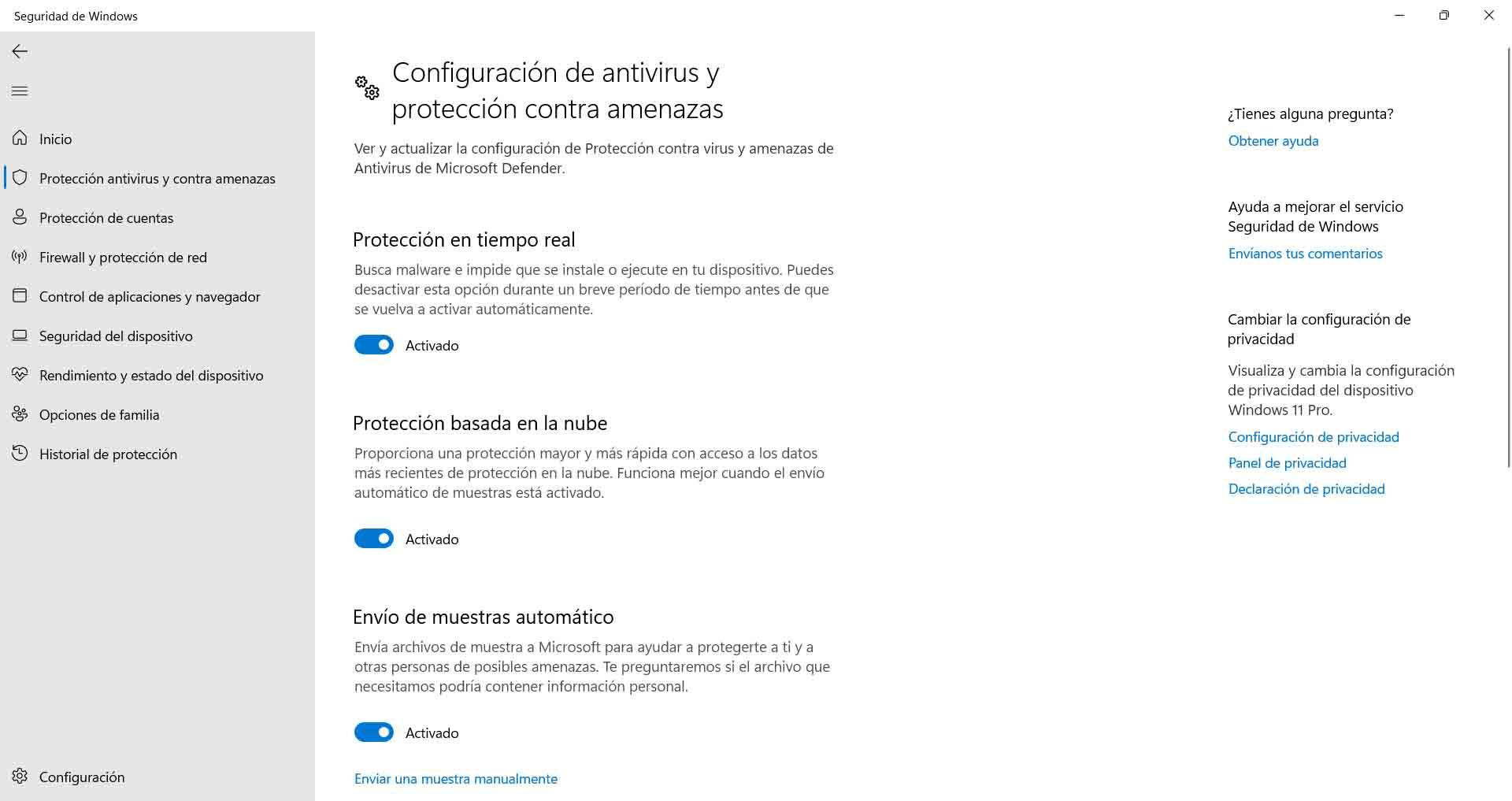
Check that everything is correct. If you see that real-time protection is not activated, for example, activate it to be protected when browsing the Internet. That point is key to determine whether or not Windows Defender is working on your system.
You can also see the Current threats section. There you can check if it has performed an analysis and when it was the last one. Whenever you see that it has recently performed a scan for threats, it means that it is indeed working. You will be able to see the number of files analyzed and the time it took.
Try a fake virus
A different, somewhat more “aggressive” option is to try fake malware in a controlled manner. It is not something exclusive to know if Windows Defender is working, since you can also do the same with other security programs that you have installed. It will be very useful to test the browser.
Although there are several similar options, one of the best known is Eicar. you can enter his Web page and there download the different files to see how Windows Defender responds. If it is working correctly, it should send you an alert message indicating that there is a threat and it will block the download.
Don’t worry if you happen to download those files, as they are not really a threat. They are not going to endanger your computer at any time and are simply used to see if an antivirus, be it from Microsoft or any other, is working without problems.
In short, these are the options you have to check that Windows Defender is working correctly. You can see if it is running and also if it detects malware, even if you use a fake virus to do so. If you see that something is wrong, you should take action as soon as possible to protect the equipment. You can always use other antimalware alternatives for Windows.