
Possibly, on some occasion you have needed a program that compresses files without losing quality in images, videos, PDF and none better than ApowerCompress. Just in case, you didn’t know it, this is the best program to achieve smaller images or videos so you can place them on any social network.
In this way, you will get the same quality in your multimedia files, but they will use less space, since the images will be compressed to a better size. If you really want to know how ApowerCompress works, keep reading this post, so you can learn all the benefits of using this application.
Features of ApowerCompress App
This application is created by the ApowerSoft company and has a wide variety of features that have positioned it as one of the best applications. Next, you will learn about all the powerful specialties that ApowerCompress has to reduce the size and weight of an image.
-
High speed and excellent compression rate. This software works very well with any operating system you have installed on your PC and it takes only a few seconds for the compression process. Also, it has a very efficient algorithm that allows the highest compression without losing the resolution of the images or videos.
- Intuitive and distinguished user interface. You don’t have to be an expert in PC applications to start using ApowerCompress, as it has a very easy-to-use interface. Likewise, it has a very modern and distinguished design that will capture your attention thanks to its very easy-to-understand icons and tabs.
-
Compress images and videos. It can be said that, until now, there is no kind of image format that this file compression program cannot reduce. As for the videos, ApowerCompress shows the type of format that you can use to reduce it, so you can choose the one that suits you best.
- Batch file compression. If there are many PDF files, images or videos that you want to reduce to their minimum size, this program allows you to choose them in batches. In this way, you don’t have to spend time selecting them one by one, just configure the output settings and select the files you want to compress.
Certainly, there are numerous virtues that this fantastic computer program has to help you compress your files. Also, you might be interested in how to repair damaged files from images, videos, documents and more, so you can recover those files that you thought were lost.
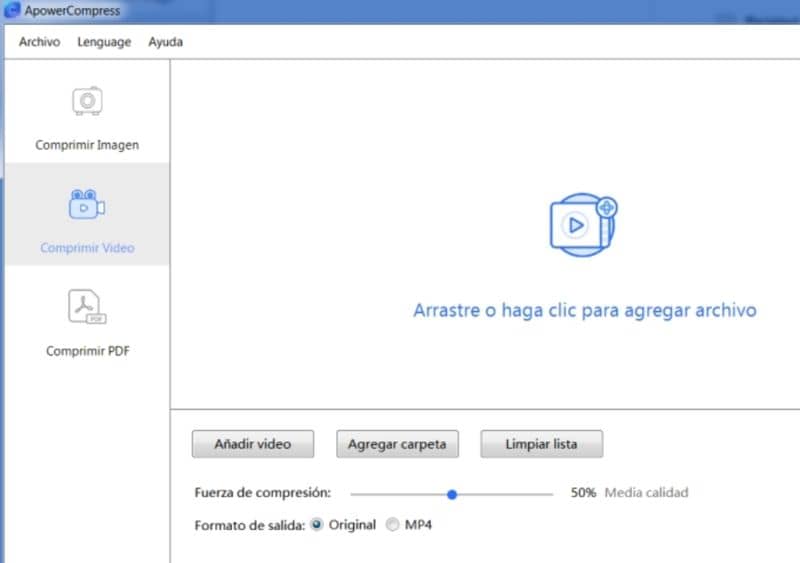
Steps to use ApowerCompress easy and fast
Now that you have seen all the good things this great compression application has for you, it would be good if you learned how to use it. Sometimes you get sites that instead of helping you, what they do is confuse you and that is why, here you will learn how to use ApowerCompress easily and quickly.
These are all the steps that you will have to follow to be able to compress all kinds of documents, images or videos with the ApowerCompress application.
- The first thing you should do is download the ApowerCompress program from its official website.
- When you have downloaded the file, double click it and install it.
- Once installed, open it to start using it.
- To compress an image, a video or a PDF file, you only have to select it from the Windows desktop and drag it to the application.
- Next, you have to choose the “Compression strength” and the “Output format” in the lower menu.
- Finally, you are going to click the button located in the lower right called “Compress”.
When the image, video or PDF document has been compressed, a folder will automatically open where you will find your compressed files. In it, you can confirm that the files have a smaller size and that they maintain the same resolution quality.
This program is also very useful when you have little storage space on your computer and the only solution is to compress your files. Also, if you want to backup them to a USB storage device and have little space, you can use ApowerCompress to reduce their size.
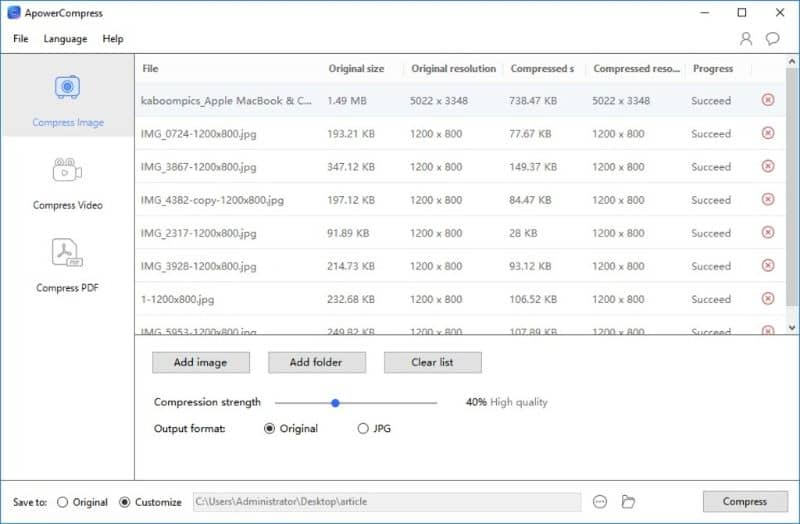
As you saw, follow these simple instructions and compress files without losing quality in images, videos, PDF with ApowerCompress. If you found this information convenient, be sure to follow this post that always has the best technological information for you.