
When it comes to choosing security software to protect us from potential malicious code, we have many proposals available. There are a good number of security firms that offer us their projects, both free and paid, and one of them is 360 Total Security.
We must bear in mind that when assessing which security product we are going to choose, its price is very important. In the market, we have both free and paid solutions at our disposal, although the protection functions included in each proposal usually differ quite a bit. In fact, within the same security company such as 360 Total Security, this is quite common.
What we want to tell you with all this is that we can find a certain antivirus, as is the case, both in its free and paid version. Obviously at first we opted for the free version that we downloaded from the web, but we should also take a look at the functions that both proposals offer us. A clear example of all this can be found in the aforementioned security solution 360 Total Security.
It is for all this that we are going to talk about the functions that we can use here without paying a single euro. To begin with, and how could it be otherwise, this antivirus offers us an active protection system against all kinds of malicious code, without paying a single euro. In fact, to be even more efficient, the program proposes the use of several detection engines to be more effective when it comes to detecting malware.
Why the free version of 360 Total Security is worth it
At the same time, you are a security solution that focuses on a type of malicious code that has not stopped growing lately. Specifically, it is not a reference to ransomware, an element that if it reaches our computer hijacks the operating system and the stored data in search of a ransom. Mainly due to the growing use of these malicious practices, this antivirus also offers us a specific function to protect us from all of this.
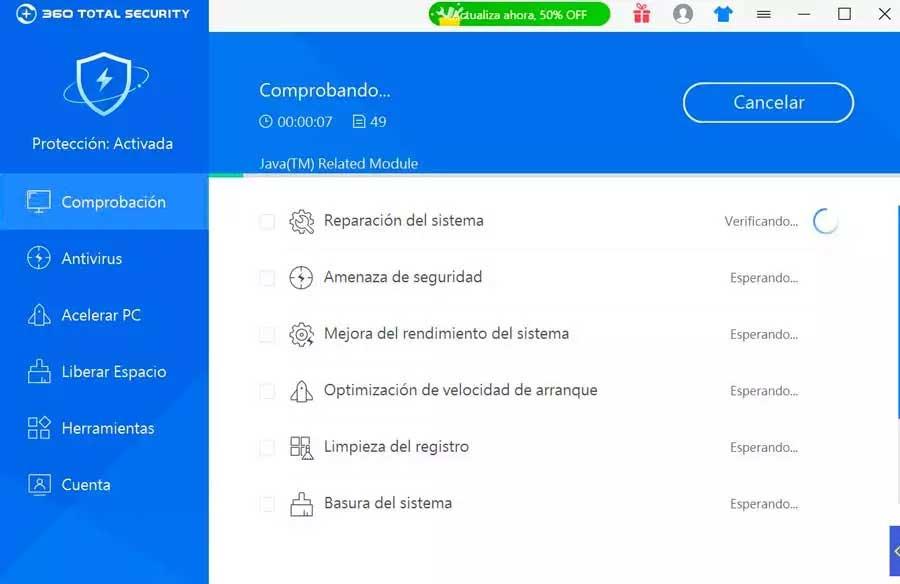
Another of the usual practices that we usually carry out through the Internet is to make purchases. Precisely for all this, this antivirus in its free version offers us an integrated function to protect our online purchases. Also, it is worth knowing that the free solution of 360 Total Security does not only focus on security tasks. We say all this because it also offers us two functions that allow us to free up disk space.
On the one hand, we find a feature that is responsible for eliminating junk and useless files that are stored on our hard drives. It must be said that we find another similar function in charge of deleting plugins that we will no longer need. In addition, from here we will also have the possibility to carry out some optimization tasks to improve the functioning of Windows. And it is that 360 Total Security analyzes and improves important sections in the system. We are talking about startup, running services, scheduled tasks or network performance.