
One of the main objectives that Microsoft has for this year, which began just a few days ago, is to convince its users to migrate to Windows 11. To do this, it does not stop improving the new operating system and even listens to the complaints and requests of its customers. .
Hence, it does not stop launching new updates of greater or lesser depth in order to try to convince as many people as possible. Without a doubt, what the firm wants is for a good part of Windows 10 users to migrate to the new operating system. It is true that it still has a lot to improve both aesthetically and functionally, something that little by little it is achieving. In fact, just a few hours ago Microsoft released a new build of the system for Insider users with interesting news.
Initially, users subscribed to this test program found that Windows 11 has support for third-party widgets. But that was not the most striking of all that could be seen in this new build.
It is also worth noting that this new build comes with some hidden functionality that may be of great interest. And it is that it focuses on solving possible problems that we can find in Windows from now on. To give you an idea of what we are telling you here, shortly we will have a feature to solve problems with the PC using Windows Update. You already know that this is the integrated application that is responsible for managing the updates that come to the operating system.
How to activate the function in Windows 11
Of course, we must take into account that at the moment we do not know too much information about how this new feature will work. Based on some leaks that have occurred, some users suggest that all this will allow us to carry out repairs in real time from this section. This means that users will be able to repair the PC from Windows Update without having to restart it completely.
When we face a major problem in Windows and we are forced to restart it, we are always taking a risk. And it is that it may be the case, something that surely many of you have experienced, that the equipment does not start normally again. In turn, if we start from the basis that this novelty is based on Windows Update, it is likely that to carry out these repair tasks we will need an Internet connection. It all depends on how the function works. In case your purpose is to fix the problems without an ISO image, the solution would be to have Windows Update download the necessary system files to repair the system.
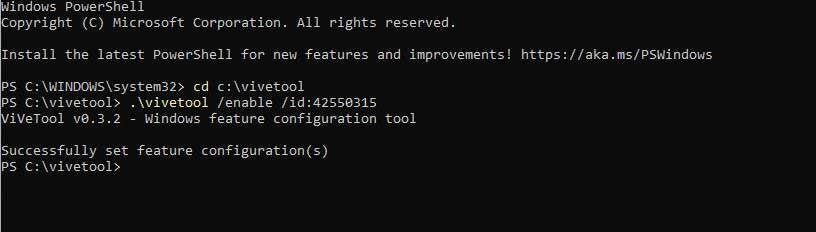
But this process could be an obstacle if we have problems with the Internet. With everything and with this we will see shortly how this repair function will really work. To solve enabling this option, if you are an Insider download the program LiveTool. Next, open a CMD window with administrator permissions. In the disk path where we save the application, we execute the following command:
vivetool /enable /id:42550315
After restarting the computer we can go to Settings / Windows Update / Recovery. Now we will see an option that says Fix problems with Windows Update, although we will not be able to benefit from it yet, we will have to wait a few days.