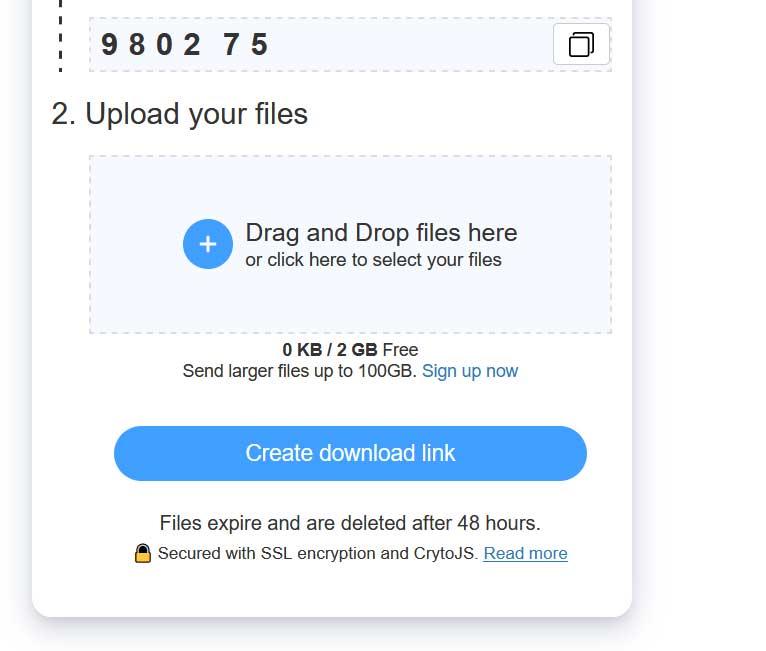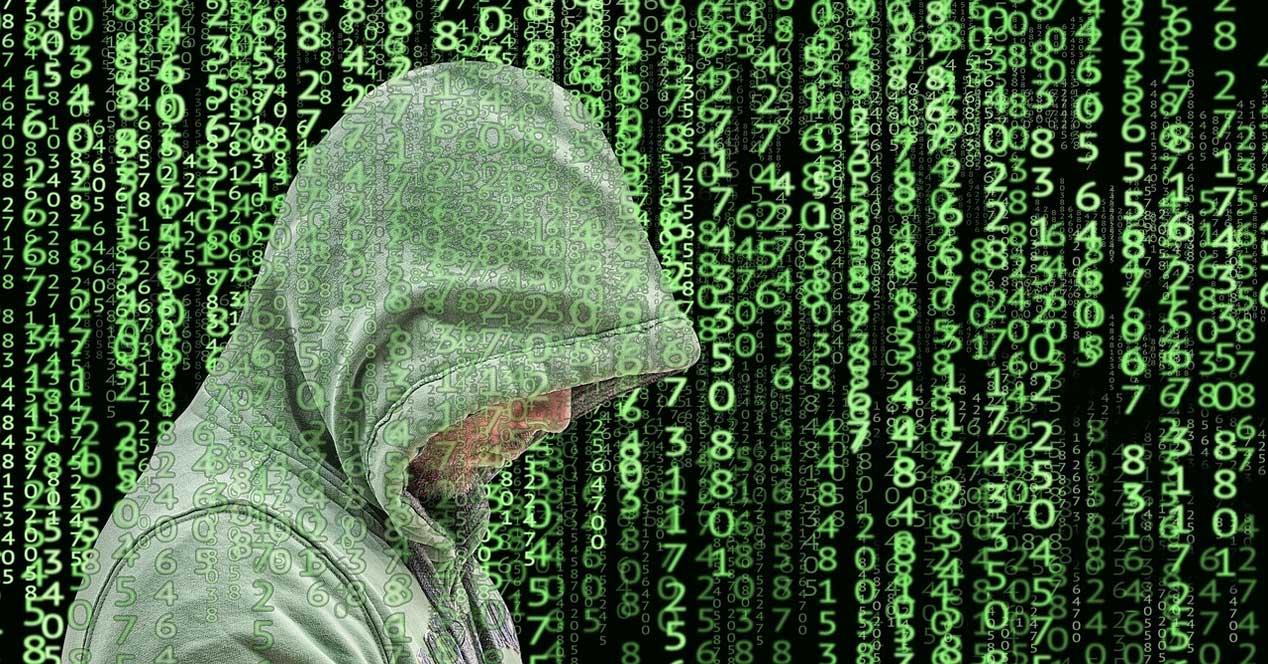
Sharing files over the Internet is a task that most of us are more than used to at this time. For all this we have multiple applications and platforms that offer us everything we need. However, on many occasions we find both functional and security limitations that we must take into account.
One of the most common ways to send files to other people over the Internet is email. However, there may be cases where this is not the best choice. We can also make use of the usual Torrent clients to send files through P2P networks, but this can be somewhat complicated for many. With all this, what we want to tell you is that on many occasions we are going to look for the simplest, safest and fastest way to carry out these tasks.
And it is that next we are going to talk about a useful web application that allows us to send and share files of up to two gigabytes. One of the main characteristics of the platform that we are going to show you is the simplicity of use that it offers us. From here we have the possibility of sharing a single file or several of them with others, as long as the total does not exceed the mentioned size. Therefore, we could say that this is an excellent alternative for sharing very large files.
In the same way, it can be very useful as a substitute for email for certain types of use when sharing information. In addition, to all this we must add that we can encrypt these files so that they cannot be intercepted or opened by others.
Protect your large files when sharing them
Obviously, the encryption we are talking about is protected by a password that we will have to provide to the corresponding recipients. Otherwise no one will be able to access that information that we are sharing. Specifically, we refer to the application called sendfiles which we can also use completely free of charge. Next, we will show you how to get the most out of this online service and thus share large files in a totally secure way.
Obviously, the first thing we must do is access the application’s website. Here what we find is a simple user interface with a button that allows us to generate a secure password. This is created automatically and we will have to store it in a safe place. As you can imagine, this password is the one that is in charge of protecting the encrypted files that we are going to upload and share below.

In fact, we have at our disposal a button that allows us to directly copy that password to the Windows clipboard. Now we only have to upload the file or files, up to a maximum of 2 gigabytes, just by dragging them, for example, from the File Explorer. As we can see, its use is extremely simple even if we do not have experience in these matters.
In addition, we must take into account that an internet address is automatically generated so that we can share all that uploaded and encrypted information with whoever we want. Something very important that we must take into consideration is that all these files are automatically deleted after 48 hours.