
In the world of telecommunications there is a wide variety of devices and routers designed for better and wider connectivity. And in this article we will talk about a very good option on the market, adaptable to any user.
Open Source Routers are special because of their unique features that set them apart from other competing devices. In fact, the DD-WRT Firmware applicable to these devices comes with clear advantages that makes them stand out even more.
Advantages such as the ability to support 200 simultaneous connections or support the improvement of frequencies and the use of outdoor wireless networks. Thanks to this, it can be seen as a very attractive option for new users who have not decided which router they prefer to use.
But if you are new to this world and don’t know what DD-WRT Firmware and Open Source Routers are then read our article. Here we will first explain what they are and how to install this Firmware on your router in a very simple way.
What is DD-WRT Firmware?
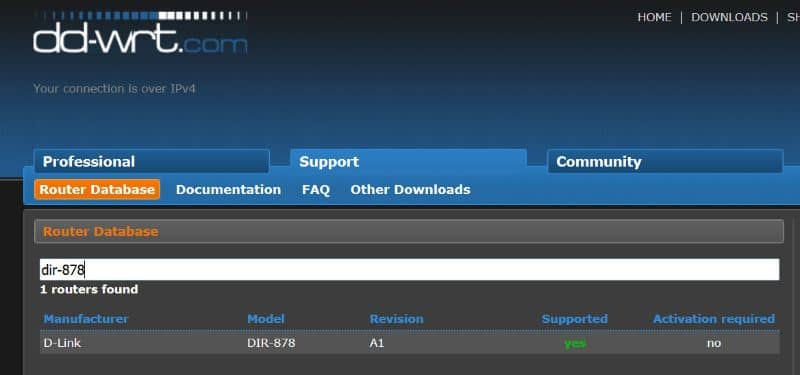
DD-WRT Firmware is a system applicable to Linux-based open source Routers that allows more advantages than conventional Firmwares.
This system is designed for greater connectivity and signal stability as well as greater flexibility than other systems. Since this tool, unlike others, offers you much more speed as it is designed exclusively to take advantage of the Router Hardware.
This makes DD-WRT a very good option among users who opt for open source programmable routers. These have been gaining more popularity as they are better, safer and more adaptable to the requirements of each user. Also learn in the following link how to configure a DD-WTR Router as a WiFi wireless repeater.
Which open source router is the best?
Surely at this point it strikes you to acquire one of these open source Routers for its great features. Models like the Synology RT2600ac or the Netgear R7000P Nighthawk are some of the best options you can find on the market.
These models are very good but they are also expensive, so if you want a good router that is within your reach, you can also opt for the TP-Link Archer C7.
In all these models you can apply the DD-WRT Firmware and its quality is 100% recommended so don’t worry. Now yes, already having the Router, it only remains to know how to install the DD-WRT in it and with our guide it will be very simple.
How to download and install DD-WRT Firmware?

The procedure is very simple and in a short time you will already have this Firmware applied to your Router. So follow our steps carefully so you don’t have any problems later and remember to connect your Router directly to your PC.
In this way, there will be better communication between the PC and the Router to which the program will be applied.
Step 1
The first thing you should do is download the Software from the Official page in the Downloads section. Once you access there, you must write the name of your Router in the search box and if the software is available proceed to download it. You must download and install these programs in the order in which they are arranged on the Page to avoid problems later.
Step 2
The next thing will be to enter the Router system through the Web address 192.168.1.1 and entering your account data. If you have problems accessing your account or want to change your Router administrator data, learn with us.
Once inside, look for the update section where the Router itself will indicate the order in which you will upload the programs you downloaded. A piece of advice, upload each file one by one and wait for them to be installed and then continue with the next one and thus avoid any problem.
And that’s it, we wait for the Router to restart and you will have the programmed DD-WRT Firmware applied to your device. We hope that this article has been useful to you and that you have not had any problems installing this software. Having this magnificent tool will surely make your signal of better quality.
You may also be interested in knowing how you can block access to any website with DD-WRT.