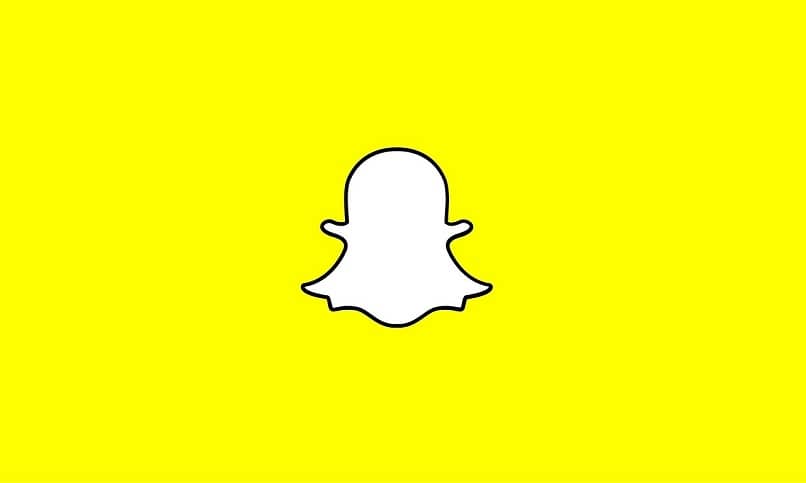
Everyone wants to keep up with the latest trends, and there is no doubt that Snapchat is a really useful tool to do so. Therefore, if you are wondering how I can register on Snapchat for free and what personal data does it collect when you register, right here we will show you how to achieve it easily.
How can I sign up for Snapchat totally free?
This messaging application allows users to make effects with Snapchat, on photos and enjoy different filters and tools to make the most unique images and videos that can exist. In addition, it allows them to share them with people around the world. There is no doubt that if you use Snapchat, you will not regret it.
How can I sign up for Snapchat from iPhone or Android?
The steps to register on Snapchat from iPhone or Android are really simple. In addition, you can register totally free from any device you have.
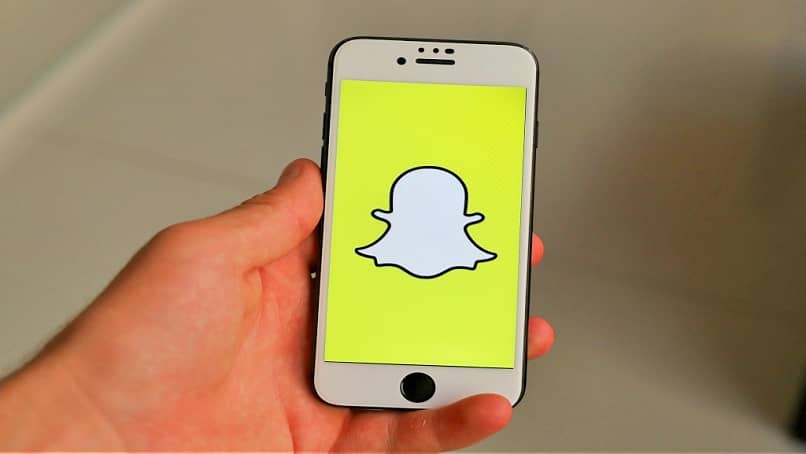
What you have to do to sign up for free Snapchat is:
-
Download the Snapchat application from the store that has it, either App Store or Play Store.
- Enter the application and press the “Register” button.
- Enter your first and last name, then press “Register and Accept”.
- Now you must give your date of birth. Once you do, press “Continue”.
- You will be assigned a username created by Snapchat, if you want to change it you just have to select “Change my username”. Once you have the name you want, press “Continue.”
- In the next step what you must do is create a password for your account, once created select “Continue”.
- Enter your email and select “Continue” again.
- Lastly, you will be asked to enter your phone number. A text message will be sent to you to verify your identity.
- Finally, you will be given the option to add contacts from your cell phone list or add friends suggested by Snapchat. If you wish, you can skip the last two steps.
That’s it! From now on you can enjoy your Snapchat app on your Android or iPhone as long as you want.
Of course, you should make sure to create an appropriate and strong password, so that you keep your new Snapchat account safe. In addition, it is recommended that you always give true personal information, so that you do not have any problems in your experience using Snapchat.
Now all you have to do is enjoy your account on Snapchat, and if you know how to add friends on Snapchat you can enjoy your experience using it even more.
How can I sign up for free Snapchat from my computer?
If you don’t have a mobile device to sign up, no problem. You can register easily, quickly and totally free from your own computer.
The steps you have to follow to achieve this are:
- Go to the Snapchat page from my computer.
- Once inside, enter the information requested in the following form.
- To confirm that you want to create your account, click “Sign up and accept”.
- Now, you will be required to enter the code that Snapchat sent to your phone. Verify the code and click “Verify”.
Once you’ve followed these steps, Snapchat will send you to the “Manage Account” page. There you can configure your account to your liking.
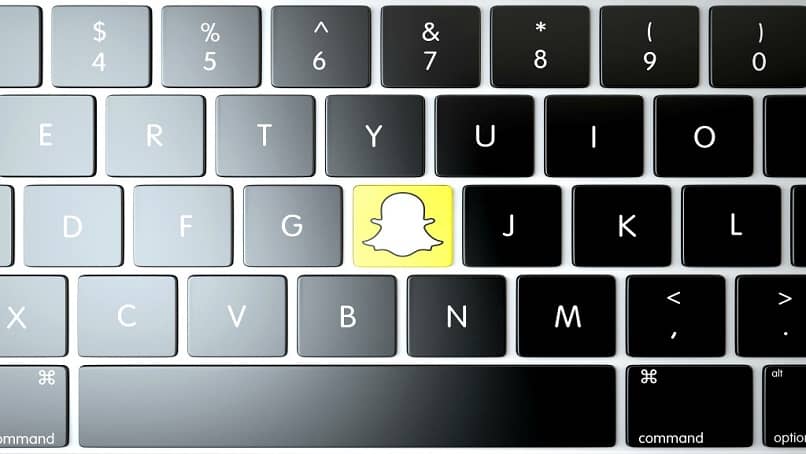
You should keep in mind that Snapchat requires access to the camera. So, in order for you to enjoy all the options that Snapchat offers, you need to download the application.
You should also remember that if you are under the age of 13, you will not be able to sign up for Snapchat on your own. You must have the supervision of someone older to create an account on this wonderful social network.
We can assure you that if you follow all these steps to the letter, you will be able to enjoy one of the best and most famous social networks: Snapchat. In addition, you will be able to make the most of everything it offers. Do not hesitate; If you download Snapchat, you will really enjoy many benefits. You can also delete or unsubscribe your Snapchat account whenever you decide, this will be useful when you want to open a new account.
We hope that these steps will be of great help to you, and thus be able to achieve your goal by being among the thousands of users of this messaging network.