
The COS or “Cosine” function is known to be part of trigonometry, a branch of mathematics that is known, taught and applied to calculate the value of the sides of different types of triangles.
Because the spreadsheets that make up the Excel program allow various types of operations to be carried out, trigonometry is also within the classification of formulas of this system.
Like the cosine, there are others within this area of mathematics that are part of the group of functions available in the program.
In the case of those people who need to apply this type of calculation, they should know that it is not as difficult as it seems, since only a sequence of functions is needed to find the desired result.
How to apply the COS function within a trigonometric operation?
Since this type of operations handles a visual nature, Microsoft Excel is a program that deals only with the calculable and operational aspect of the problems, so that the user obtains the desired result in the most effective way.
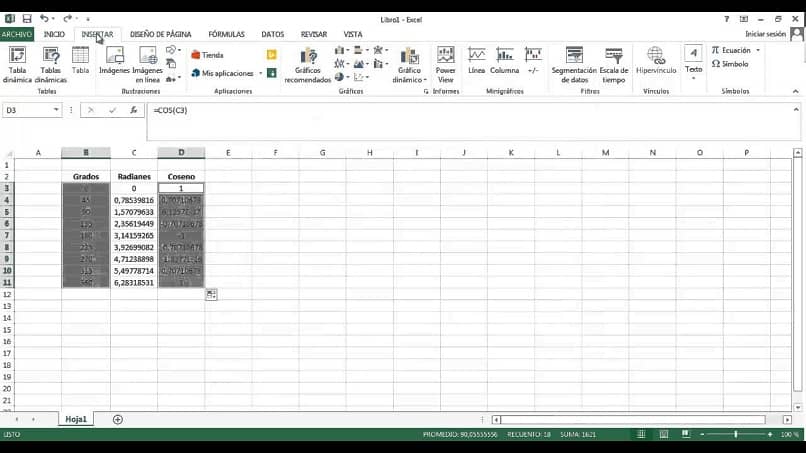
It is determined as the cosine of one of the sides of a triangle, which are represented by the unit of degrees. Such values must be converted into radians, which are nothing more than numbers that can be subjected to the rest of the operations of the equation.
Working with Excel’s COS function
As mentioned in the previous point, in order to work with this formula, each of its elements needs to be trained for the tasks to be carried out.
In this way, each degree that is given as data within the problem must be converted into radians using the function of the same name, or the one that is also called DEGREES.
At the end of this step, with respect to this and the other elements of the triangle that are also expressed in degrees, all the values can be integrated into the equation to be subjected to new operations and offer a result expressed in numbers.
The COS function is a tool that allows you to obtain the real value or measurement of one of the sides of the triangle, and has a formula within Excel to calculate it.
How to insert function inside sheet?
There are two ways to make the formula appear within Excel: the first through the program’s toolbar, and the second through a manual method.
The manual method deals with transcribing the cosine formula, whose syntax is “=COS(Number)” and you must proceed to enter the transformation of the radians inside the parentheses, and then press the “Enter” key.
The second option is found within the toolbar, which has a tab called “Functions” where you can find the “Trigonometry” section.
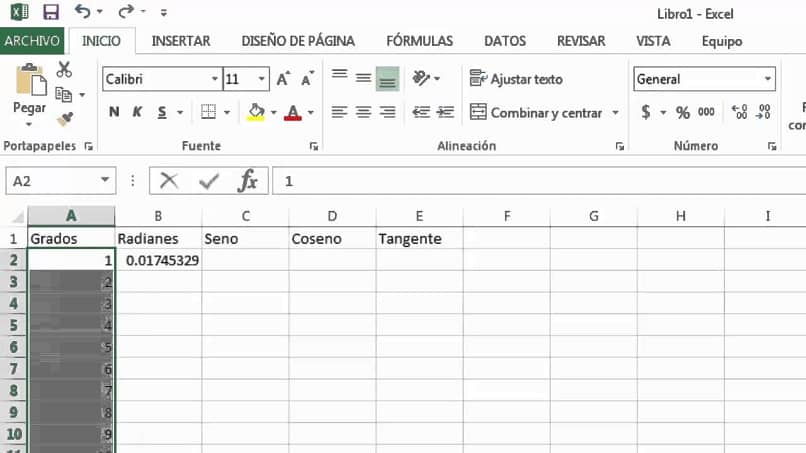
When selecting the COS function, a configuration window will open, within which you must choose the cell with the radian value or enter the number manually.
If you are handling a variety of data within the same sheet, there is the possibility of opting for the query option to quickly find the indicated cell to select.
Conclusions and opinions
Trigonometry is one of the best known branches of mathematics within the various educational levels, so it is beneficial that Excel spreadsheets handle this type of formulas.
Although this software is not capable of interpreting the degrees belonging to the triangle, it has tools that enable the comfortable conversion of values to obtain an accurate result.
It is important to remember that the COS function is not the only one belonging to this wide range of formulas, because it also has its antagonists such as the arc cosine.
In this way, this type of operations can be carried out within this popular program to make comfortable representations in projects, theses and other types of documents.