
It is always of the utmost importance that you make a backup or backup of the operating system in Windows 10 on your PC; which includes your personal data, photos, videos, settings, applications, among others; here you will learn how you can easily and quickly create that system image, which is an exact copy of the drive. However, before doing anything with your information system, find out about the types of backup and backup that you can do.
Backup of the operating system in Windows 10
The first thing you should back up to is the C drive, which is where the operating system and all data is by default; you can use a system image to restore the entire contents of the computer, in case the hard drive stops working; This way you avoid losing all that information.
To do this, right click on the button. beginningselect the tab control Panel and select the option backup and restore; A window will appear where we will look for the option to create a system image; then you will get 3 options in which you can save the backup.
The first on a hard drive, where it is recommended that it be removable; the second on one or more DVDs and the third at a network location; When you select the first option, a window will appear, where it will inform you how much, approximately, the copy will occupy in space; then click start backup.

Recover system image
In the event that your Windows has been damaged or your system goes wrong and you want to recover the security image that you created before, you have two options; the first is to go to beginning, on setting, and you go to the option update and security, then Recovery and choose the option advanced start and your computer restarts so you can enter advanced boot settings.
Then you will get 3 options, select the second, solve problems and later Advanced Options; where several functions will appear, among them system image recovery.
After the computer has restarted, a tab will appear where you will have to choose your user and enter your password to enter the system; but first you will get a window that will tell you that you can enter with the system image that you have created beforehand; All this you are doing fine only if your system is failing.
System image recovery if your computer can’t get into Windows 10
In the event that you cannot enter Windows 10, and you have to enter advanced settings, You need to restart your computer 3-4 times to boot to advanced settings.
But if the case is that this does not work for you, you can have the disk of installation of Windows 10, either on a USB stick or on a disk; then you must enter the BIOSto set the order of priorities and make it boot from the disk, or from the USB stick.
For that you must turn off the computer and when the computer is turning on you press F2, you will see the BIOS and you go to the tab boot, Then in CDROM Drive, when you have already inserted the disk from where Windows will boot and press F1O to save the changes. If you want to learn in detail how the BIOS works before doing this step, check out the article we prepared for you.
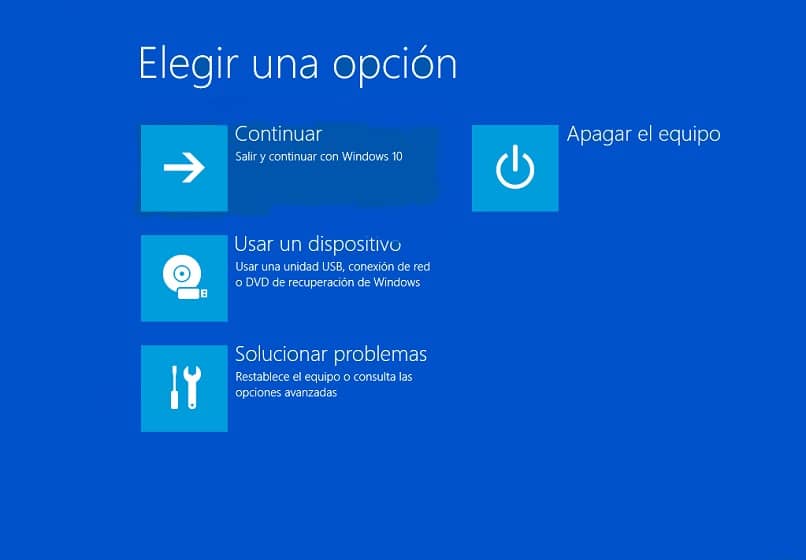
This is how the Windows 10 installation disc starts; when pressing following You will get a tab, where you will choose the option of repair equipment and it is at that moment where the advanced boot options will appear.
And just like the first case, you select the option of problem solving and so on, until you reach the window of the backup system imagethere you choose the option select a system image and click on next; where all the content you saved in the backup will finally be restored.
In these practical but necessary ways you can make your backups and backups in the event that your computer is damaged or your Windows 10 fails. Some people have also found it helpful to make a backup copy of the BIOS, if you want to learn To do so, we leave you the link step by step with an example.