
Most of us need email, right? But sometimes, you need to learn how to cancel all subscriptions from Gmail email account.
When creating a Google or Gmail account, no one cares about this. But when it happens, it really is quite tedious to handle.
Through its never-ending quest to make email more manageable and even a little less burdensome, Google has created several new features for its email service.
One of them is being able to consult the statistics of the Gmail email account, for example. The industry giant never lets go of one of its best products or tools Google offers.
Gmail now provides more privacy and security, as well as features that will help users set up their inbox more efficiently. These features are going to make searching your inbox a little more enjoyable.
There’s an update that may have savvy marketers starting to panic. It is to cancel all subscriptions to the Gmail email account.
Opt out of receiving subscription emails
If you are a user who has subscribed to different portals using your Gmail email, you will probably receive many information emails. In order to cancel all the subscriptions of the Gmail email account, you must carry out the following procedure:
- You are going to enter the Gmail website from your favorite browser through your computer.
- Enter your username and password to access your email account.
- Now that you are in the sale of received emails, you must select an email from the messages that you no longer want to receive.
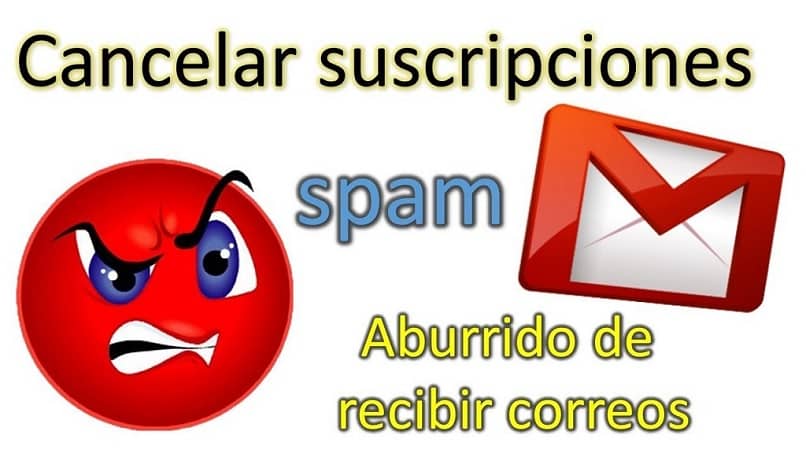
- When you open the email message, next to where the sender’s name appears, you will find the option to “Unsubscribe”.
- You can also select “Change preference” and make the modification you want.
In case neither of the two options mentioned above appear, you must block the message by marking it as spam. It’s important to know that once you’ve made the email change, you’ll likely continue to receive messages.
This modification that you made will probably take a couple of days to take effect, so do not worry in case you receive the emails.
What is the meaning for mail order sellers?
Honestly, it means recipients will have an easier way to unsubscribe from all Gmail email accounts.
So if the emails have irrelevant content, and the user doesn’t read them or simply doesn’t open them for a while, they will receive an unsubscribe notification.
In any case, the automatic subscription cancellation option should not be seen as a bad thing. It can even be seen as a way to help clean up your contact lists, which in turn improves your delivery rate. All in all, the important thing to remember is that this is another way to keep your email list or inbox clean.

You can remove inactive contacts every 6 months, to ensure your open and click rates stay at a healthy level, to ensure the best delivery.
For this reason, if your employee is in charge of sending information to people through email, you do not have to worry about this new feature.
Even if the emails you send are of good quality and interesting for the consumer, you will have the advantage of receiving a notification indicating that your information is of interest.
And we as consumers, will be happy to handle the mail in our own way, canceling all or only those subscription mails that we do not want. I hope this article has helped you solve your problem, if you need any other advice or trick, do not hesitate to visit our website, the educational site where you find solutions to your problems.