
Want to further personalize your iPhone by removing your operator/carrier name from the status bar? Well, today we will teach you how to change the name of your operator/carrier on iPhone easily with the help of a very innovative twek.
There are always details in the interface of our mobile that we don’t like or that we would like to change, but many times these are tied to the source programming of our mobile’s operating system and are difficult to modify. For this reason, programs have been created that allow these characteristics to be changed.
For the iOS system of iPhone mobiles, there are certain tweaks or applications created by developers that use the repositories or sources of the native operating system of our mobile to modify certain features. These applications are found in Cydia, the Jailbreak application store.
These tweks allow us to add new functions to our mobile system that are not available originally. To change the name of the operator or carrier of your iPhone, the Zeppelin twek is available to help you make this change on your mobile screen easily and simply.
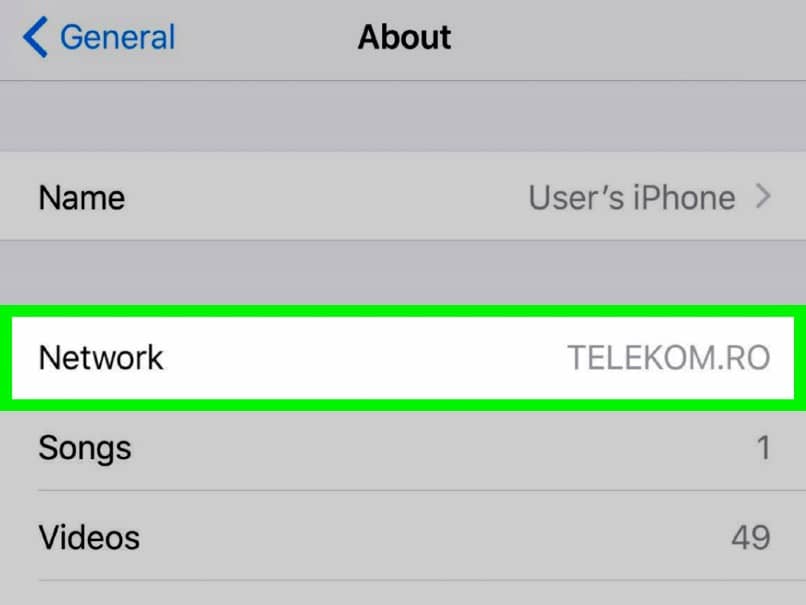
Install Zeppelin on your iPhone to change the name of your operator
To install the twek we are referring to, you must first install the Cydia store on your iPhone. Depending on the version of the iOS operating system of your mobile, the way to install it varies a bit. But it is a simple process that will allow you to have access to innovative applications for your iPhone. Also, if you wish, you can update your iPhone or iPad to the latest version of the iOS system.
Then, enter the application and in the search box type “Zeppelin”, click on the first option that appears. From the upper right side of the screen, press “Install” and confirm in the dialog box that appears on the screen. Finally, you will have to reset your lock screen.
Automatically, you will see how the name of your operator changes on the screen to the Batman symbol, that is the default option that the twek applies when it is installed. But, of course, you can change this to your liking and preference as we will explain below.
Change my operator/carrier name with Zeppelin
After you have successfully installed the Zeppelin twek, you will now be able to customize your operator/carrier logo or name very easily. To do this, go to the applications menu of your iPhone and enter “Settings”.
Next, scroll to the bottom of the screen and select the “Zeppelin” icon. On the next screen, you will need to enable the twek by checking the “Enabled” option. In the second option, under “Enabled” you will see a list of icons or symbols that you can use on the screen instead of the name of your operator/carrier.
Simply select the one you like best and you’ll see how it appears on the screen, replacing the boring name of your operator with an original logo. If you want to get more symbols or logos you can easily download them from Cydia by searching for “Zeppelin Pack”.

You can also choose to type a text to change the name of your operator or carrier in the status bar of your iPhone. To do this, go to the top right and press “Carrier Text”. In the text box that will appear on the screen, you can enter the text that you prefer to appear in place of the name of your operator. When you finish press “Save”.
Next, you will have to deactivate the twek in the “Enabled” option and you will see how the text you wrote appears at the top of the screen where the name of your operator or carrier was by default. In this way, without complications you can personalize your mobile by changing the name of your operator/carrier on iPhone.
Take advantage of all the varieties of apps and tweks that the Cydia store has to offer to add cool features to your iPhone. Customize the interface of your mobile in an original way and get the most out of the iOS operating system with these innovative programs.