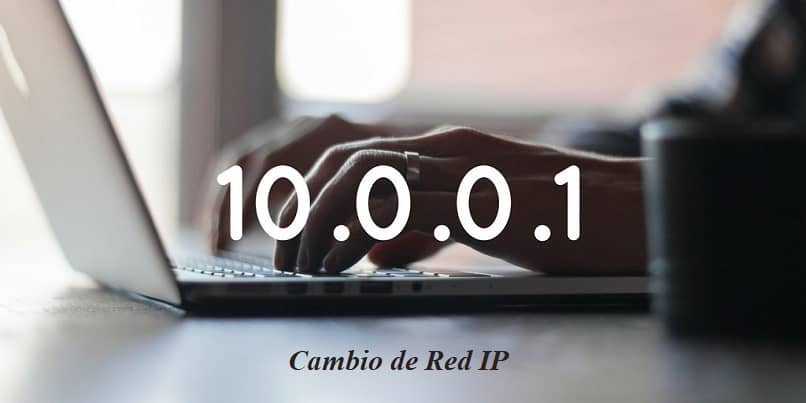
The Internet is one of the tools that is used the most around the world today, thanks to which research and other activities can be carried out. However, configuring this means of communication requires some knowledge, in this article we will tell you how to change the IP address from static to dynamic. But first we will explain what an IP address is and why it becomes necessary on some occasions to make a change in said network.
What is an IP address?
The word IP means in Spanish “Internet Protocol”, this is responsible for executing communication in almost all available networks. To meet this objective, unique addresses are assigned to the devices in which it is used to communicate on the Internet.
Electronic devices have an IP address, even the most modern appliances have a numerical code that allows them to communicate over the internet. In the world there are two types of IP, public and private, both are programmed according to the range established worldwide from 0 to 255.
Why is it necessary to change the IP?
At certain times it is necessary to change the IP address used by a computer, and here we show you the main reasons:
-
Enter a website with a specific IP.
- To connect to a laptop correctly requires using the same IP address.
- Prevent the Web page from being identified with a certain IP address.
What is a static and dynamic address?
-
Static Address: This consists of a local network, also known as private, since it only has one device connected as follows:
- Local area network in cases of schools or companies, both private and public.
- By means of a cable ADSL internet router or modem.
To give an example, the format it has is as follows: 192.168.xx or 169.254.xx, in this example the x are the numbers that change, but the first ones remain static.
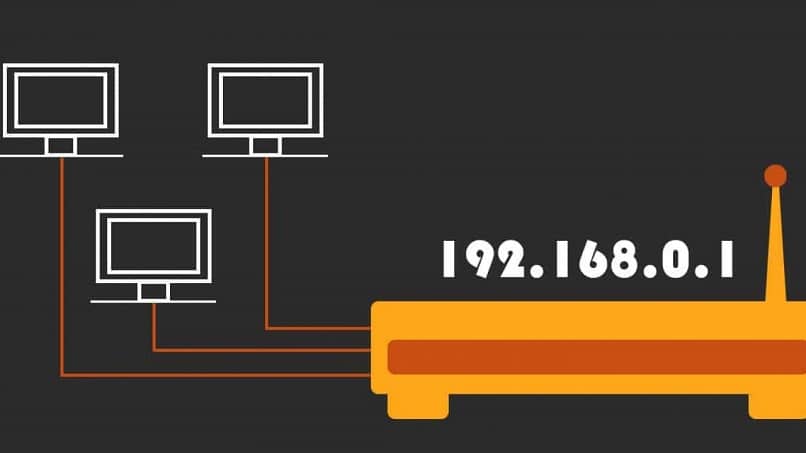
For the most part, these types of addresses can be changed by having access to the host computer, which is the one that connects to the Internet.
-
Dynamic Address: This consists of an identification that is assigned by the network provider, these are normally rotated or changed by the ISP, this happens when you restart the router periodically.
So far we were able to understand what the IP address is based on, why it needs to be changed periodically, now we will develop how to change it.
How to change the IP address?
Indeed, we will show you how you should change the IP address from your computer, here we will use the CMD command in Windows 10. Before going on to explain how you should make the change, we want to remind you of certain data that you must keep in mind, they are the following:
- Name of the connecting network.
- Network gateway.
- Subnet mask.
- Change from dynamic to static IP address.
-
Open the Windows Command Prompt by pressing the W + R keys simultaneously.
- This will open a window called “Run” type the word “cmd”.
- It will send you to the command prompt, you will type the following command: “netsh interface ip set address “Local Area Connection” static IP address will subnet mask gateway metric.
- For its part, the data of the subnet mask and the gateway can be obtained by entering the command IPCONFIG / ALL at the command prompt.
- After applying the above command you will assign the IP address that has the same range as the gateway. It will only add two numbers to the final value.
- Change from static to dynamic IP address.
- Enter the command prompt again by pressing W + R and type “cmd” and wait for it to open a window where you will enter the following command: netsh interface ip set address “Local Area Connection” dhcp.

Within this order of ideas you will notice that in a very simple way you can make the change from dynamic to static IP and vice versa.
We have successfully completed this article, we hope that the explanation written in this post will be very useful to you. Not that it gives more to say that this process is totally safe and verified by developers or network computer programmers.