
No one definitely likes having to juggle sound volume. Today it is possible to control the volume of each app on Android with App Volume control.
Wouldn’t it be great to be able to control this independently, app by app? If you want to know how to do it, keep reading this article.
As you know, customizing the volume of the applications directly from your device is not possible yet. Although you can do it in a segmented way regardless of the available apps, separating into large sections: notifications, calls, multimedia and alarms.
If you want to be able to set the volume level of certain applications, you will need the help of third-party apps to do so.
Just as you can work with the volume of your applications, there is also a way to improve the volume of your music and increase it to the maximum on your Android phone.
Although there are several applications from the official store, none is as complete as App Volume Control.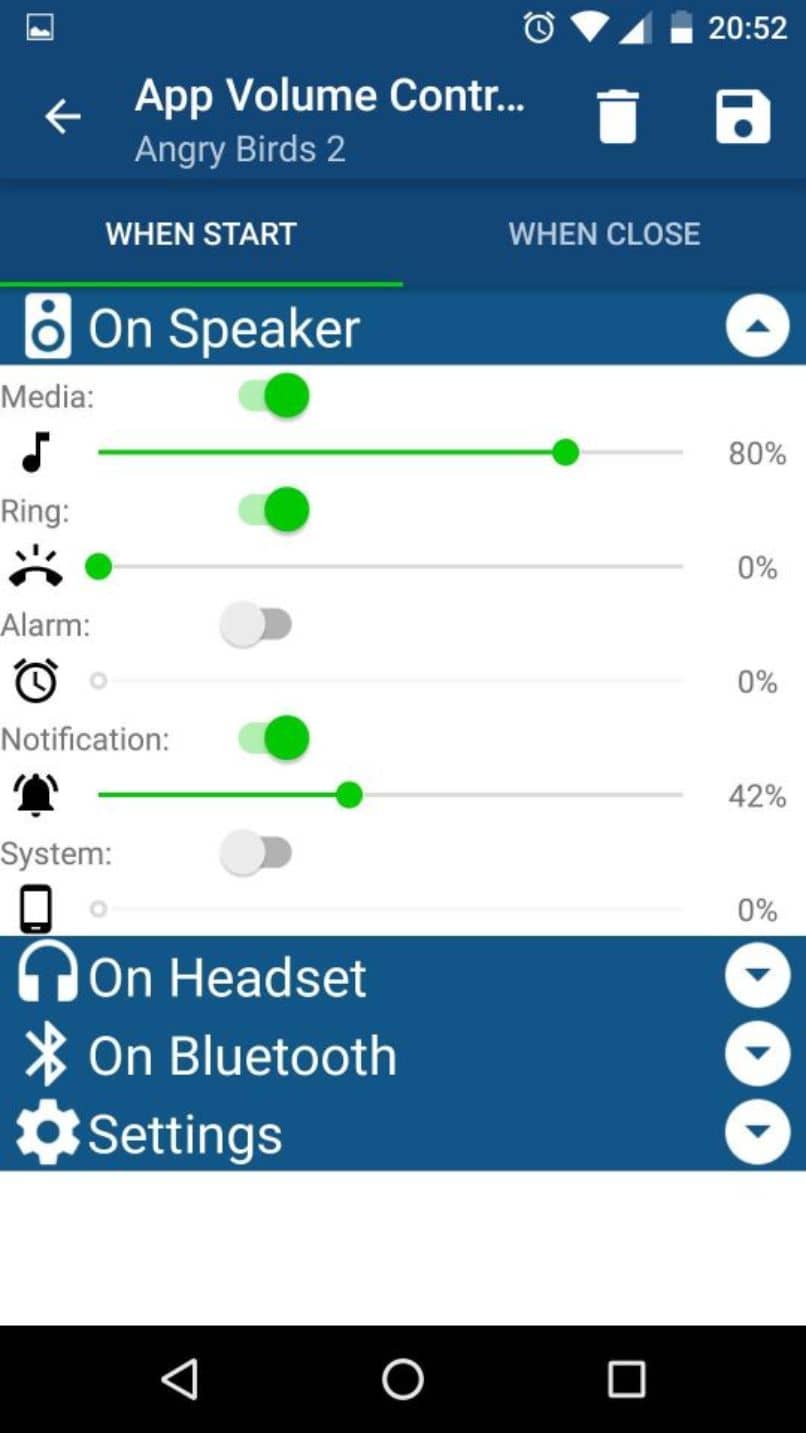
What is App Volume Control?
As you may have noticed, from your device you can configure the volume of some other app, but if you close it, these changes are not saved.
App Volume Control is an extremely useful app. It is mainly used to configure your Android device in such a way that each application has the volume that you prefer.
Thus, for example, you can disable the sound of a game without interfering with the sound of a video or a song that you are listening to.
You can download it from the official Play Store. It is very simple to use, however, it may seem tedious at first to go app by app to customize the volume level of each one.
But there is no doubt that once you have done it, you will enjoy the experience of using your device to the fullest, since it ends up being very useful, since we end up forgetting to be raising and lowering the volume with the side buttons all the time.
There are other application options that fulfill the same functions and are available for free in the official Play Store, but they have some disadvantages. Among them we can mention:
-
Speaker booster. Although the disadvantage is that it can damage the speakers of your device. It occupies 47KB. Available for Android versions 2.3 or higher.
-
Music Volume EQ. The downside of this is that it sometimes distorts the sound. It occupies 3.2 MB.
-
Equalize. Change the preset for each song. The size it occupies varies depending on the device.
-
Sound Booster. Does not improve individual volumes. It occupies 6.7 MB. Available for Android 2.3 or higher.
-
Music Equalizer. It doesn’t work with Rhapsody. It occupies 1.7 MB. It is available for Android 2.3 or higher.
These applications will be very useful if you want to improve the audio quality when you use the Spotify application from your Android phone.

How to use App Volume Control on my Android
When you open this app for the first time on your device, you will be able to see that it offers you a list of all the applications that you have installed on your cell phone.
In order to manage the audio settings, you just have to press on the green switch that you have to the right of each item. Then you will have a line with a volume percentage from 1 to 100. Slide your finger to the left to lower and to the right to raise the volume of each of them.
As we mentioned before, you may find it quite tedious to go application by application customizing the volume of each one. You can do it as you think you need to make a change.
Once you have made all the changes you wanted, close the app, the changes are saved automatically.
It is very simple to use and quite complete, without forgetting to mention that it is a free application, although with many ads, just like any other. If you want to get rid of the ads you can upgrade to the paid version. However, both versions work perfectly.
Today you can turn your phone into many useful tools for everyday life, such as measuring the volume of noise with your cell phone.
The only disadvantage of App Volume Control is that you cannot sync your changes to transfer them from one device to another even if you use the same Google account.