
Converting a Word document to HTML is easy and more so today with the many tools available to do so. Online options offer the possibility of obtaining optimized code for your page, while Word allows you to keep the final result as a replica of the document.
Either option is useful for publishing the document online as if it were a website. All elements of a Word file can be interpreted and changed to HTML format.
Top 5 tools to convert a Word document to HTML online
1 Word to HTML
One of the easiest tools to use because its interface is very similar to a text editor. Word to HTML has the basic controls for editing text inline, whether it’s formatting the font or adding images.
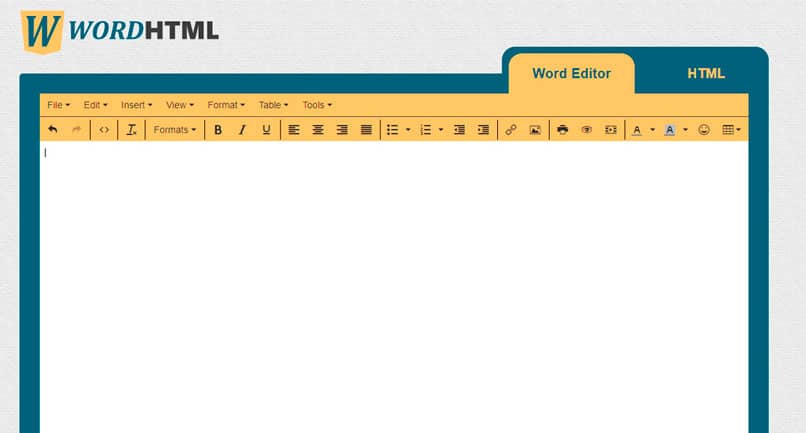
To use it you just need to open the Word document or another text editor, copy the content and paste it into the Word Editor area. For the final result you open the HTML Editor tab to get the code. Best of all is the ability to edit and clean the code, removing unnecessary elements.
2 Word to Clean HTML
It works similar to Word HTML, just not as customizable. To use it, open the document in the text editor and copy the content into the text box on the page.
In Word to Clean you can remove empty paragraphs, change tags to and to to obtain an optimized final result. At the end it is only necessary to press the convert to clean html button.
3 converted
Undoubtedly one of the most popular among users since it has a Chrome extension that makes the process much easier. To do the conversion you have to select the file from your PC, Drive, Dropbox or a URL and choose the output format, which in this case is HTML.
Convertio is also used to convert audio files, video files, images, presentations, fonts, and e-books. One of the most complete online solutions that exist today.
4 Online-convert
Quite well known for being a tool used to convert images while retaining good quality results. Onlice-convert is also used to convert documents into various formats, including HTML.
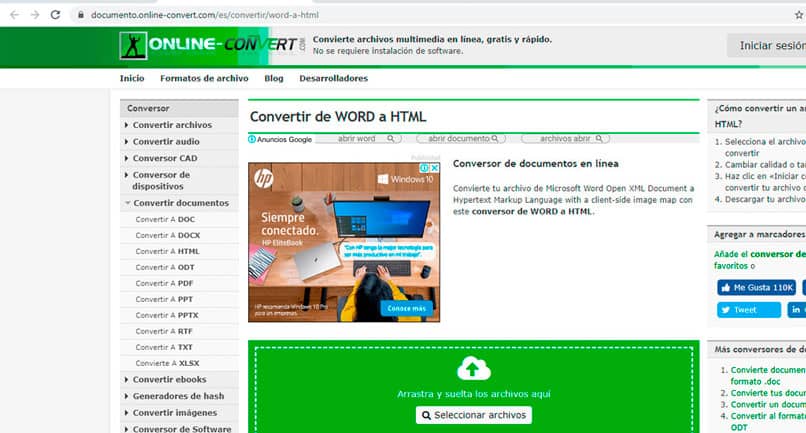
To convert the file you just have to drag the file to the green area of the page. It also supports uploading documents from a URL, Dropbox and Google Drive.
5 Word to HTML from DPFaid.com
Although it is the last on the list, it does not mean that it does not work as well as the other tools. Word to HTML is very easy to use, although its interface can be a bit confusing when using it.
Supports >documents in .doc or .docx format and they are uploaded from the Select file button. Select the output option and hit the Convert to HTML button to finish.
Convert a Word document to HTML from PC
Word is not only characterized by being one of the most used text editors, but also because it has more than one hidden trick among its functions that make life easier for users once you discover them.
- To convert a Word file to HTML, you just need to open the document in the application.
- Make all the modifications that you consider necessary before making the conversion.
- Select the File menu and then click Save As.
- Write the name of the final document and the folder where it will be saved.
- Click the arrow next to Word Document (*.docx) to enable a dropdown menu with all available formats.
- Select the Web Page (*.htm , *.html) option.
- Hit the save button to finish the process.