
XPS is a file or format that comes from the Open XML Paper Specification, initially developed by the Microsoft company in 2006, to describe both the structure and the content of electronic documents; which can contain one or more pages. However, we can convert or import an XPS document to Word for free. Read on, we’ll show you…
The idea is that these document formats can be read, shared and even printed easily, being able to be read with different operating systems, therefore it is independent and open; since, rights or royalties are not paid to its creator.
What are the characteristics of a document in XPS?
-
They cannot be modified so easily, since we must know about the markup language known as XML.
- XPS documents behave like competition PDFs with a few differences, although you can convert an XPS to a PDF.
- It acts as a free format, being able to be modified in Mac OS, Linux and Windows; and you do not need authorization to use a software.
- The author of the XPS document can sign its creation.
How can we open the files in XPS format?
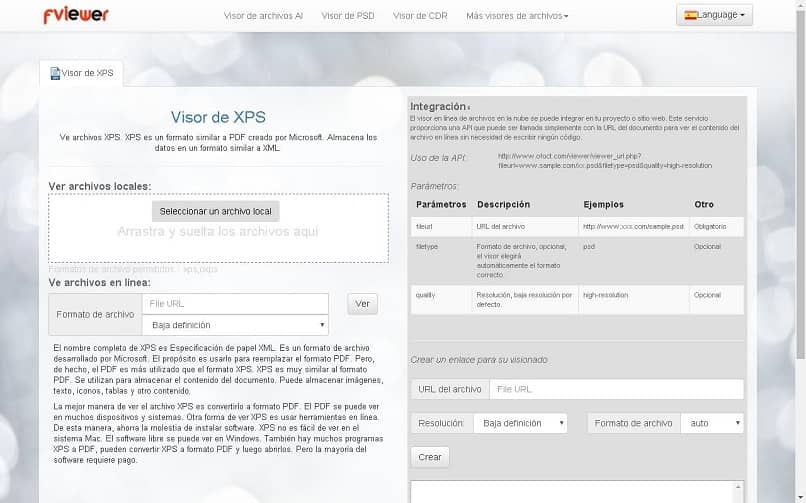
These files have the advantage of being compatible with several Windows operating systems and not with a single general program, but we must limit that each one handles its software in a different way; which confirms that these formats do not require prior authorization.
We can mention three different ways, or programs, to open these XPS format files, among them we have: XPS Viewer on Windows, NiXPS on Mac OS and Ghostscript on Linux.
In the case of XPS Viewer on Windows, this software is included in versions of Windows Vista, 7 and 10; but in other different versions of Windows, the user will have to install it independently.
In the case of NiXPS, it is an excellent option for Mac OS, since it is an easy-to-use software thanks to its simplicity, as well as not taking up too much space on your disk due to its lightness.
Finally, the Ghostscript software for Linux, which is used to open various types of formats that contain compressed files, including XPS, PDF, among others.
We also have the option to open this format with the XPS File Viewer online; this way you can select the file on your computer or online and view it.
How to convert or import an XPS document to Word for free online?
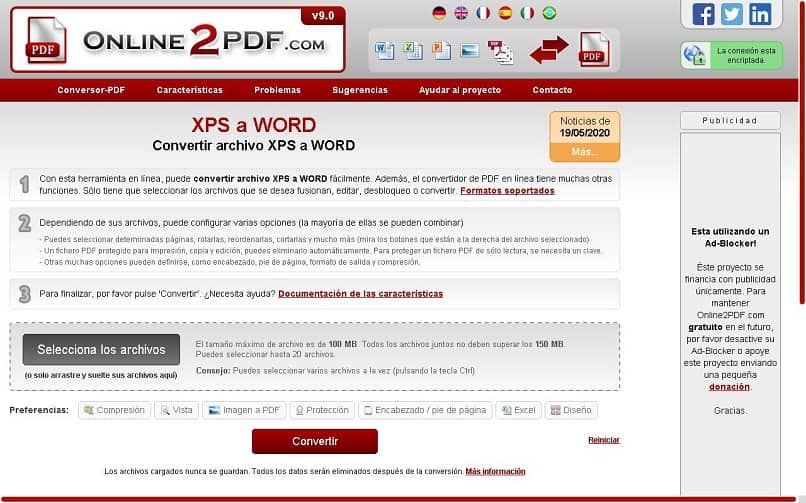
There are several pages to carry out this conversion online, and if you use Windows you can change the file format without programs, but we are going to give you an explanation based on the one mentioned below:
This web page has the advantage of allowing you to convert a group of files at once, to do this you press the “Select the files” button until the area delimited in gray.
Then you can choose several additional options, under the dotted area where it says “Preferences”, in this section you have the freedom to make adjustments such as: its compression level, the header, footer, the type of design, if it will have protection of read only; among other features.
In addition, this website allows you to cut, reorder, rotate, the pages of the XPS files. To carry out this task, you should look at the options that will be displayed on the right side of the selected file. After finishing with the preferences, we finish the conversion process. Pressing the red button “Convert”.
Documents must meet certain characteristics. Once you have selected the files, if there are several, the sum should not be greater than 150 MB. If it is only one, it cannot be more than 100MB. Also, you can select a maximum of 20 files per conversion and by holding down the Ctrl button.
To conclude, we can say that the conversion of XPS files to Word is done easily, and these types of files can be converted to other formats such as JPG. Although XPS documents are light and compatible with all operating systems, we can enrich them with designs and styles that are only available in Microsoft Word.