
If we are creating a web page and we need to run tests we can take advantage of an application called “Mailinator”. Thus, we avoid the use of our real email. Therefore, we act anonymously on the network through a temporary mail. In this article we show you how to easily create a temporary email using Mailinator.
What is a temporary mail?
Creating a temporary email is very useful, but what is a “disposable email” like TempMail or Mailinator? This type of email is nothing more than an email address that is used for registration on different websites. Therefore, the user avoids receiving unwanted messages or spam in his real mail and thus protects his privacy. It is called “temporary” because it has an expiration date.
A temporary mail is characterized by being public and anonymous. In addition, it is not necessary for the user to register in the application to use it. Generally, users can use a temporary email for free that will receive all messages that are considered spam.
What is Mailinator?
“Mailinator” is an online application that allows users to receive messages to a temporary mailbox. Therefore, it is not necessary to “create” an account and once you use it, the mail disappears without leaving a trace on the web.
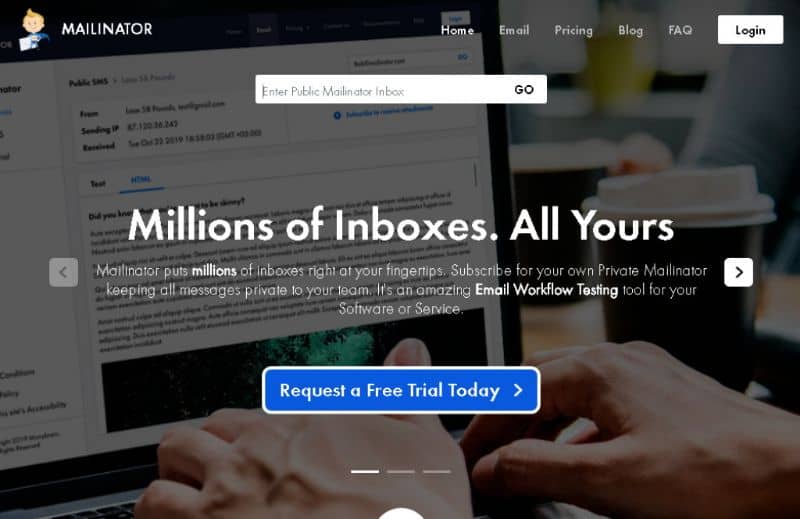
Mailinator is an excellent option for those who want to protect their privacy online. In this sense, users avoid providing their real email when registering for an online service, since they are exposed to receiving a large amount of spam or advertising messages.
How to create a temporary email using Mailinator easily
If you want to create a temporary email using the Mailinator alternative in a simple way, it is convenient that you follow a series of steps that we explain below.
Login to Mailinator
First of all, you need to access the official Mailinator site. There, you will find a text box with the message “Enter public Mailinator Inbox”.
In the upper left part of the window, you will see a menu with the options “Home” to return to the main screen, “Email” to access temporary mail and “Prices” to purchase one of the payment plans offered by Mailinator.
Create temporary email
To create the temporary email, you must go to the main page of Mailinator where you will find a text box that is identified with the message “Enter public Mailinator Inbox”. There, you need to type an email address and press the “Go” button. Immediately, you will have created a temporary email with the ending @mailinator.com.
important tip
It is important to note that a password is not required to access the inbox. So if another user creates an address identical to the one you just created from Mailinator, they will be able to access the same inbox and read your messages.
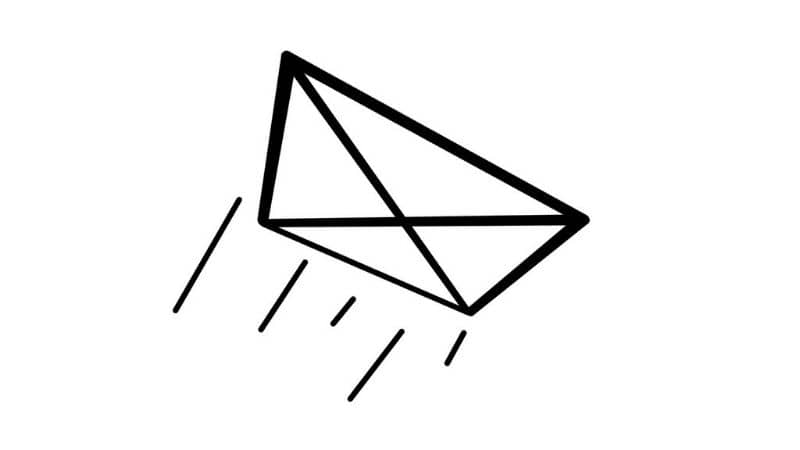
For this reason, we do not recommend using a temporary email if you expect to receive some type of important email that exposes your personal data. For these cases, you must opt for the use of a personal and private account.
Use temporary mail
Once you have created the temporary email address, you will see an inbox similar to those presented by traditional messaging services. There, you can locate the messages you have received and proceed to download attachments.
Mailinator’s temporary mail has all the features that a real courier service displays. However, the messages are not private because the email address can be linked to any other user.
Is Mailinator safe?
You can create a temporary email in cases where your personal data is not involved or in order to run anonymous tests on a website that is under development. Temporary emails are not secure because they are not personal. Any user can access the inbox of a temporary email only if he knows the email address.
It should be noted that, like Mailinator, there are other pages that allow you to create temporary emails. In fact, pages like Yopmail also allow you to create a temporary email, an alternative that you can use in the event that Mailinator does not respond to what you are looking for.