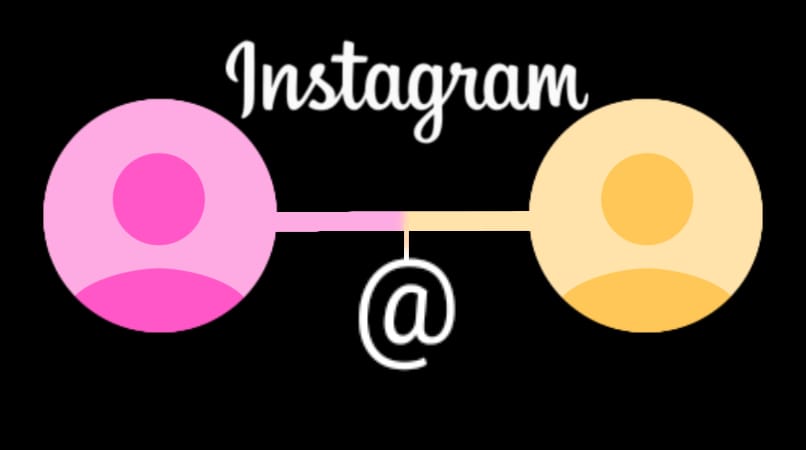
Creating several accounts using the same email can save you having to create a new email to create another account, therefore you can do it using the email of your original account, keeping in mind that there is a limit of accounts and aspects to highlight about having multiple accounts in the same email.
Using the same email account for multiple Instagram profiles can make it easy for the user to create a backup account in addition to their original account or a work account and the original. Likewise, news and notifications from both accounts can reach the same email, which can be more comfortable than having to access different emails.
Important considerations if you want to create two Instagram accounts with the same email
When creating two Instagram accounts that are linked through the same email, you must take into account that the information, backups, important notifications and other data of both accounts will be sent to the email to which the accounts are linked, that is, you must be attentive so as not to confuse the contents of both accounts.

You should also keep in mind that you cannot forget or lose your email information, because if you cannot access it again, you may have problems in the accounts that are linked to that email, thus affecting the original account. and the others created with that email.
Is there a limit of accounts linked to the same email address?
There is a limit of five accounts associated with the same email, in case you want to create more than the five allowed by the platform, you must go to another existing email address or you can create a new email. All this is due to security rules and policies coming from the application towards its users.
What is the procedure to create two accounts with your same email?
If you want to create an account on Instagram, in addition to your original account, you must enter the Instagram application and log in to your account, then press the icon of your profile picture and when you are in it, press the three stripes that are on the upper right corner to open the menu, press ‘settings’ and in the ‘logins’ section select ‘add account’.
By pressing ‘add account’, you will be logged out of your previous session and will need to complete the appropriate fields to add an account or create a new account, which will have the same email address as your original account. Once this is done, you will be able to log in to both accounts sharing the email.
How can you add an account to your Instagram mobile app?
You can add an extra account to your Instagram application by logging into your original account and accessing ‘settings’ and then ‘add account’, where you can enter the details of the account you want to enter, whether it exists or not, like this both will be registered within the application.
How to switch from one account to another
Being inside Instagram and having logged in to one of the accounts, you can enter another registered account by pressing the three lines that are in the upper right corner and entering ‘settings’, there you will select ‘add account’ or ‘exit ‘, in both cases your session is closed safely to enter another account with the corresponding data.

How can I delete one of the two accounts from my cell phone?
If you have two or more Instagram accounts and you want to delete one of them, it is important to highlight that this procedure is not done from the application, to do so you must access an Instagram account deletion link, when entering, the site will ask you to justify your reason for deleting your account. Make sure you delete the correct account.
Remember that once the account is deleted there is no going back, your user will not be found by others unless you have another profile and continue to enjoy the platform from that profile, you can let your followers know that said account is no longer active (in case they know it was managed by you).