
Android is known to be one of the largest operating systems in the whole world. Within the field of mobile telephony, it occupies about 80% of all phones in the world. Due to this great presence in the world, it is quite common for said operating system to be the victim of frequent attacks and various threats, which in one way or another affect its operation.
What many people do not know is that the main access route for these threats is through various malicious applications, which can cause a big problem on your phone and various errors that could permanently affect it.
For this reason, an elementary task for all Android users is to detect those malicious applications and the different threats that can affect your phone in one way or another, in addition to improving the security and privacy of your phone.
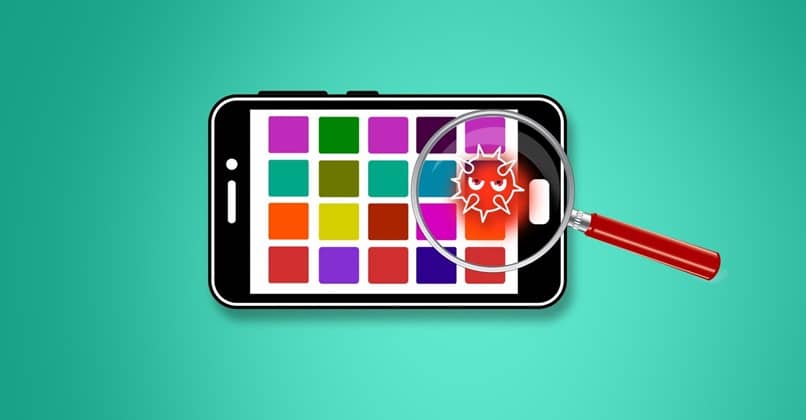
What types of malware can I find?
What you must take into account is what type of threat or malware is affecting your mobile, since by determining what type of virus the device has, we can thus apply an effective and quick solution to the problem. The types of malware that we can find on the network are:
-
Trojans: These are probably the oldest that you can find. These malware provide unauthorized access to your device by making you believe that what you are downloading is legal software, but behind your back, it is performing various illegal actions.
-
Spyware: These malware are mainly responsible for monitoring, storing and also stealing all the data and credentials that you have inside your device. Its main task is to record all your actions and send them to other people without you realizing what is happening.
-
Malware sent via SMS: These generally generate various additional expenses to your telephone bill, without you being aware of it. Being similar to another very famous virus called Adware.

What are the keys to identify various malicious applications on your Android phone?
Installing various malicious applications is a mistake that can happen to many people and which can threaten your phone in ways that you can not imagine. In order to detect it, you can take into account various symptoms which can give you small clues about what you have installed and that it is harming your device.
For this reason, users are recommended to always be attentive to those unusual signals that our device can throw at us and which will be showing us that there is an error or failure caused by an external installation.
Here we will leave you a special list with which you can be attentive to various strange behaviors of your cell and which may be warning of temporary damage to it.
-
Pop-Ups that are unexpected
These are some of the clearest symptoms, since it is rare for your phone to be filled with ads suddenly, which also do not stop and are usually annoying to a certain extent, many of them usually appear in the form of pop-ups. They are usually annoying, they tend to invade the screen and prevent you from using your phone normally.
-
Uncontrolled mobile data usage
This is a big factor, if you are one of those who is attentive to all aspects of your cell phone. Since a good indicator that something negative is happening with your phone is uncontrolled or excessive spending on mobile data. By accessing its settings, you will be able to realize that there is excessive use of your mobile data consumption, which is not normal.
These are some data that we can provide you to avoid all these problems, however, we recommend that you read carefully about those things that you want to download. And that you also make sure you are entering safe sites to avoid taking risks. Remember to use the best virus and junk cleaner for your Android.