
For all those who feel nostalgic for those applications that they used to use and would like to use them again today. We have a nice surprise for you, if you can do it and bring discontinued apps like Movie Maker to life. We will show you how to download and install Movie Maker on Windows 10 for free and forever.
This application called Movie Maker, in essence allowed users to make video edits. But you could also make the well-known GIF, animated images, it was widely used in previous versions of Windows. Unfortunately Microsoft stopped working on this application as of 2017.
We have already talked about how versatile this operating system can be. But to be able to install a program that is apparently discontinued seems crazy.
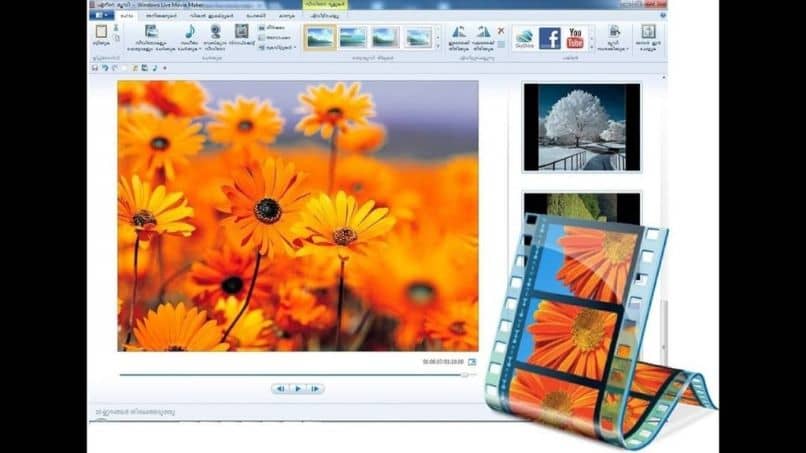
It’s true, it can present flaws, but we believe that none of them are insurmountable, but let’s not get ahead of ourselves and start with the explanation to install Movie Maker.
How to download and install Movie Maker on Windows 10
To begin, the first thing we are going to do is go to the official Microsoft page, it is extremely important that you always use the official pages.
To avoid inconvenience with malicious software, in our case we are going to look for the Movie Maker program. It will present us with a window with the different operating systems and the versions of the program.
As you will be able to verify, you will not find the Windows 10 operating system, but it will be very good for you to use the Windows 8.1 operating system.
This is compatible with your Windows 10 operating system and it will download the version of Movie Maker 2012, now you will only have to click on the button next to it with the name of Get it now.
Next, you will be presented with a dialog box and you will select the button that says Save file, making a clip. We now go to the download manager and we are going to click on the folder that appears on the upper right side. Then, you go to look for the installer that has been saved on your computer.
When you get it, you are going to open it by double clicking on it, a dialog box will appear with the following question Do you want to allow this application to make changes to the PC? You must click on Yes, another box appears asking you what you want to install.
But you must choose the option of Choose the programs you want to install. To just choose Movie Maker. When you make a clip, it will take you to another window and here the programs that you can install on your computer appear.
As you can see they are all checked and you must uncheck them and only leave the Photo Gallery and Movie Maker option checked. And then you must click on the Install button, the installation will begin and we must wait a few minutes.
Then a box will appear indicating that the installation has finished and we must press the Close option. Now you go to look for the installed Movie Maker program, for that you go to start, then in all applications. When we find it we are going to open it by making a clip and we wait for the program to be displayed, to use it
Different uses of Movie Maker
Looking at the window offering the Movie Maker program you can see that it is very easy to use.
And you can make many video compositions, video editions, add effects, sounds, create video clips, DVD presentations with it. You can also add photos and videos that you have saved on your computer or download them.
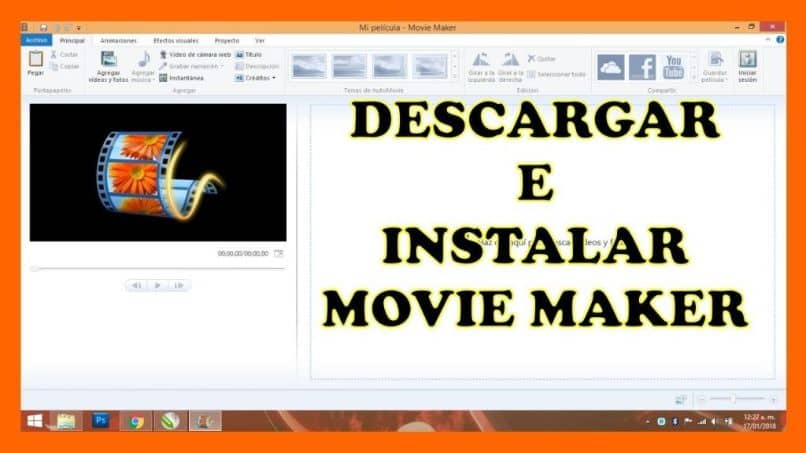
You can also record yourself with your computer’s camera, as you can see its options are very varied. And it is very strange that a program like this has been left out of future developments by Microsoft.
Anyway, it doesn’t matter, you have learned in a very simple way, how to download and install Movie Maker in Windows 10, free and forever.