
Currently Facebook is one of the networks that people use the most and although it is one of the oldest and there are currently quite new platforms, it is still one of the most popular.
It should be noted that in recent years many influencers and business people began to use social networks to publish posts and promote their brands or businesses and create fan pages. In this article we will teach you how to schedule posts on Facebook and on the Fan page from your cell phone.
How to schedule posts on a FanPage?
If you have a profile or a FanPage on Facebook and you want both beginnings of those accounts to be filled with a lot of content, this article might interest you.

You probably don’t have as much time available to keep your networks active, but don’t worry because the Facebook platform offers all its users the option to schedule posts on a computer or from your cell phone.
- The first thing you should do to schedule publications on the FanPage from your cell phone you will have to follow these steps:
- The first and most important step is to install the Facebook Pages Manager app on your mobile, it is available on the web.
- Once you get the app, you’ll need to open it to log in with one of your Facebook accounts. When you log in you will see a gray button with the word “Publish”.
- Previously design the publication you want to share and press the “Publish” button to be able to locate and select the “Next” button, this is in the upper right corner.
- Following that the app will show you a notification asking “How do you want to post this?” and you will have the option to select “Publish now” or open a menu where several options will appear.
- There is an option called Schedule where you will find the tab “Change the scheduled time” there you can choose the time and date you want the post you created on the FanPage to be uploaded.
How to schedule posts on Facebook from a mobile?
To program a publication on Facebook from a mobile you will have to download an app that gives you the necessary tools to carry out said programming.
Hootsuite is one of those applications that contains the necessary tools so that you can schedule the posts you want on almost all social networks.
Thanks to all the functions of this application you will be able to manage, program and publish states, messages of up to 3 pages or profiles of your social networks or those that you are in charge of administering. In addition, with the Hootsuite platform you will be able to follow the analyzes of your social pages in a simple way.
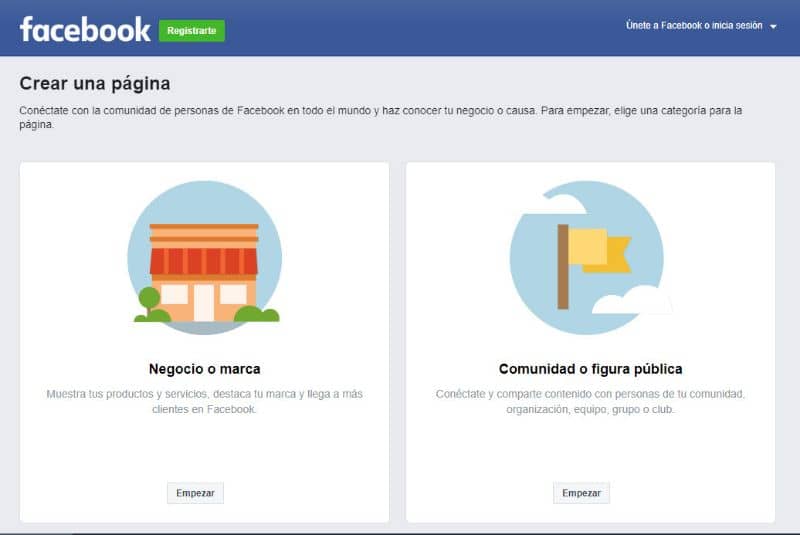
If you want to manage more than 3 profiles, the app offers its customers a payment plan so that they can enjoy all the benefits of the premium package without limitations.
This application is available for devices with Android and Ios operating systems, it will be available in the “App Store” and “Google Play”.
To schedule a publication from your computer you will have to enter the news section and go to the menu on the left side of the screen to locate your page.
Once you access your page, select the “Publishing Tools” button and click the “Create Post” option. After creating or uploading what you want to publish, click on “Schedule publication”, there you will be able to select the exact moment for your design to be published on your Facebook page.
Advantages of scheduling a post
Scheduling a publication is a very convenient option, since by configuring them you can ensure that the content is published. If you are a community manager and manage more than one account, this option will be very useful because it will allow you to obtain a greater organization. Above all, to cover the holiday post to the letter.
In addition, you will be able to keep track of your important publications such as informative material, advice, ideas, creations, announcements or propaganda. If you manage a group you will be able to keep all your followers happy, since your page will be full of interesting content.