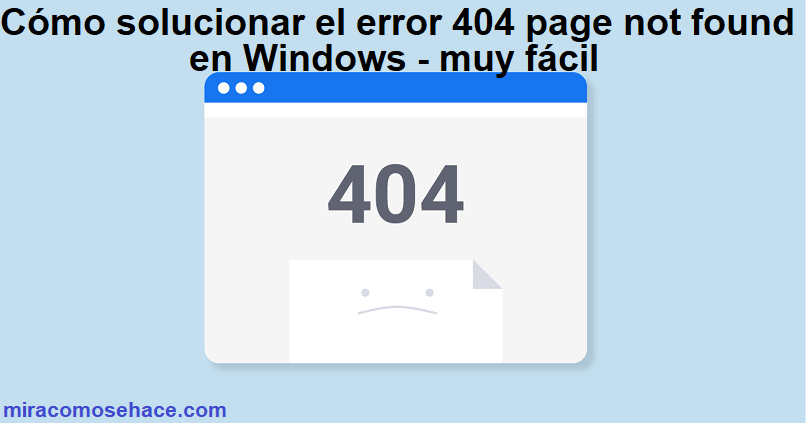
Your internet experience should not be interrupted by anything, much less by annoying errors that do not let you see pages properly. If the error that has affected your cyber experience is the 404 error, worry no more, because today we will explain how to solve the 404 page not found error in Windows – very easy.
What is the 404 page not found error and what causes it
This is a fairly common error on the internet, which should not be confused with server failures or errors such as the http 503 error, since in fact, it is quite the opposite.
This error response is an HTTP protocol status code and means that the host has been able to communicate with your server, but the page the user wants to access has not been found or does not exist.
This error response is caused by the user trying to access a broken or expired link or URL, but it can also occur if the user mistypes the URL they want to access. Another very common aspect that causes the appearance of the 404 error is the fact that the page you want to access has been deleted or transferred to another URL address.
How to fix 404 page not found error on Windows
Method 1: Delete the cache
Clearing the cache is usually effective when it comes to the 404 error as many users have found this method to work when they get this error on their computers.

- To delete the cache in Google Chrome, the first thing you should do is that once you access this browser, you must click on the menu icon at the top right of the screen, which is the 3 dots.
- Then, select Settings, and once you access this menu, you must scroll down to the Show advanced settings section, which you must click. Then you need to click on Privacy>Clear browsing data and then you will see the option Delete the following items from the menu, where you need to select the beginning of the time that you will clear the cache.
- You will also have the option to check or uncheck the boxes of what will be removed; you should check the Cookies and other site data, Hosted application data, Cached images and files, and any other boxes you think you can remove.
- Finally, click on the Clear browsing data button and wait for the cache cleaning process to finish. Then restart the Google Chrome browser and come back to check if the 404 error has been fixed on the page you want to access.
Method 2: Check that the URL is correct
We have already mentioned it a few paragraphs ago, but it should be noted that the 404 page not found error is almost always generated when we misspell the URL we want to access.
So make sure that you have written it correctly and with all the elements that it must have so that it can be seen. If you notice that it is correct and still the problem persists, perhaps it is happening because the owner of the page has removed it, and for that there is nothing you can do beyond trying to communicate with the creator of the page.
Method 3: Disable proxy
The proxy is able to interfere and prevent your internet connection from being stable and can even cause the 404 error, so it is best to disable it.
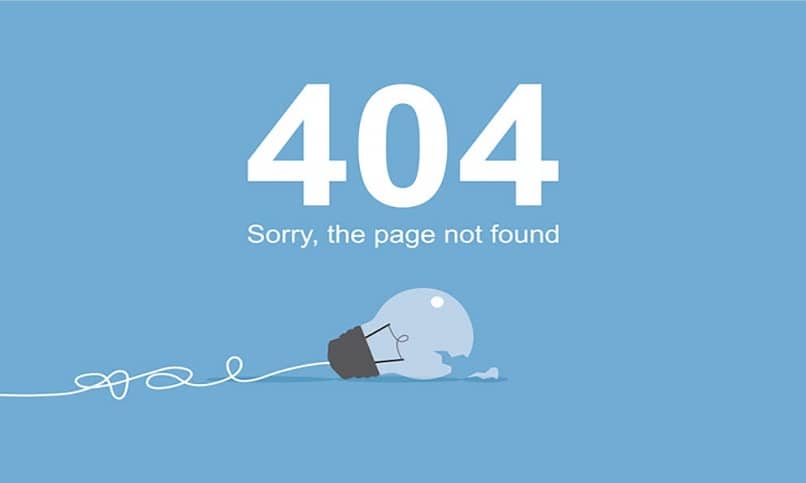
For this, on your PC go to Settings>Network and internet and scroll to the bottom of this window and select the Proxy section, then disable the switches Automatically detect settings and Use proxy server. Go back to the page that presented the error and reload it to verify that the 404 error has been resolved.
Method 4: With the Google cache
In Google type http://webcache.googleusercontent.com/search?q=cache:http://xxxxx.com and press the Enter key; in the xxxxx goes the URL you want to access. This method can be, since the Google cache stores all the pages even if they no longer exist or have already expired.