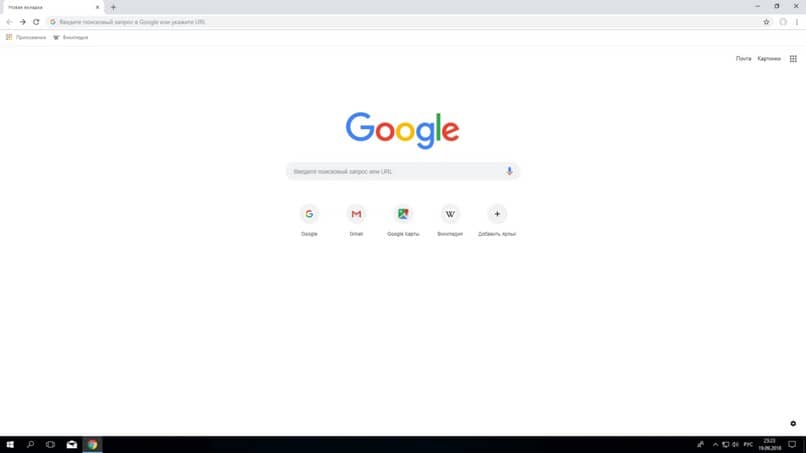
Under certain circumstances, it is possible that failures may occur that prevent us from accessing Windows applications. If you are browsing the web and cannot get back into Google Chrome due to an error, then we recommend reading this article to learn how to fix Google Chrome error 0xc0000005 on Windows.
The 0xc0000005 error in Windows
The 0xc0000005 error is one of the most common errors in Windows and occurs when an application cannot be opened or installed. Therefore, the program closes immediately and is displayed with a message that refers to the code 0xc0000005 preventing access to the application, this error is not the only one, there is also the error 0x80070422 that is related to the Windows store.
This problem usually appears when trying to access the Google Chrome web browser, but it is not the only program that is affected by the 0xc0000005 error. Also, it is possible that it appears when launching another web browser, when trying to run the Symantec company’s antivirus or right after updating some driver.

Causes of Google Chrome Error 0xc0000005
The most common cause of the Google Chrome error 0xc0000005 is due to a malfunction of the hidden safe mode or “sandbox” that Google implements to increase browsing security. This functionality is an extra layer of security that allows you to isolate each tab so it is considered as a new process.
Eventually, this property has bugs that affect the proper functioning of Google Chrome due to the fact that it needs more development. For this reason, when some users try to access Chrome they will see a blank page that prevents them from searching or they will just see the error message 0xc0000005.
How to fix Google Chrome error 0xc0000005 on Windows
If you want to solve the error 0xc0000005 in Windows and especially in Google Chrome, you must follow a series of steps in order to rule out the real cause of this problem and find the solution that allows you to access the browser without any problem.
Rule out the presence of any malware or malicious program
It is important to verify the presence of any malicious application that prevents access to your web browser. In this case, make sure you have a good antivirus software and anti-malware tool to perform a thorough scan on the hard drive and proceed to clean the system.
Update antivirus software
Be sure to update your antivirus software to avoid any conflicts with other programs you have installed on your computer. To do so, you need to access the application interface and locate the manual update options.

Likewise, you can choose to activate automatic updates and in this way you will guarantee the security of your computer as long as you have a powerful antivirus. Remember to turn on Windows Defender for an extra level of protection on your PC.
Update drivers
It is advisable to keep all drivers updated, especially those related to the video card and certain additional components that definitely require a driver.
To update the drivers you can use the tool offered by Windows or access the website of the manufacturer of the device, locate the model of the device and download the executable file with the most recent version of the driver.
Fix errors in logs
Sometimes errors in the registry files in Windows cause Google Chrome error 0xc0000005. For this reason, it is advisable to easily fix them using an additional tool.
To fix the errors of these files, you can download and install CCleaner to the latest version and once you access this tool, click on “Registry”. The program will perform a general scan and allow you to fix this problem.
Modify Chrome properties
Finally, you must modify the destination of the Chrome application and right click on the Google Chrome icon and click on “Properties”. Locate the “Target” application and add the following to it: –no-sandbox. Hit the “OK” button and check if the error is resolved.