
Although the usual way to create a brochure is to use Publisher, Microsoft Office tools are quite versatile. In such a way that we can also do it with total comfort in Word.
Although Word is commonly used to create master documents such as papers, reports, letters or any other type of writing, we can do many other things in it, as is the case with the brochure.
What is a triptych?
The triptychs, being folded in 3 parts, give rise to enough information to communicate any objective or theme. Its sides are folded inwards and it is usually a regular sheet of paper, A4 size. The information that this may contain is the brief description of an event or institution, as well as the date, hours, or inauguration data.
It consists of a cover, inside and back cover. They have been widely used in different fields such as advertising and art. By being clear and precise, they cause a greater impact on those who read it.
How to create a triptych in Word?
The greatest feature of this tool is Office, it is its easy handling. It even allows us to insert dates to indicate some information, among other options. We just need to familiarize ourselves with the options. As it consists of information on both sides, we will need two pages of Word.
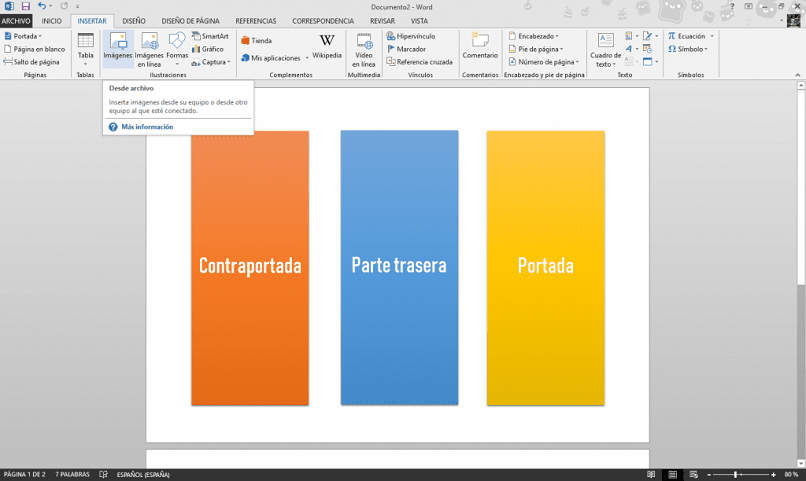
Necessary measures
To configure the measures that we want, we must click on the upper tab of “Page design”. On the left side, the third option that we will find is “Size”, clicking on that will open a list of options for the different sizes to choose from. Even, if we wish, we can also adjust the width of the margins.
We can choose any of those that are already predetermined or if there is none that fits our needs, click on “More paper sizes” to configure custom measurements.
page orientation
To make a tri-fold, it is necessary to set the page Horizontally. To do this, once we are located in page layout, we click on the “Orientation” option, which is next to “Size”. You can even make straight, curved or slanted arrows in Word with the keyboard.
Margin size
Below the options we’ve already used, there’s a thin bar called “Page Setup.” Selecting this option will bring up a small window with different options for margins, paper and layout.
To choose the size of the margins, we go to the tab called this, and write the measurements in the option bars: top, bottom, left and right. When doing so, try to choose balanced measures that contribute to the visual balance of the brochure.
Set up three columns
To make the best feature of the triptych, we are located again in page design, in the “Columns” option. Again a list of options will be displayed and we select “three”. To increase the space between one column and the other we can drag the margin set in the line with numbers that is on the Word sheet.
Align images or content
When creating a brochure in Word, a problem that we could run into is that when adding the paragraphs and images, they are not located in the desired place on the page. In order for this not to happen, we must insert or place several images and configure the alignment correctly.
Being in page layout, we click the “Align” option. Clicking on “Grid Settings” will pop up a window called “Grids and Guides”. There we will activate all the options in the “Alignment Guides” and “Snap to objects” section.
How should I design a brochure?
In the third column of the first page, the cover is designed. The second column is the back of the brochure and the first column is the back cover. On the second page, the 3 columns would be content.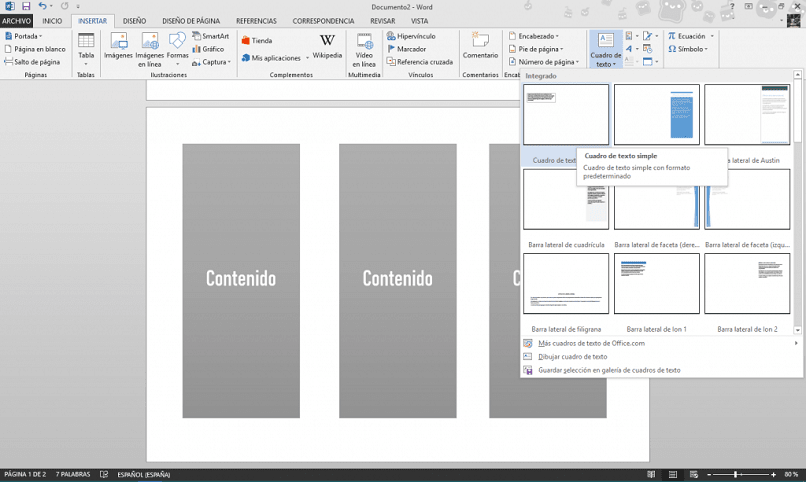
To start writing on it we select a text box. In the “Insert” tab and we click on “Text Box” and then another click on the part of the page that we want to write the text. Finally, to place images, we click on the option that indicates it in the “Insert” tab.
There are endless ways to design a brochure in Word, there are no limits to a designer’s creativity. Word offers you different options to customize your documents, such as keyboard shortcuts. Practice and time will help you polish your designs each day, and you can use brochures on the internet for inspiration.