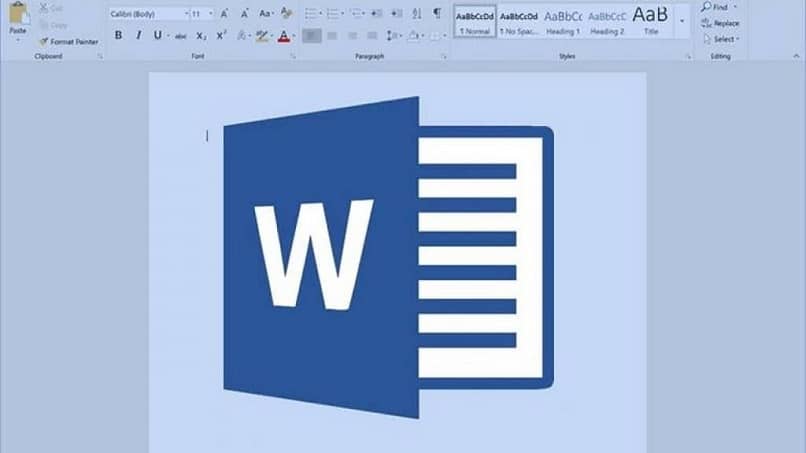
Currently many people are turning to the creation of web pages, where they present their ideas, criteria and articles of information or training. And most of these contents that are included in the websites are usually transcribed using the Word program. And it is for this reason that we have created the following article to explain how to put or insert a Word document on a web page.
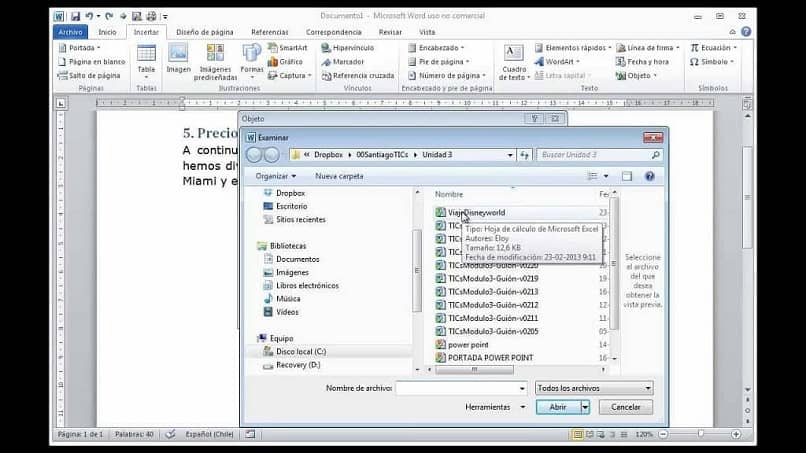
But this option is not allowed by any web page or the insertion of a document created in Word or PDF or some other with identical characteristics. But don’t worry, we are going to show you a very effective trick that will allow you to carry out this operation without any problem and it is about using Google Drive and creating documents with Google Docs.
It is impressive that there are different alternatives that we can use to be able to solve problems that apparently have no solution. And thanks to the help of these tutorials, you can even know how to insert a YouTube video into a Word document in a very easy way.
How to put or insert a Word document on a web page
Google offers you through its different free services, practical solutions with which you will create a new document or modify it through this suite. Also, if you wish, you can upload your Word document to the cloud of the application or through the website itself. Once you have created the document thanks to this service, you can easily insert it on the web.
Next we will indicate the steps to follow to be able to put or insert a Word document in a web page. This regardless of whether the document is saved on your PC or uploaded directly to the web page that offers the service. In either of the two ways you will have to enter Google Drive, remember that you must have a Gmail account.
Steps to put or insert a Word document on a web page
Once you have entered Google Drive, you must mark the document, then go to the menu at the top of the screen. Now click on the More option to display the menu and now select the Open with Google Drive Viewer option. This action will allow the document to open in Google Docs.
The next step is to go to File, then you must select the option Insert link or Insert Word file or according to the file you are trying to insert. Now a window will appear and in it you are going to copy the code that is located under Paste HTML to insert it into a website. Now you can paste, put or insert this code in your web page.
What you have done is convert your document into an HTML file, and in this way it is possible to insert it into your website without any problem. This is the easiest way to insert any document as we mentioned before. But if you want to do this directly from the Word app, it can be a bit of a hassle.
But in essence, you will be able to transform the document into an HTML page, which is what you need to be able to perform the insertion. And in this way you will be able to publish your article in a forum that you have created or in the place that you choose for it. This is possible using the Word settings, but as we already mentioned, it is a somewhat cumbersome process.
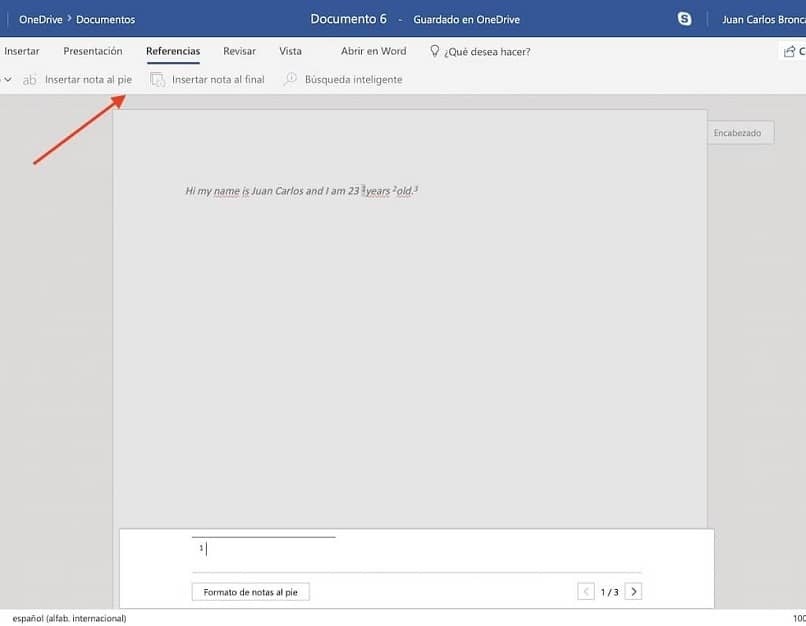
So the method that we show you is the easiest way you have to put or insert a Word document on a web page. And in this way we have reached the end of this article that will help you a lot so that you can solve the complication you had to publish your article on the web.