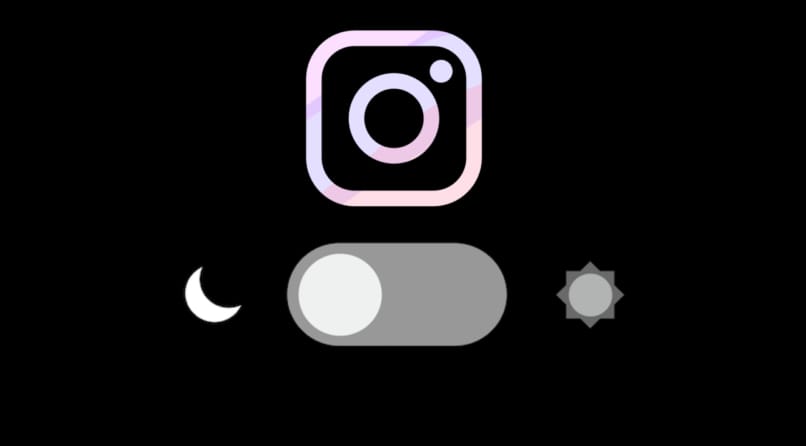
Dark mode is a setting that changes the color of the app to black, the traditional color of the app is white, but some users decide to change this look for various reasons, it is an easy process to do.
What are the advantages and disadvantages of having Instagram dark mode?
Turning on dark mode offers a bit of eye comfort by decreasing brightness, increasing battery life, and content is often more vivid. On the other hand, many users are not used to dark mode, or the app does not render it properly.
rest your eyes
The brightness of the screen causes damage to the eyes, the dark mode decreases the brightness of the screen, if you are in a place with low light and use the dark mode it can be much more comfortable than using the light mode.
save battery
Much of the battery consumption is due to the use of the screen and its brightness level, the dark mode, by not requiring brightness, decreases the battery consumption a little and increases its useful life.
Improve the performance of your mobile
The dark mode can reduce the consumption of the mobile battery by up to 30%, extending its useful life, it makes it easier for some users to distinguish texts and it usually has buttons with more contrast than in the light mode.
lose some details
The app can lose details if dark mode is on and the screen brightness adapts to an overly bright environment, as well as if the brightness is too low and you’re in a very bright environment.
What are the steps to follow to enable and disable Instagram dark mode?
The way to enable and disable the dark mode in the Instagram application is by accessing the options and settings within the application, the dark mode can also be selected if we enter the mobile settings.
on iOS
Access settings and then enter the screen and brightness section, there you can choose if you want the appearance of your mobile to be light or dark. You can also place the option to alternate the two modes according to the schedule. By setting the dark or light mode, the Instagram application will also use this mode.

on Android
To place the dark mode we must enter the Instagram application and access our profile, then we will press the three stripes that are in the upper right corner, we will select ‘settings’ and then ‘themes’ where we will see the option to choose the light or Dark.
with your PC
We enter Instagram from Chrome and in the navigation bar we press the URL of the site and add ‘/?.theme=dark’ at the end. Click on the address next to the new ending and your Instagram presentation on PC will be in dark mode.
Other applications that allow the use of dark mode and how to activate it
Not only Instagram has the option to place the dark mode, several applications also have this option available, not only social networks, but also common applications of the mobile system: music player, video player, calendar, among others.
To change the WhatsApp mode to dark we enter the application and press the three points that are in the upper right corner and we enter ‘settings’ and then in ‘chats’ there we will see the ‘themes’ option and if we press we will see the option of set light or dark theme.
We enter the Facebook application and press the three lines in the upper right corner and in the list of options we will see a small switch with the option to place or remove the dark mode in the application.
To activate the dark mode on Twitter we enter our Twitter profile and display the menu, select the option ‘settings and privacy’ and then ‘screen and sound’ where we will see the option to place the application in dark mode.

Tumblr
We enter the application and select ‘settings’, then ‘display’ and then ‘night mode’. You have the option to place the mode manually and to activate and deactivate the mode automatically according to the time period that we indicate.