
Learning to use audio editing applications can be a tedious task, much more so if we are not involved with technical terms related to sound. Fortunately thanks to the Internet, there are many alternatives to remove the voice of a song online.
Installing an audio editing application can bring problems like viruses along with downloads or spyware. In addition to the space that an application occupies on the hard drive. Luckily there are free online tools to edit songs online.
Delete a song online
Without the need to install applications on the PC or pay for expensive program licenses. There are two online alternatives to be able to remove the voice of a song totally free.
X-MINUS.PRO
It is a web page with a simple interface that makes it easy to use and is ideal for creating and playing karaoke tracks. The page is completely in English, but it does not represent any problem for its use.
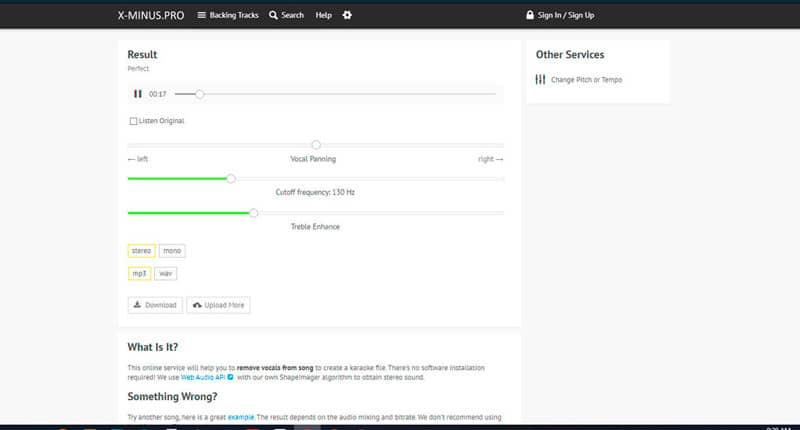
You just have to load the song on the page from the file explorer of your PC or by dragging the file with the mouse cursor onto the page. After loading the song you choose the initial frequency.
You can make previous modifications to the song before downloading. Modifies vocal panning, cutoff frequency, and treble enhancement. Choose between mono and stereo; and finally in what format will you save the new file, in mp3 or in wav.
The final result obtained from this tool will depend on the quality of the file and the audio mix. Audio mixing is the process used in recording, denoising, and editing the song.
Online Audio Converter
One of the most complete tools to be able to audio online. It has an easy-to-use interface, you only have to load the song and the process is done in a very intuitive way. Work with multiple formats and you can even extract the audio from a video. It works with formats like MP3, WAV, AMR, MP2, FLAC, OGG and M4R.
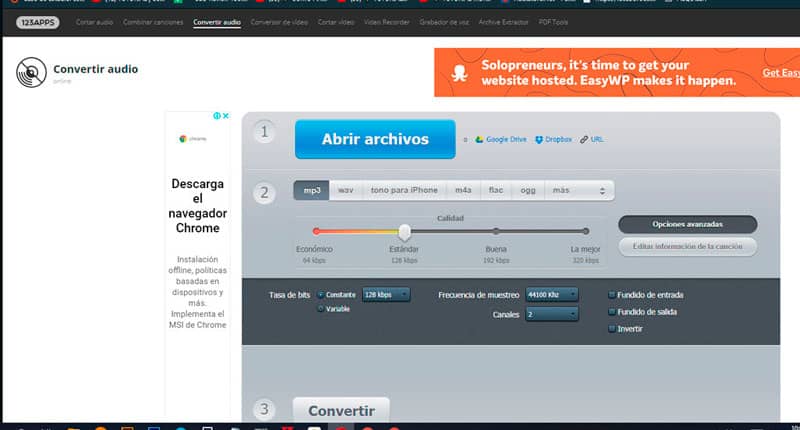
You can upload the files from your PC, a Google Drive account, Dropbox or from a URL. Choose the highest quality frequency (320kbps). Edit even song information like title, artist, album, year and genre.
If you consider yourself an advanced user you can use the advanced options of the tool. Modify the speed of the bit rate, the number of channels and the volume. You even have the possibility to reverse the song.
Vocal Remover (Paid tool)
Vocal Remover is an excellent option if you want to separate the audio from the voice. Depending on what you want you can get just the vocal sound or the instrumental part of the song.
It offers high-quality results thanks to the fact that they use artificial intelligence for the vocal and instrumental separation of the song. The results are immediate, in less than a minute the conversion is done.
To use it you can load the file from the PC or with a link of the song on Youtube. When you load the file, the page does all the work and gives you a sample of the final result.
You can download the instrumental version of the song or the vocal version separately. The app allows you to download up to 2 songs for free. If you want a full version of this tool you can pay by credit card or Paypal.
It has paid subscription packages. the first one is $7.99 you can download up to 3 songs, the regular package is $19.99 and you can download up to 10 songs. Lastly, the premium package allows you to download up to 50 songs for $59.99.
Keep in mind that using these methods you are not going to eliminate 100% the voice of the song. It gives great results and is a good option for a song that is going to be used with the intention of having a good time with friends doing karaoke.