
Audiovisual design is a discipline with great boom today. We can see animations that integrate special effects that are widely used by film and video experts. If you make digital compositions and you wonder how to use the speed curve for animations in After Effects? This article offers you the solution.
How to use velocity curve for animations in After Effects?
After Effects is a powerful program for editing videos and animations that is based on the use of its own functions and plugins developed by other companies for handling graphics and video files. It is an ideal application for post-production experts and professionals in the world of animation.
Next, we explain what After Effects consists of and how to use the speed curve for animations from this application.
What is After Effects?
After Effects is an application created by the Science and Art Company of Rhode Island (USA). However, a year later it was acquired by Adobe Systems Incorporated. Currently the application is identified as Adobe After Effects (AE).
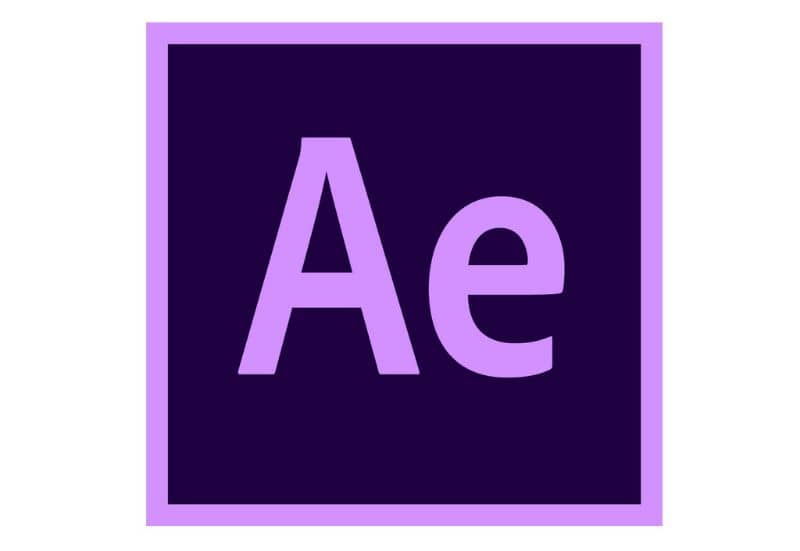
What is After Effects for?
Adobe After Effects is used for the creation and composition of professional graphics with movements and special effects. It works as video editing software and thus has been widely used in high-end film productions. With this application, it is possible to speed up or slow down videos, as well as create logo animations or apply text textures.
How does After Effects work?
After Effects features non-linear editing visual effects and motion graphics that use Adobe’s layer system. Animators and designers can speed up or slow down a video, pan, create animated titles and credits, create fire effects, change colors, and animate 2D and 3D spaces.
To use the velocity curve for animations in After Effects
Once you learn how to create animations in After Effects, it’s a good idea to take advantage of the graphics editor to adjust the rate of change or speed of your work. You can also make adjustments to the speed based on the special properties in the composition or layer panel.
How does the speed chart work?
The velocity graph allows you to adjust changes over time from the editor. This graph generates information and also controls the value and rate of change of all spatial and temporal values for any frame that is part of a composition.
Changes in height reflecting changes in speed can be displayed on a velocity graph. The presence of level values reflects a constant speed, while higher values indicate a higher speed.
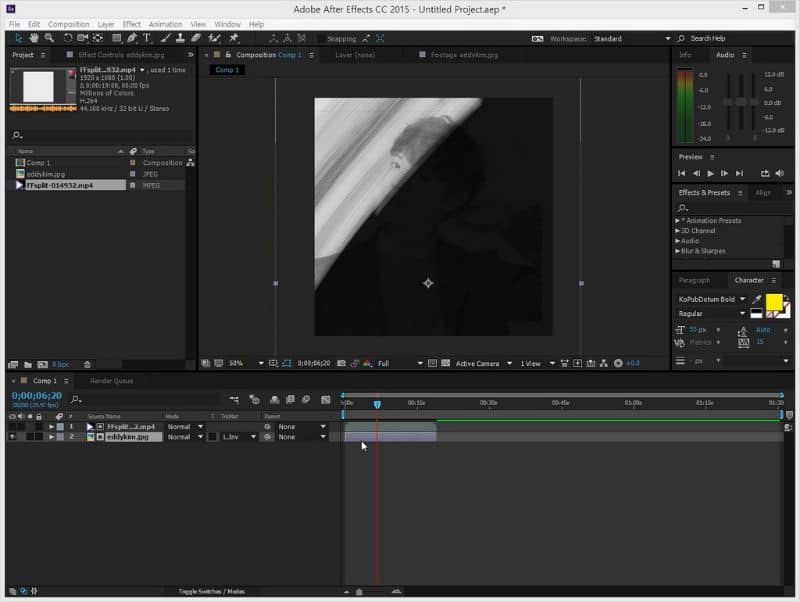
How to access the speed graph?
In order to use the safety graph you must select the “Edit speed graphs” option in the “Choose graph type” menu.
By increasing and decreasing the velocity graph you can have control of how quickly or slowly a value changes between each keyframe.
In addition, you can control the zoom in and out values of a keyframe (together or apart) as well as the influence on speed with the controls (right and left).
Use the velocity graph for After Effects animations
To control speed from the graph, locate the Timeline Panel and expand the outline of the frame you want to use. Hit the “Graph Editor”, select “Edit Velocity Graph” from the “Choose Type” and “Graph Options” menu. Then, use the “Selection” tool, click on the frame you are going to use.
If you want to split the directional controls (incoming and outgoing) press the “Alt” key and click on a split control”. On the other hand, to gather the directional controls, hold down the “Alt” key and click on a split control until another control is located. Finally, you will be able to make the last adjustments by giving life and movement to your image and complete your animation project in a professional way.