
Lenovo’s Yoga range has always been synonymous with flexibility, lightness, portability and convenience. Four adjectives that have always accompanied the brand and that, perhaps, with the Lenovo Yoga Slim 7 Carbon have reached a new level with the odd addition that, we can anticipate, places it at the top of the recommendations for those who want a laptop compact, lightweight, powerful and reliable.
After spending a few weeks with the latest member of the Yoga family, a word that, a few years ago, was all the rage in the computer market came to mind: ultraportables. Perhaps those who have been following the news for some time now will remember that flood of small and compact laptops that sold like hot cakes and that, as fashion arrived, passed away in a couple of years. The reason was none other than, really, these products were really only small. They were neither comfortable, nor powerful nor could they replace our main computer.
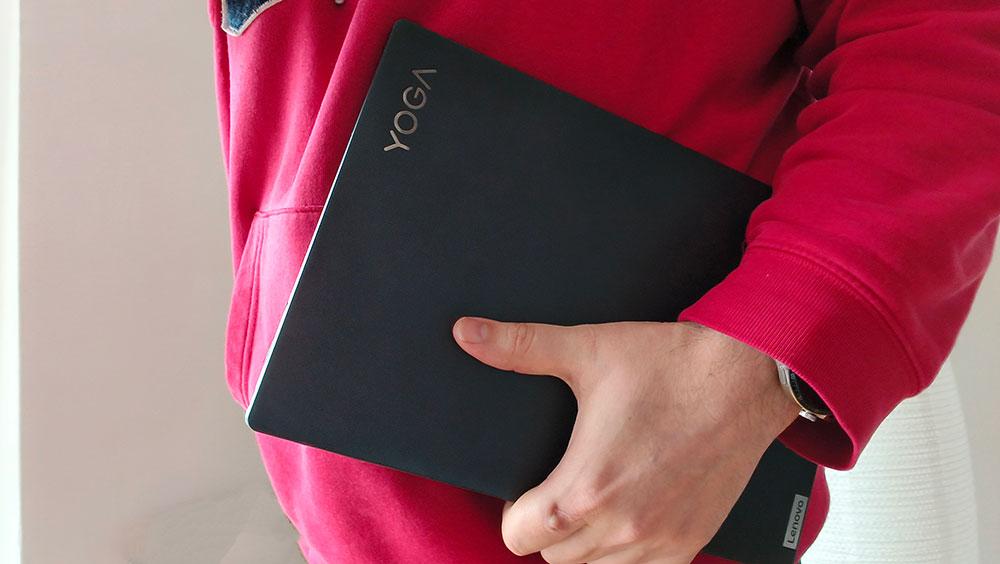
Calling Lenovo’s new Yoga Slim 7 Carbon ultraportable does not have those connotations, not even remotely, because in reality it is quite the opposite. It is the incarnation of the ideal that many had in mind when purchasing one of these products. If you were one of them and you still keep the faith, keep reading because we are probably going to give it back to you. And if you were not, also join us because we are going to discover the most portable laptop we have tried.
How to take advantage of every millimeter of a product
The “compact” experience of the Yoga Slim 7 starts right out of the box. Dozens of products pass through our hands throughout the year and, with them, their boxes. And suddenly, discovering the size of this device really surprised us because it has the size that we would expect for smaller products like a tablet.
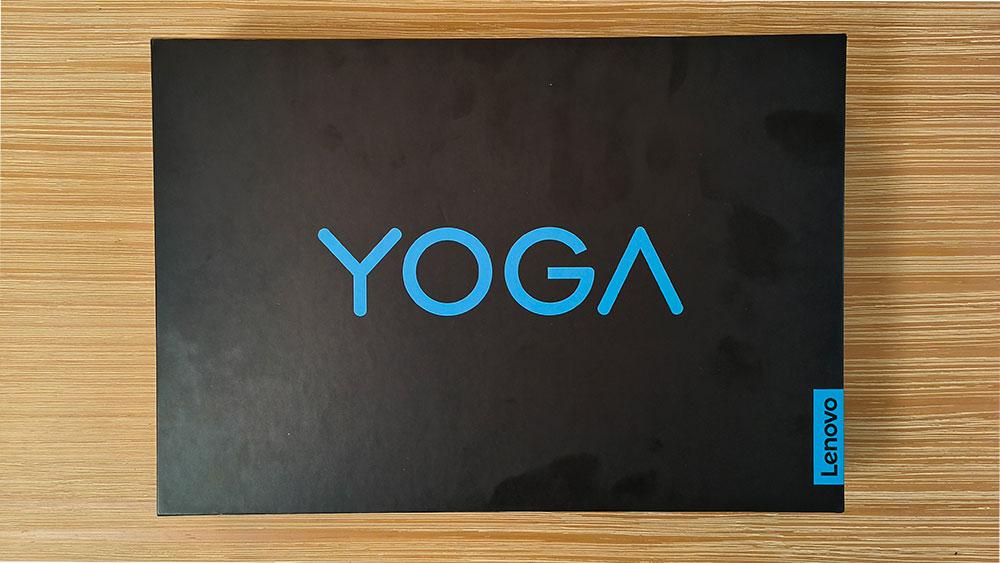
What is the secret? Well, Lenovo wanted to reduce the use of spaces and cardboard to the maximum, so when we opened it we were surprised by the presence of the Slim Yoga 7 occupying and taking advantage of every millimeter of the packaging space. It is something differential and surprising. Obviously it does not have any kind of impact on its performance or characteristics, but it prepares us because it is a declaration of intent.

The most compact and lightest laptop we have tested in recent times
On the scale, this Yoga Slim 7 Carbon reaches 970 grams, in the select group of laptops weighing less than a kilo, and this is noticeable in the backpack. We tell you from experience since our work involves many trips.

This is thanks to re-inheriting, as in the previous generation, the carbon fiber of the ThinkPad series as a material for its casing added to magnesium for its chassis. What is not only noticeable in the weight but also in a resistance tested by professionals or students who carry it with them all day. The Yoga Slim 7 casing resists any friction very well and, if it can be faulted, what it doesn’t get along with is fingerprints that leave shadows as we use it.

And along with the weight, its dimensions are also noticeable with just 14mm thickness, a length of 300.98mm and a depth of 206.03mm. Not only because it leaves us space to carry it with anything else in a bag or briefcase, but also because it makes it one of the most comfortable laptops to use on any occasion, especially when we don’t have a table to rest it on and we have to carry it on our legs. .
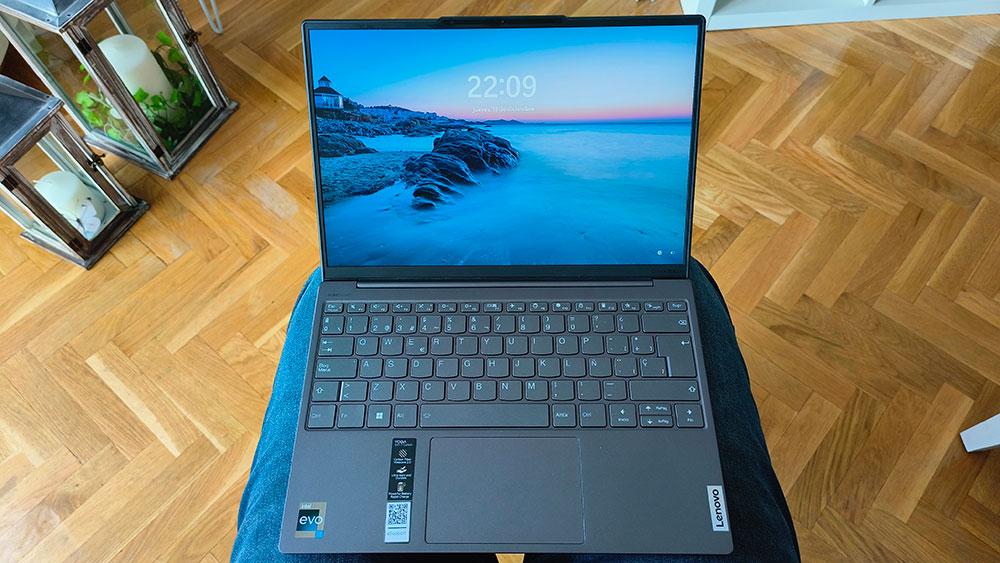
In the photos it is always difficult to show some of the sensations that special laptops like this Yoga Slim 7 offer us and given its dimensions and weight, it was difficult to think of a comparison with another similar computer… because we are talking about a team that is closer to what that measures and weighs a tablet… and why not compare it with one?
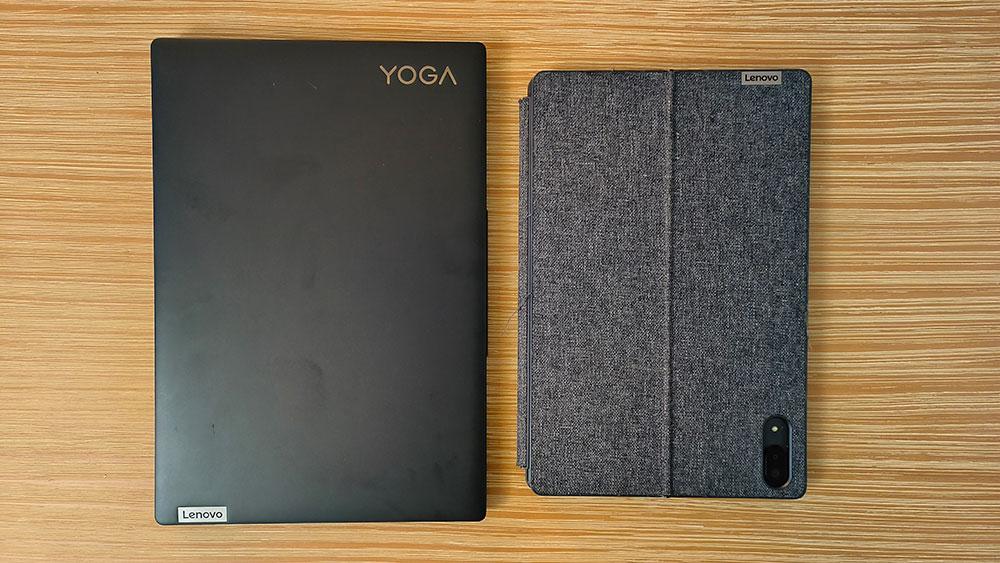
Here’s the Yoga Slim 7 compared to a Lenovo Tab P10 with its magnetic case and keyboard. You have to think that we are talking about the Yoga has a 13.3-inch screen – which we will see in depth later – also touchscreen and the tablet that we have put next to it is only 10 inches.

Placing one on top of the other, we can also see how we are talking about a laptop with really small dimensions and, obviously, it is much more versatile when it comes to working or studying than an Android tablet, if only because it has Windows 11 integrated and the Intel Evo platform which is tremendously powerful.

And before finishing, this Yoga does not reach 360º screen rotation. The angle that we can obtain is up to 180 degrees, which means putting it completely flat. Up to that limit, the advantage is that we can adapt the angle to our comfort, because not all of us are the same and – surely some will agree when we say this – sometimes you need one more degree to have a comfortable neck with some screens. It doesn’t happen with this team.

A very special screen
We are going to stop now with the screen of the Yoga Slim 7. It is a 13.3-inch 2.5K (2560 x 1600) IPS PureSight touch AMOLED panel and 400 nits – perhaps its most debatable point – with a 16 aspect ratio :10, 90Hz refresh rate, Dolby Video, TÜV Rheinland Low Blue Light certified. Now that we’ve gotten rid of the always boring list of technical terms, let’s see what it all means.
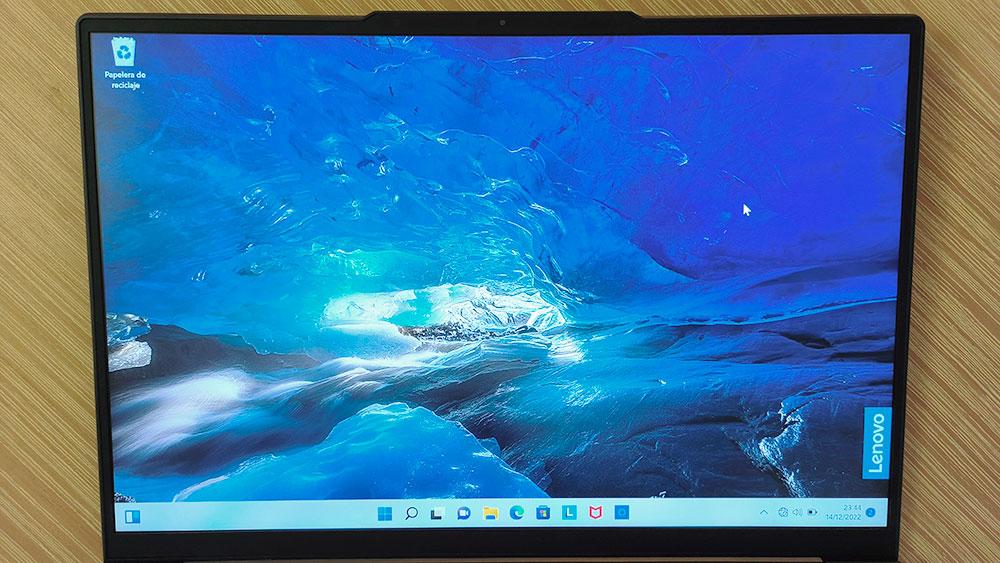
The first thing that is appreciated is the ability of the screen of this Yoga Slim 7 to withstand reflections without disturbing the eye. For a product designed to be on the move, that is vital and, although being AMOLED it can choke a bit in moments of bright light, the 90Hz of the screen makes up for the experience, being able to work without much problem in almost any situation.

The graphics are handled by an integrated Intel Iris X graphics card. Obviously this is not a team that is designed for work such as professional video editing or for playing with next-generation titles, but for everything that is multimedia entertainment we are fully covered to take advantage of the QHD resolution quality that we have on the screen.

The special thing, without a doubt, is that we are dealing with a touch screen, which gives this Yoga Slim 7 greater versatility and, the possibility of opening it up to 180º makes it truly practical to use it with a pointer.
Intel EVO power
Despite what we are discussing, it is a laptop that bears the Intel EVO seal, and this guarantees exceptional performance. There has not been any office application – including Excel sheets well loaded with data or even photo retouching with Photoshop – that we have tested during the analysis that has caused problems. The team, with its 16 GB of RAM – it can reach 32 GB – and its 1TB SSD has flown at all times realizing the power offered by having in its heart, in the case of the unit we have tested, an Intel 12th generation Core i7-1260P.

Little big details that stand out in the Yoga Slim 7 Carbon
We could continue talking about the characteristics of this Yoga Slim 7 but, in reality, we have already gone through the main ones, so it is time to go into those differential points of the team and why it is one of the options that, now, we tell you that It is advisable.
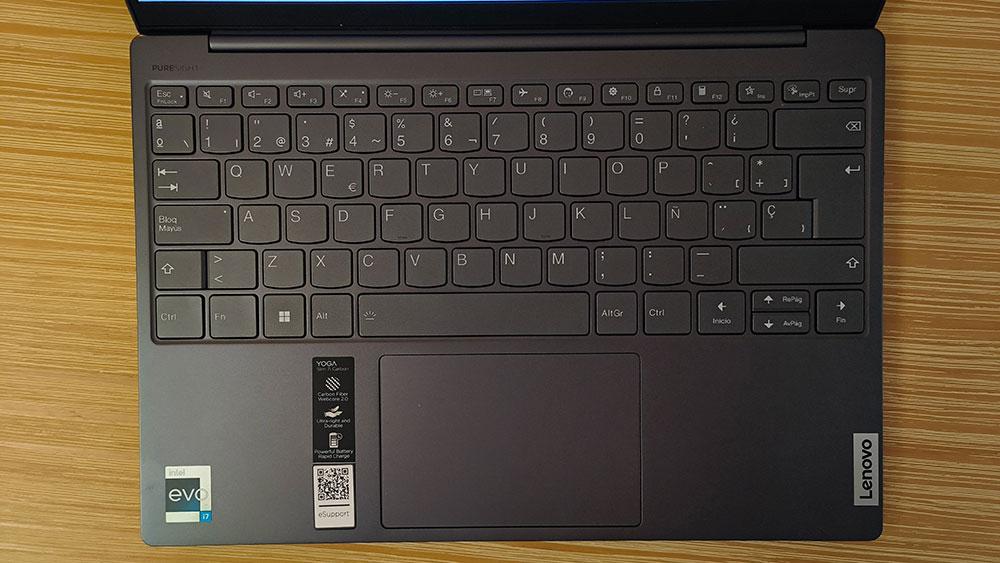
Let’s stop for a moment at the keyboard. In such small dimensions we not only have a large backlit keyboard, for when there is little light, but also full-size keys and 1mm travel, including one for Enter, also 100% size. It may seem like a small detail, but if you’re typing all day, it’s one of the buttons that we press the most along with the space button, and when you choose one that’s narrower, it usually leads to mistakes when pressing. For its part, the mouse pad is wide and comfortable, but, as this Yoga Slim 7 has a touch screen, it loses some prominence since we can interact for many actions on the screen itself.

Webcam with shutter release button
At the top of the screen is the HD webcam with 720p. Perhaps the element that lags a bit behind all the premium equipment of the team but, on the other hand, offers a wide field of vision and has an infrared sensor, so it “knows” what is in front of the screen to improve the experience and, above all, the functions of Windows Hello for facial recognition.

Now, with such a slim frame and such a small lens, it’s hard to fit any protective cover or privacy accessory in there. To do this, Lenovo has incorporated a side button that allows us to disconnect the electronic shutter, and that alerts us when pressed with a warning on the screen that the device has turned off for our peace of mind. This equipment for video calls is completed with a competent dual array microphone that allows you to maintain a stable conversation by filtering out a good part of the noise that we have around us, although it is not its greatest virtue.

Connectors and autonomy
Reviewing the sides of the equipment, we find few connectors, but enough. On both sides it has a USB-C, one of them 3.2 of 2nd Generation and another Thunderbolt 4 that offers a transfer rate of 40 Gbps. Both have DisplayPort 1.4 technology to connect it to screens and we can also charge the battery, although one of them is the one that is specially prepared to take advantage of the fast charging of the 65W charger that comes with the equipment.

It takes us approximately an hour to fully charge the battery and in the use tests we have carried out, although we have not reached the 13.5 hours of use that the specifications promise, we can affirm that it can last a day of work without breaking our hair or need charge. We calculate that between 9 and 12 hours of normal use are guaranteed in different scenarios and for different users.
Excellent audio signed by Harman
We continue reviewing details, which cannot be seen, but are there, such as Wifi6E, the highest wireless connection standard so far – if we have a compatible router – or Bluetooth 5.1. But where we want to stop now is something else that cannot be seen: sound. Fortunately, we can show you, at least, the tremendous Harman speakers that the Yoga Slim 7 hides in its lower part and that totally change the experience compared to other devices in the same range.
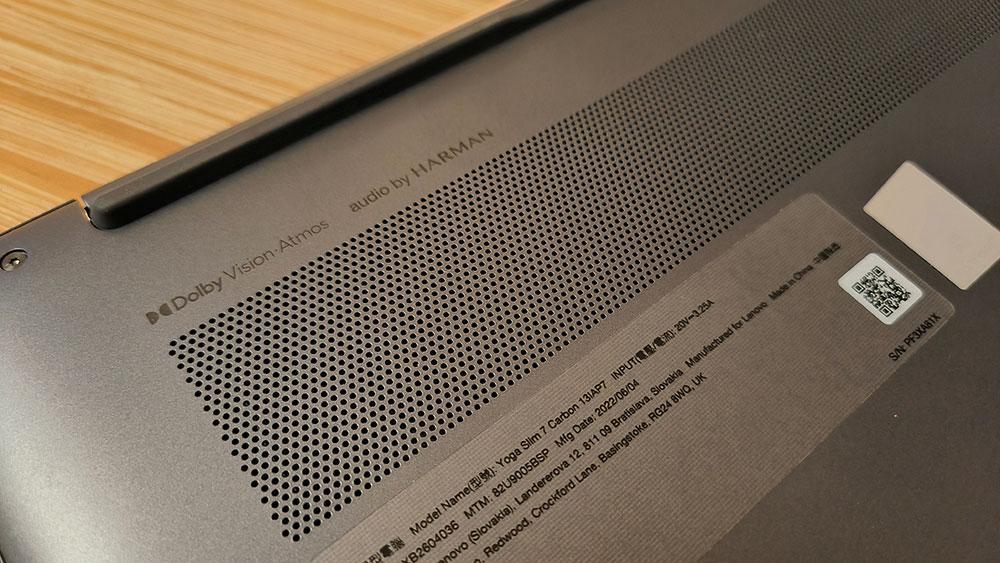
We don’t have to worry about the audio quality when watching a movie or series, or even using Spotify to accompany our day. Clean, clear sound, without that “box” effect that small computers with tiny speakers usually have. The experience with the team has been 10 in this regard and, above all, surprising again in a laptop of this size that also has Dolby Vision Atmos, that is, a surround sound system that finishes off the experience by creating a sensation three-dimensional sound.
The “legs” of the Yoga Slim 7
Finally, we are going to give a detail that rarely attracts attention. And it is that the Yoga Slim 7 is supported, when we put it on a surface first, on some particularly stable and, apparently, durable rubber supports.

Obviously this would be a long-term test, but we have been struck by the stability they provide and the good sensations they transmit when keeping the equipment elevated a few millimeters from the surface to give space, precisely, for the Harman speakers to do his job.
Conclusion and last considerations
The price, without a doubt, is a handicap in this team that starts at 1599 euros, depending on the configuration. However, this does not mean that it is less recommended because it is one of those occasions in which we are not “spending” but investing in a quality and competent tool at the highest level. A compact, powerful and versatile laptop, capable of adapting to any time of the day and with extras that make it, as we said at the beginning, the true ultra-portable that we have been waiting for for more than a decade.