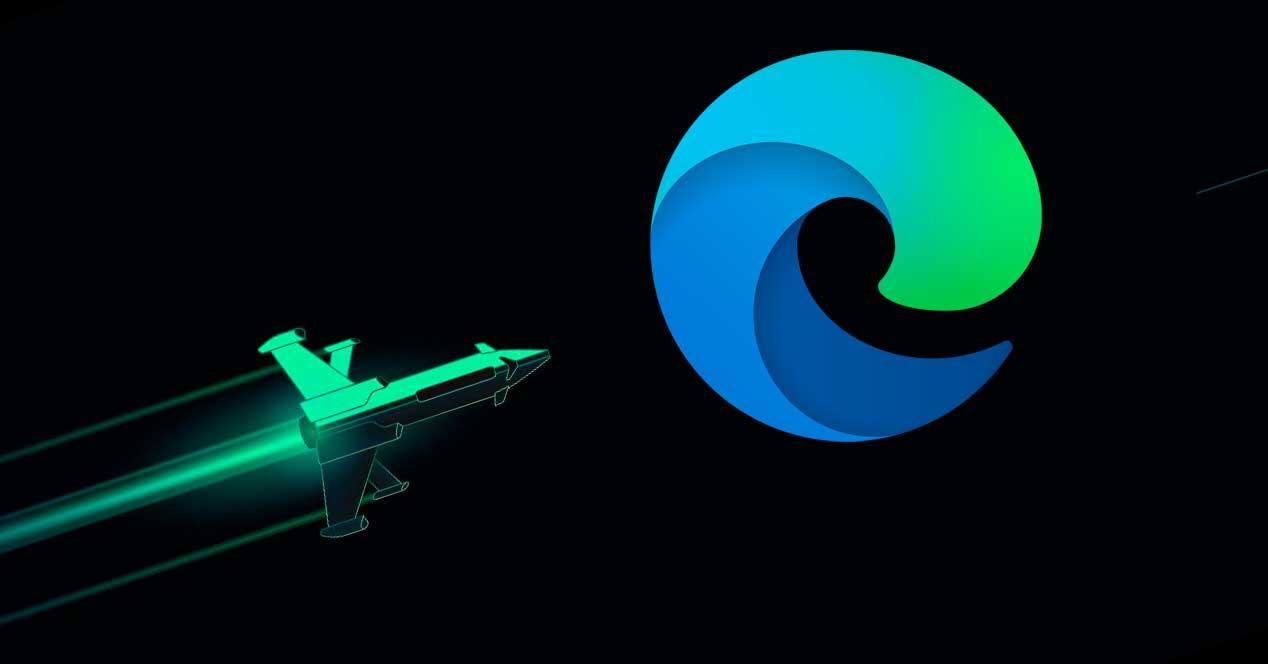
We know very well that Microsoft is working on a video game platform with which to offer service for at least 20 years. The company wants all types of players, whether they are from PC, Xbox, mobile devices, and even those who are already beginning to trust the cloud, to be able to feel comfortable and play whatever they want, wherever they want, without limitations, having absolutely everything at their fingertips. hand. Now the company has gone a step further and has worked hard to make its web browser, Edge, the best ally of any player. Discover its novelties.
A new home page for everyone
The first thing Microsoft has worked on within its web browser is a new home page. In this way, players will be able to access games and the entire Xbox ecosystem simply by opening the browser. And, if we are already Game Pass users, with a single click we can start playing whatever we want. This new home page is customizable and automatically adjusts according to our interests. In addition to the games that interest us, we will also see all kinds of related news, guides to our favorite games, live game broadcasts, highlights, tournaments and a list of upcoming or newly released games.
Although this novelty is gradually reaching all Edge users (and it is not available in Spain for now), to test it we only have to look for the “Games” section, within the list of categories on the main page of Edge , to be able to see this new page for gamers.
Better graphics when playing
Another novelty that we can find is directly related to Xbox Cloud Gaming. This is Microsoft’s streaming game service thanks to which we can play from the cloud without having to have a powerful PC. It is true that the quality of these games leaves a bit to be desired, since something similar happens with video platforms, such as Netflix. But this is what Clarity Boost is going to address, and fix.
Thanks to Clarity Boost, xCloud games will look clearer and sharper when played from Edge on Windows 10 and Windows 11. To enable this feature (already available to everyone) we simply have to start a game in xCloud (for example, to Fortnite , which is free) from here and, once in the game, enable the clarity increase.
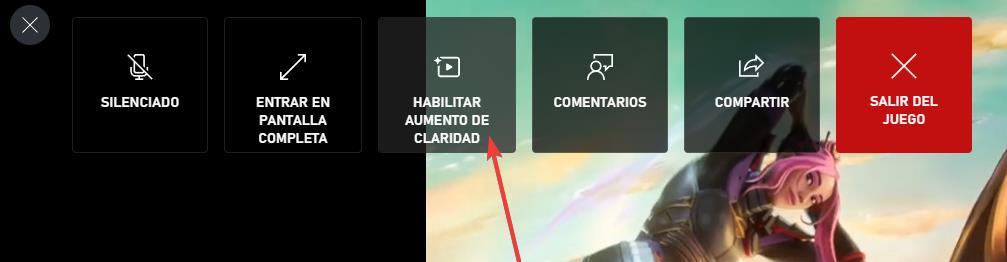
Efficiency mode for games
Third, Microsoft wants to help users improve the performance of PCs when gaming. And, apart from all the functions and features that we can find in both Windows 10 and Windows 11 related to games, we can also find a new option, within Edge, to improve the performance of games.
This new option is found in Settings> System and performance. In this way, once this function is activated, when we are playing Edge it will reduce the use of RAM and CPU to allow us to obtain a better experience of the games.
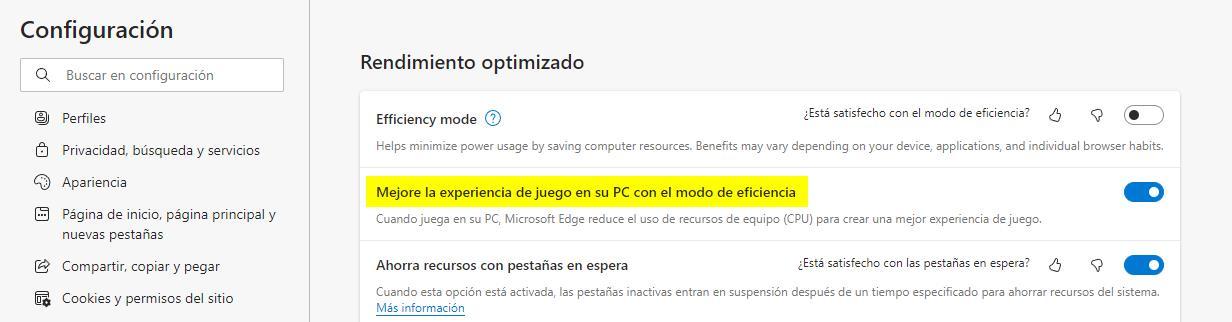
free casual games
Finally, Microsoft has created a new menu within Edge where we will be able to find all the mythical free Windows games. For example, Microsoft Solitaire, Microsoft Jewel, Microsoft Mahjong, and even the mythical hidden surfing game of Microsoft Edge.
To launch this new panel, we simply have to open the browser menu and select the games option. At the moment, it is not available in Spain, although it should not take long for this new function to reach us.