
One of the reasons why the Internet connection can start to go wrong is due to intruders. If someone breaks into the router, into the wireless network, the Wi-Fi is going to start getting worse. It may be slow, there may be continuous cuts or you may not even be able to connect. In this article we are going to show some passwords that you should never put on your Wi-Fi. The objective is to maintain security at all times and not have problems.
What Wi-Fi passwords to avoid
Sometimes for ease of remembering them, other times simply due to ignorance or even to use one that is simple and short for when someone comes home. Whatever the reason, it is not uncommon to find a network key that is not really going to protect and an intruder could access without too many complications.
But, what are those passwords that you do not have to put on Wi-Fi? Basically they are the same ones that we can put in other accounts, such as Facebook, mail, etc. Although it is an important error, passwords such as “123456”, “123456789”, “11112222”, “clavedelwifi”, “wifidecasa” and the like are still the most used.
Logically, the fact that they are the most used passwords will make them the first ones that a hypothetical attacker will try. You will try those that we have put and many other similar ones that you know are used quite frequently. This can cause the wireless network to start going bad.
It is also a serious mistake to put a password that is easy to remember, containing your name for example. Many users even put something similar to the name of the Wi-Fi network to make it easier to remember. This is also going to be something that would-be attackers are going to try and try to break into the network.
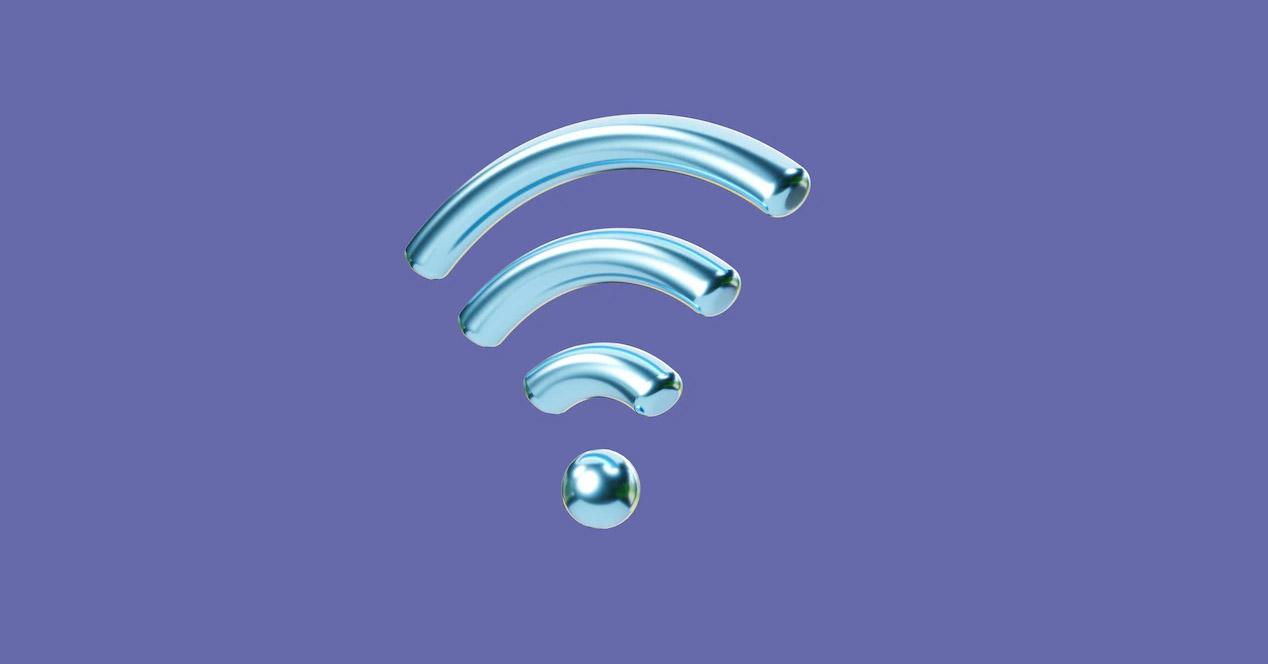
How should be a password for Wi-Fi
So what should a good Wi-Fi password look like? The first thing is that it must be a totally random key. You should not use words or digits that may be easy to memorize. Therefore, a password that you do not remember could be said to be good. Use letters (both uppercase and lowercase), numbers, and other special symbols.
It is also important that this password is not used elsewhere. For example, it is an error to use the same password on other devices or online services. If for some reason they manage to steal the access key of some platform, they could try to see if it matches any other that you are using.
An interesting tip is to use a key generator. This way you can create a password that meets all security requirements. You can also use a password manager to store it so you can remember it whenever you need it. The idea is to not have to use a key that is easy to guess.
On the other hand, you can also consider the possibility of creating a guest network. There you can create a simpler password, since in case you have guests you simply activate and deactivate that network. However, to have total protection there, it is also convenient that this password is not so simple. Protecting the Wi-Fi router is essential and you must take into account the importance of the key.