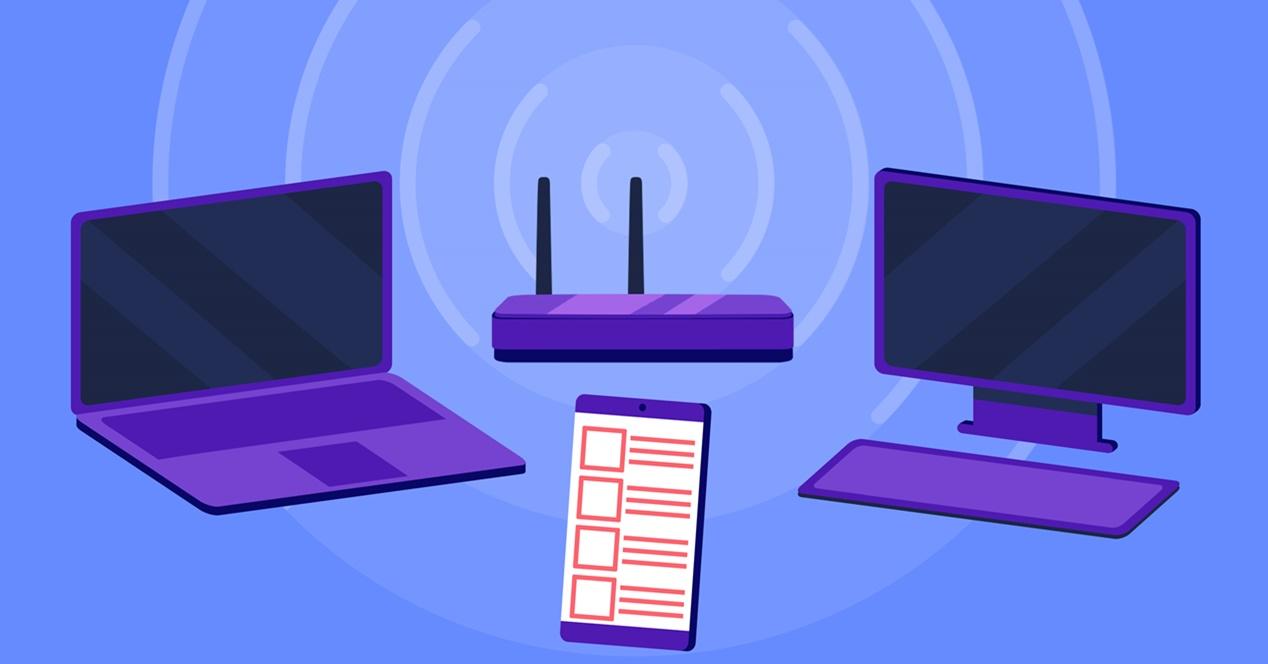
Not receiving a good Internet connection in your room or in any other part of the house can be more than annoying and cause for anger. It can happen because the WiFi signal is lost before reaching your devices for different reasons and this makes your Internet speed slow. In any case, it is important to know that it is not always the fault of the company with which we have contracted the service. Now, what ways are there to improve and optimize our Internet connection?
Improve your Internet connection that easy
Increasing the speed of our Internet connection, whether on a PC, laptop, smartphone or other devices, is not a comfortable task, since there are many factors that can slow down the connection. But that does not mean that it is difficult, or at least not as difficult as it was thought until a few years ago.
This is because today we can count on different forms, tools and accesses that allow us not only to optimize that Internet connection, but also to stabilize it in an accessible and satisfactory way for everyone. In most cases, performance degradation occurs because the router reaches its limits.
Or what is the same; that the connection comes from a point that is often far from the areas where it is needed. The good news is that before you have to take out your wallet, you can try some tips that we propose below to speed up the Internet… and yes, for free.
What ways do we have to improve it?
And it is that we not only need it for our leisure and entertainment, but connectivity is now essential to work, study, stay informed and even manage personal finances
Therefore, yes; We know that the Internet can sometimes ‘freeze’ in the middle of a streaming or video conference, seemingly for no reason. The good news is that the solution to these problems can be really simple. And not in a unique way, but we can try several more than interesting tricks and keys.

Don’t saturate the connection
The first thing we have to do is make sure that we are not saturating the Internet connection. All devices connected to the same connection network share the speed, so the greater the number of devices in use, the lower the speed and quality of the connection.
However, it all depends on what is being done on each of these devices, that is, downloading and uploading files to the cloud is not the same as simply watching a video online, for example.
Shut down or restart the router
It is the simplest method and often the most effective. The cause of the malfunction may be a line problem, or a communication problem with your ISP (Internet Service Provider). Therefore, it is recommended to turn off the router by pressing the power button and turn it on again after a few minutes.
Also and in order to optimize our Internet connection. we can try to unplug the device from the electrical network and connect it 2-3 minutes later. If the problem persists when restarting, you can consult the modem manual to see if there is any type of fault and in case this is due to the router malfunctioning, you will have to replace it or, if it is covered by the guarantee, ask for a repair.
Distribute the internet connection by changing the router location
And also the range and stability of the signal of your WiFi connection. Ideally, you should place it in a central and slightly elevated position. This will allow you to distribute the internet connection more efficiently and reach more areas of your home or office.
It is also recommended that you avoid obstacles and sources of interference, always as much as possible. The difference this can make is, in some cases, enormous. Remember that if you place it at one end and in a low place you will facilitate the creation of dead zones.
Use network cable (whenever possible)
Another good option is to use, whenever we can, use a network cable. This will do to have the highest speed and minimum latency, nothing to use WiFi networks, Wi-Fi repeaters or PLC devices.
The best thing is a direct connection to the Internet that guarantees speeds of at least 1Gbps. It does not matter if our wiring is Cat5e, Cat 6 or higher, it is always recommended to use a network cable to connect to the Internet and have the best speed. To make sure that we are with the necessary optimization, we can also check our speed by performing the test itself. In this way, as we are connected by network cable to a router with Gigabit Ethernet ports, the test should result in the full contracted speed.

Check your configuration using the web interface
On the other hand, and more than moving the router to another location, for example, we can choose to check the configuration, since it could be giving its service that does not fit our needs. Although most modern routers automatically select the best configuration for your home, we can check it.
This can be done manually using your router’s web interface accessed via a computer, for example. Check the help pages of your Internet provider’s router to find out how to do this.
empty the cache
The Domain Name System (DNS) is at first glance a very technical subject, but in reality it is the basic tool for web browsing. With it, and to optimize resolution times, operating systems such as Windows and MacOS memorize the addresses already visited and those already resolved.
This memory is called the DNS cache. It may be useful to flush the DNS cache, or clear stored data, both for cybersecurity and browsing speed.