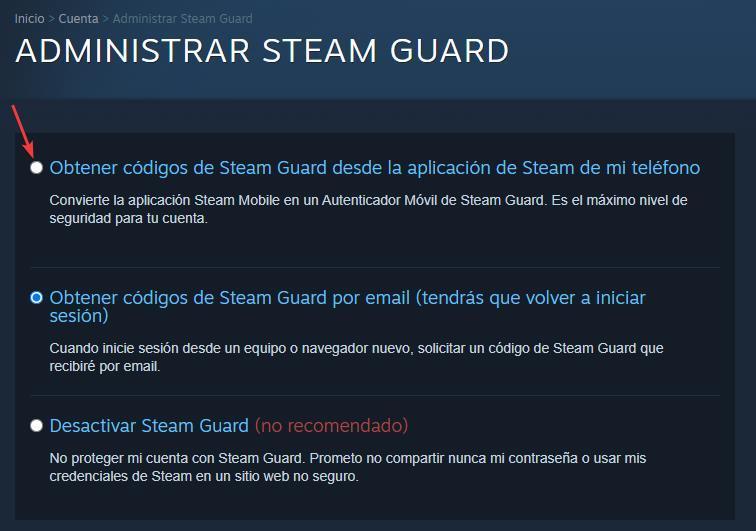Video games, both console and PC, are not exactly cheap, although the PC versions drop in price more quickly, due to the fact that there is greater competition (Steam, GOG, Epic Games, among others) than on consoles, where the only way to buy games in digital format is through the respective stores.
Of the different platforms available on the market to buy video games, Steam is the oldest and, for many reasons, the most widely used in the world. Just like Windows is the operating system with the highest share of users and is the main objective of friends of aliens, with Steam, the same thing happens in the field of video games. On the internet we can find various pages that sell Steam accounts with games or with certain progress, accounts that, for the most part, have been stolen from their legitimate owners.
Once they have managed to access the user’s Steam account, they just have to change the email address. Steam includes different options to verify access to Steam accounts from new devices or other locations through Steam Guard. This should be enough to protect the account, however it is not, as most users use the same password on Steam as the one they use to access the associated email account. And, once they access Steam, they can also access the associated email and confirm access, email account changes and so on.
The simplest solution is to use a different password for each platform, since otherwise, anyone who knows our password and email can try to register on any platform where we are also and prevent us from having access again or from directly stealing the account . Although it is not recommended to use the same password on all platforms, very few users do. The solution is to use our mobile device instead of using our email to receive the verification code. In fact, this is the most secure method to protect access to our Steam according to the company.
Activate Steam’s two-factor authentication with our mobile
Unlike other platforms that send a code via SMS to our mobile when we try to access a service from a new device, in order to use this function with Steam it is necessary to download the Steam Guard application, an application available for free for both iOS as for Android and that we can download through the following link.
Once we have downloaded the Steam Mobile application, we open Steam, go to the Steam menu and then click on Parameters. Next, click on Account and in the right column, click on View account details.
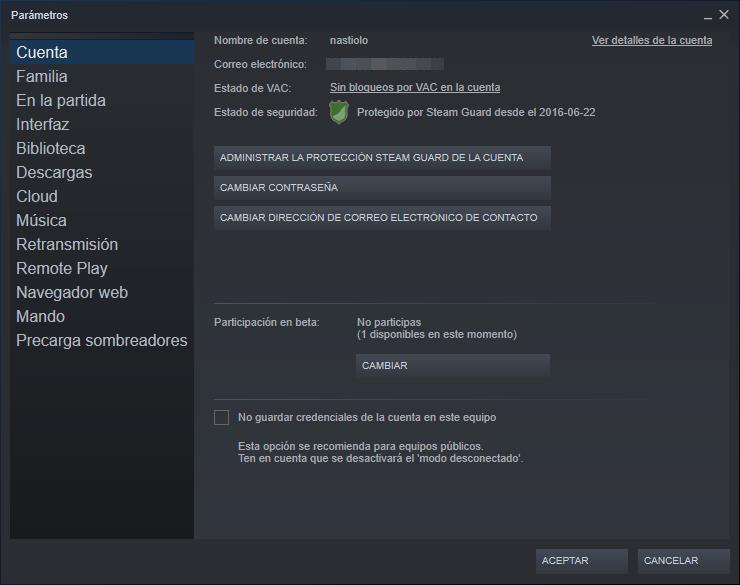
Next, click on Manage Steam Guard, within the Account security section.
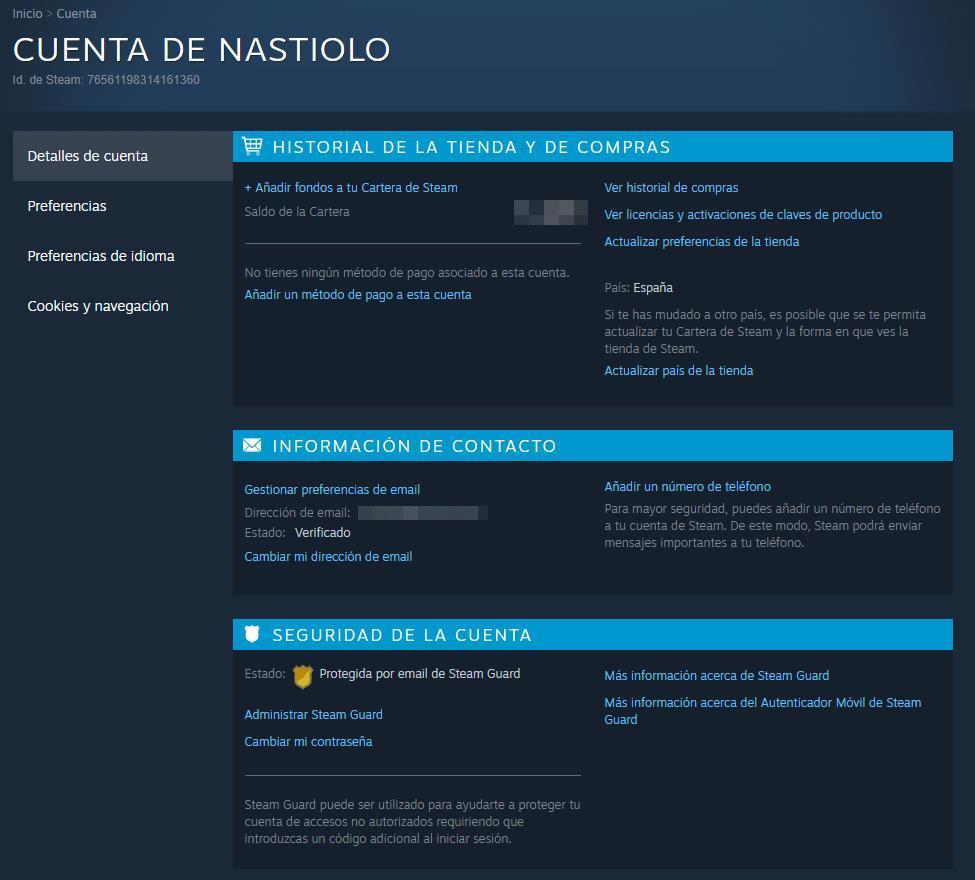
Finally, we select the option Get Steam Guard codes from the Steam application on my phone. Next, on our phone we must enter the data of our Steam account in the application that we have downloaded and confirm that we are the legitimate owners through the email that we will receive if we already had this function activated via email.