
From a few days to this part we know the new measure of the Government to try to soften the inflation to the habitual travelers of the suburban trains. Specifically, we are talking about the Cercanías, Media Distancia and Avant services operated by Renfe, which will be free from next September for 4 months.
There is no doubt that this is a measure that many will appreciate, especially if they are regular users of this means of transport. Although there are still a few weeks left for all this to come into effect, it is worth mentioning that right now we can request this pass before we tell you about traveling at no cost, we are going to tell you how. All this is part of a Government measure approved at the beginning of this month of August and which was previously announced.
With this, what is intended is to partially minimize the impact of the rise in fuel that we are all suffering at the moment. Obviously, at the same time, we want to promote sustainable transport with these important savings. As expected, in order to benefit from this measure and travel on Renfe public transport for free, we have to meet a series of requirements.
What we need to know to apply for transportation assistance
As is often the case with these types of movements when they are launched, many users try to benefit from it. In order to try to avoid massive requests that negatively affect the system and block it, as of today a reservation registry is opened before these subscriptions begin to be marketed.
Something that we must keep in mind is that the new platform begins to work today, August 8. However, users will not receive their subscriptions until the 24th of this month. Another important section is that they will work from September 1 and will be valid until December 31, that is, 4 months. From there we deduce that this is the period in which these free services will be available.
To carry out this reservation to which we refer, travelers who request it must pay a deposit. In this way, when acquiring the pass, said deposit will be returned to you if you meet the requirements when the system starts up on day 24. To say that, to meet these requirements, we will have to meet the minimum number of trips stipulated , which are four.
What do I need to request the free Renfe season ticket
From Renfe itself it is recommended that we carry out the payment of this money using a credit card. This will greatly facilitate the return process later, whose deposit payment will be 10 euros. But with everything and with it those users who wish to pay in cash, will be able to do so. However, it is a less recommended method, since it could cause more problems in the return that will be carried out at the end of the 4 months of validity of the subscription.
Well, in the event that you have made the decision to be proactive and apply for the free Renfe season ticket before it starts up, let’s see how to achieve it. For all this that we tell you, the first thing we must do is register to create a personal account in the Renfe official website from your favorite internet browser. Here we will have to enter a series of personal credentials to have our own account.

We have the possibility of requesting our free subscription from today both through the official website and from its mobile applications. With everything and with it, Renfe itself recommends us to use the aforementioned applications that we install on the mobile device in order to avoid problems of blockages or service drops.
Ways to request the subscription
In the event that we decide to apply for this free Renfe season ticket through the official website, we only have access this website. In it we will have to choose the nucleus where we live to benefit from all this, a selection that we make from the page itself.
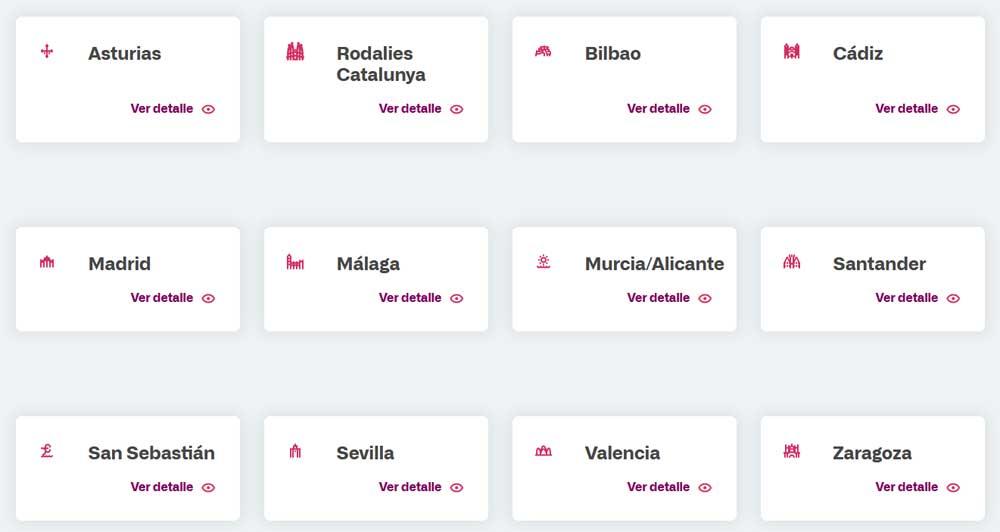
But as the transport website makes it clear to us, we can use mobile applications for this, both in Android like in iOS.
Once we have them installed, we select the Cercanías hub and after opening the menu that appears, we select Buy Tickets. Here we can already choose the usual station of origin and destination. When asked for a fare, here we choose the new Frequent Flyer Free Pass. Now we no longer have to enter the data of the account created before and a QR code and a 7-digit code will be generated.
These elements can be found in the Buy tickets / My tickets menu. To finish, when we arrive at the station we must validate the QR through the enabled turnstiles and that’s it.