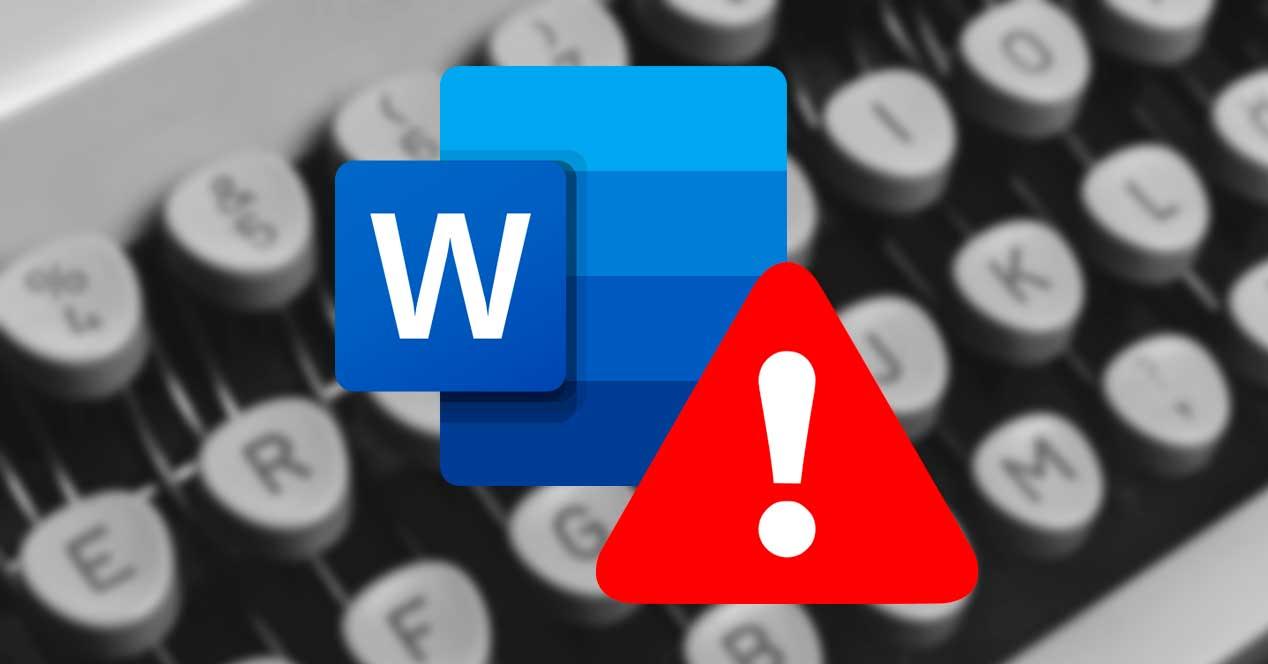
When we talk about word processors, Word is the best known and used, both at home and at work. This is one of the basic pillars of the Office suite, and with it we will be able to both create our own documents and open any file in DOC or DOCX format, as well as edit documents that other people share with us. In a few words, Word is a program to write, but what happens when, when opening it, we cannot do it?
The first thing to keep in mind is that Word, like all the other programs in the Office suite, are paid programs. In other words, to be able to use them we must either pay for an individual license that allows us to access the program, or subscribe to Microsoft 365, being able to always have the latest version of all the programs in the suite, as well as other benefits, such as 1 TB of OneDrive storage.
As with any program, there are many ways to install Word for free, without paying, and without a license. One of them is to install a 30-day trial version during which we can use the program without limitations. Another, less moral, is to resort to false passwords or programs to skip payment methods. The latter is against the terms of use of the program, and, although Microsoft is not going to take legal action against users, it will prevent them from using the program.
Whatever the reason, the reason we can’t write in Word is because we don’t have a valid license associated with the program. Upon detecting this problem, Word automatically configures itself in “read only” mode, allowing us to open the DOCX documents that we download from the Internet, but, under no circumstances, will it allow us to edit these files.
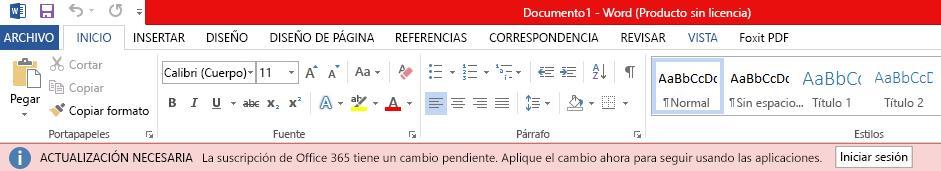
At this point, the solution is very simple: get a genuine Word license. After activating the program, all these restrictions will automatically be removed and we will be able to use the program again without restrictions or problems. If we buy a license for one version, we can always use the programs without having to pay again. On the contrary, if we pay a subscription, we will be able to use Word, Excel and other programs as long as we are punctual with the payment.
How to write in Word without paying
It may be the case that we do not want to pay. In that case, it is clear that the Office suite program is beyond our reach. But not all is lost. Microsoft has a version of its word processor that we can use for free from the browser: Word online. Although it is a somewhat more limited version than the desktop program, we will have most of the functions available. And we will only need a Microsoft Account, and enter this linkto start using the program.
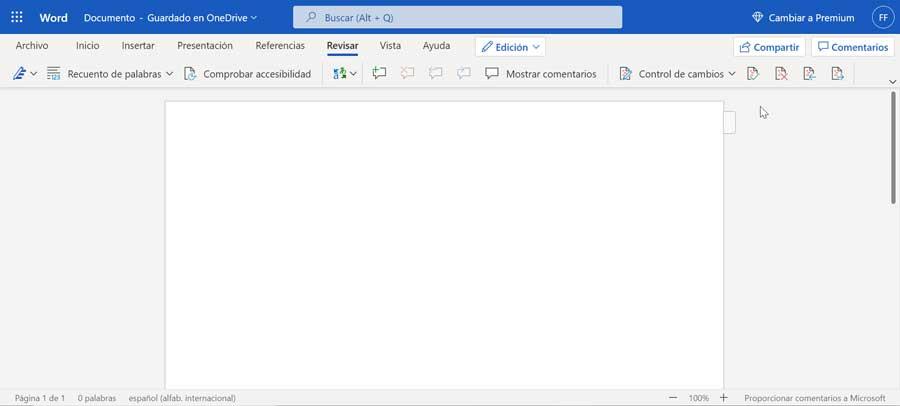
If we don’t want to use this version either, then we have no choice but to look for alternatives. Another online option that we can turn to is none other than Google Drive. And, if we prefer a free office suite to install on Windows, then the best alternative is LibreOffice.