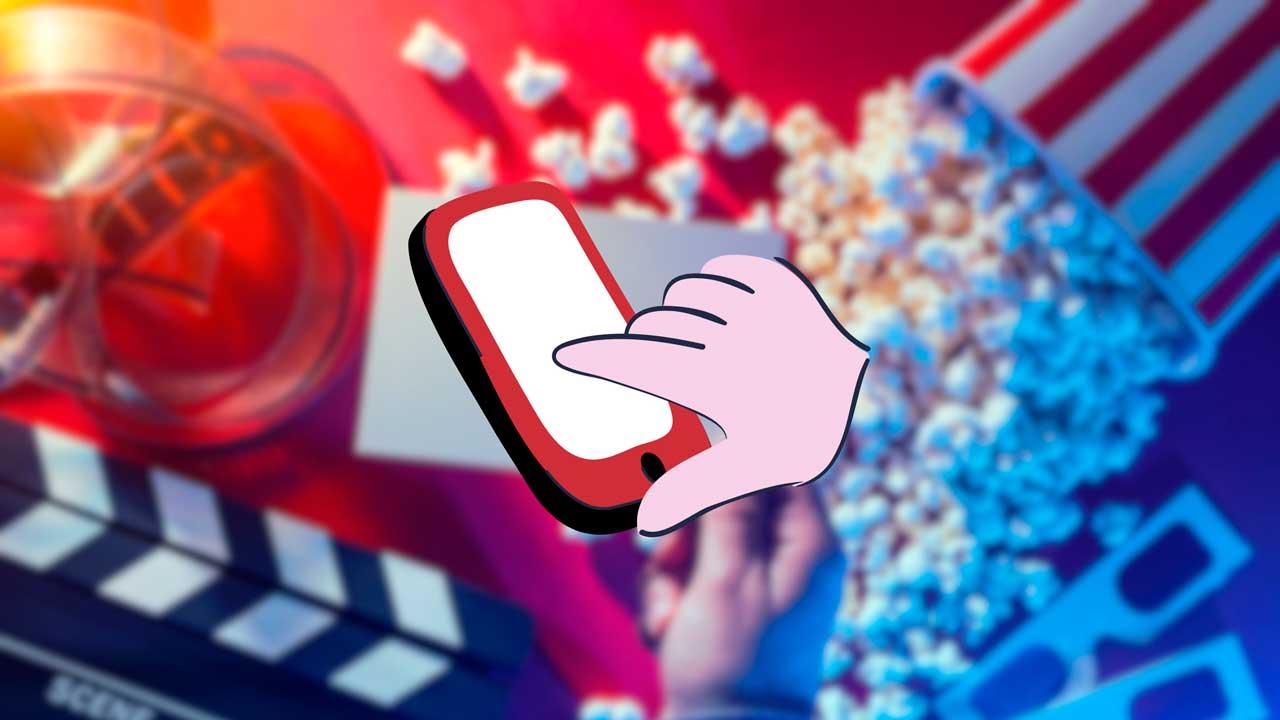
If you like movies, surely you are one of those who always looks for movie recommendations before sitting in front of the television. Or you may look for the opinions or ratings of what you want to see to know if it will be worth it or not. For all this and much more, there is an application that is not lacking in the mobiles of moviegoers: Letterboxd. Allows you to organize all your movies, find lists, etc.
If you are looking for movie related apps, there are plenty of options available. Some of the essentials that cannot be missing from a mobile phone are IMDB to search for opinions, scores, reviews, criticism, data. Or others like JustWatch that lets us know on which streaming platform we can watch a specific series or movie. But Letterboxd is another favorite.
What is
Letterboxd is an application or web page that will drive movie lovers crazy but, above all, those who like to keep everything tidy and organized. You can make lists with movies according to the themes you want or the categories you want. You can also keep a journal of what you see and when you see it. Or you can rate the movies you’ve seen through ratings or if you want to add reviews.
In addition, it works as a social network. It doesn’t only matter what you see or what you do, but we can follow other friends and users and see what they see. We can also access thematic lists, see what is most popular each day or each week… And we will always have ideas to decide what we want to see on TV.
How to use
Letterboxd is a completely free and easy to use app. Of course, you should keep in mind that it is in English. But it is very intuitive so you won’t have any problems.
In the main menu we will find different options:
- Popular: What’s currently being watched or what your friends are watching
-
Profile: Everything related to your data, followers, followed
-
Watchlist: Pending movies you want to see
- Lists: Your movie lists according to categories or themes
-
Diary: A diary with all the movies you’ve been watching
-
Reviews: Reviews and reviews of the tapes seen
-
Activity: Not only what you have seen but also reviews, additions to the watchlist and any type of detail.
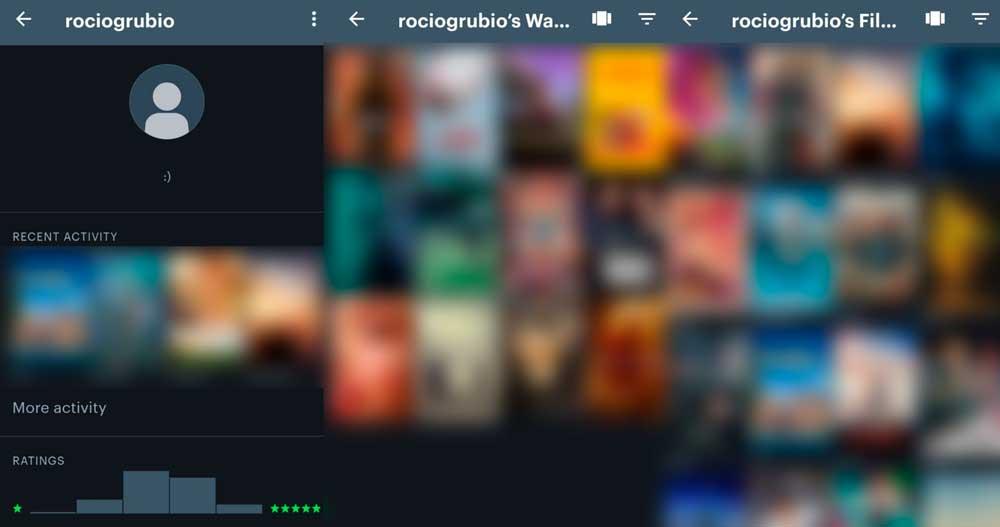
If we want to add a new movie, it is very easy. When you open the app you will see a “+” button in the lower right corner. This will allow you to search for the name of the movie that interests us. At the top you will see the name followed by the date you saw it. You can select between five stars to rate and a heart if you liked it a lot. And add a review. In addition, you can add tags to find it easily or you can mark if you have already seen it.
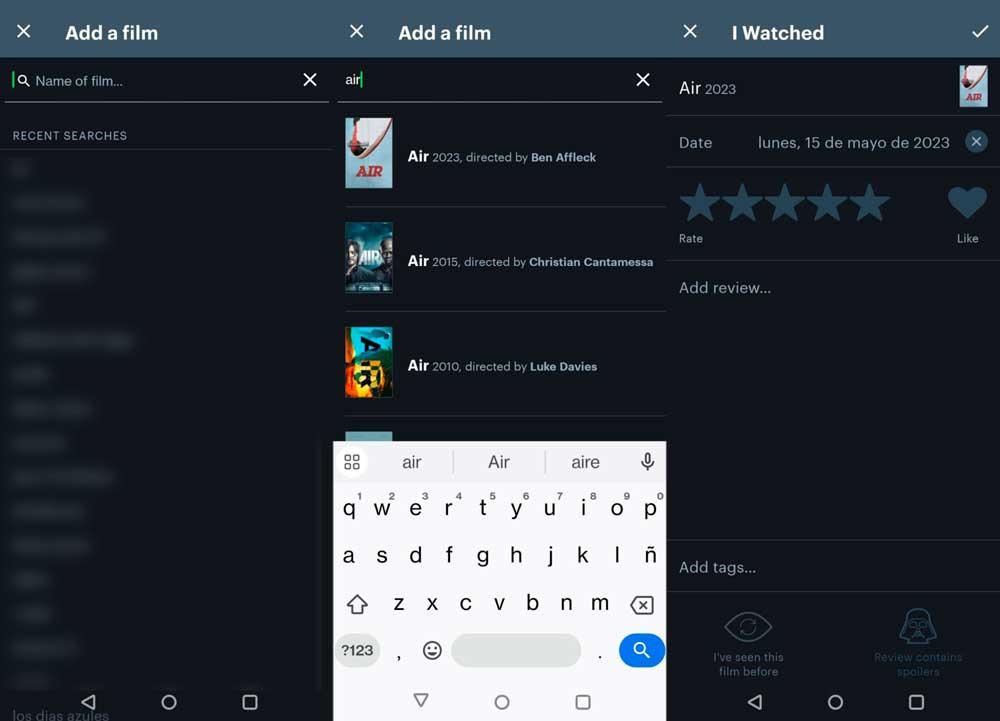
If we want to see all the details of what we have seen, we can do it from the “daily” section. Here we will see what day of what month we have reproduced and valued each thing. You will see the name, the day, the valuation…
Or you can just go to your profile and choose “ratings”. Where you will see all the movies that you have been adding since you use the app. You will see all the thumbnails with the image and the name and, under them, your score or specific evaluation.
Friends and other users
The best thing about Letterboxd is that we can follow other people. We can take a look at public lists that have been created if you want special or specific recommendations. For example, if you are looking for the best movies about firefighters or about vacations. We can also see what people watch every week or what is popular.
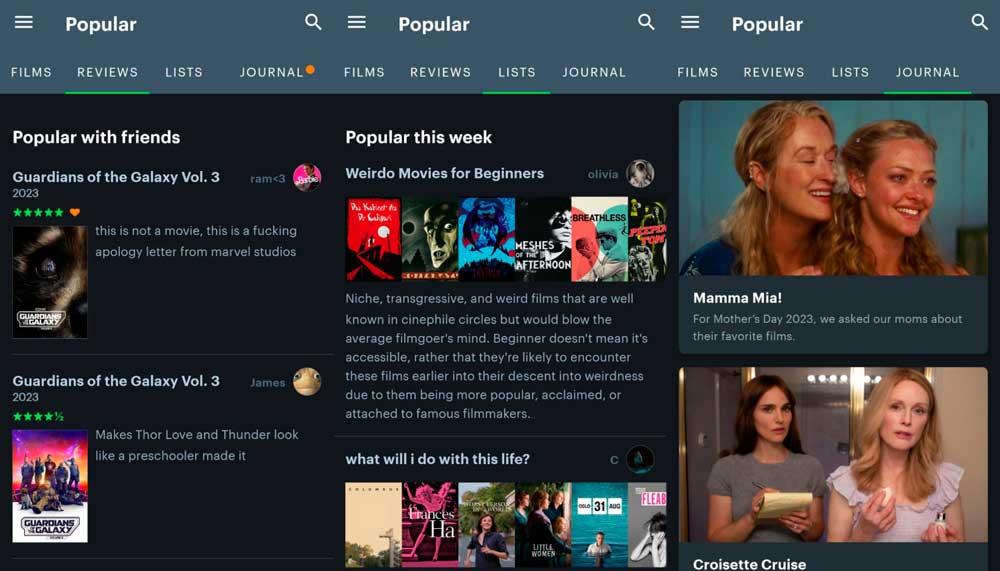
And we can add our friends to have recommendations or to find out what they liked. We can see what they are adding, for example, or what their favorite movies are according to the different votes and reviews they make.
In short, a very interesting and complete application if you like movies and want to have organized everything you’re watching, what you want to see, what you’ve already seen.