
We connect to wireless networks anywhere. For example in a restaurant, shopping center or when we go to a friend’s house. The normal thing is that we find a password and we will have to enter it to establish the connection. What is the fastest and easiest way to connect to a Wi-Fi network? In this article we tell you what you can do on your mobile and save time, in addition to avoiding confusion when entering the password.
Connect to Wi-Fi with a QR code
One of the problems of connecting to a Wi-Fi network is having to enter a password that is sometimes very long and complex. And so it should be, eye; Ideally, the password should be of a good length, completely random, and difficult to guess. But of course, when we see so many symbols, numbers and letters without much meaning, in addition to not distinguishing an “O” from a “0” well, problems can arise and we have to put it over and over again until it is right.
But there is a very simple method for someone to connect to our Wi-Fi or, also, to connect ourselves when we go to visit a friend or family member. You simply need to be connected to your home network or have someone else connected to that Wi-Fi and help you connect. From there, the process is as follows:
On your Android phone, you have to go to Settings, enter Connections, Wi-Fi and there, connected to the network, you have to click Settings for that network. This process may be different depending on the version you have, but it is similar on all mobiles.
Generate the code on mobile
When you are inside, you have to go to QR Code. Once you click, a QR code will appear on the screen, which is what you have to share with another person. You will simply have to scan it and you will be able to connect to your network without having to enter the password. You won’t have to tell him what it is, nor will there be any risk of him making a mistake.
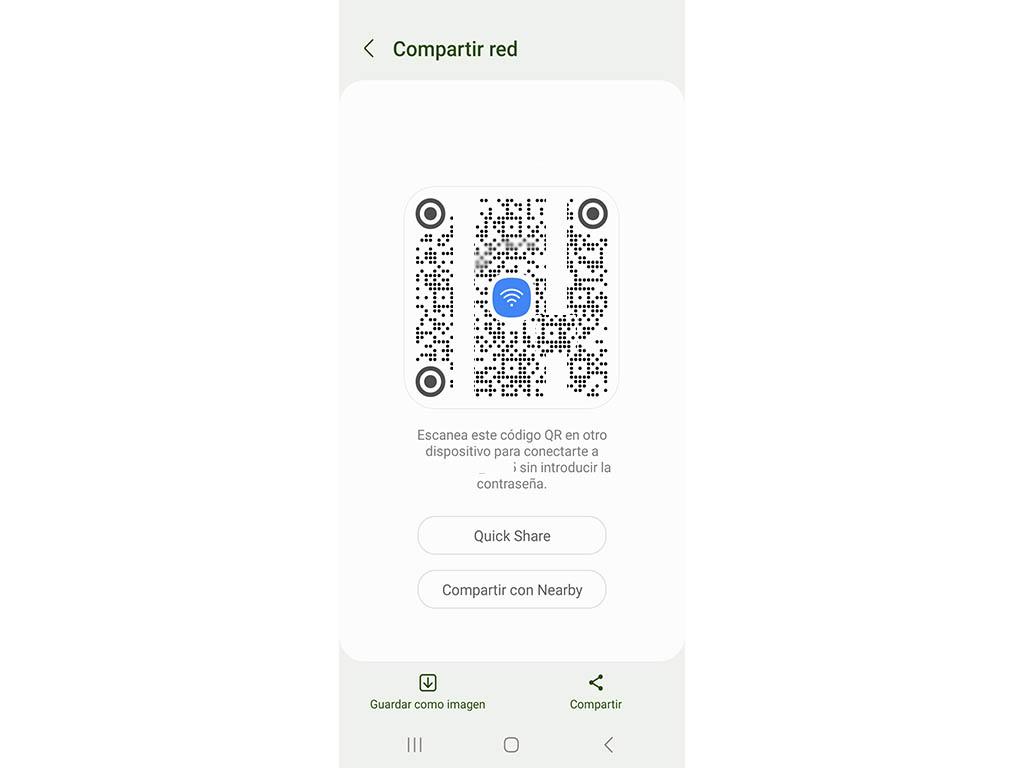
You can share this code by WhatsApp, email, social networks… You simply click on Share and the different alternatives will appear. You can send that code or have it sent to you to connect to a network.
Once you receive the QR code, connecting is very easy and fast. You just have to go to the Wi-Fi section and there you will see, on the top right, a small box with a QR. Click on it and it will appear to scan or to search for an image. If they have sent you the photo by WhatsApp, you just have to download it to your mobile and click on search for image and select it.
You will see that you automatically connect to the Wi-Fi network. You will not need to put any key or anything. It is a quick and simple process.
In short, if you want to connect to a Wi-Fi network quickly and without having to enter a password, you have the option of using a QR code. You will only have to scan it and you will be able to access the wireless network without having to enter the password or do anything else. You can connect many devices to Wi-Fi and this can come in handy.