
One of the great dangers right now that we find in every Windows computer is the RDP connection or port. Basically, because with the current vulnerabilities, in addition to 0 Day, it is possible that a third party could get into your PC and take control.
Neither more nor less than we are before the port that is commonly known as Windows remote desktop. Well, the simple change that we are going to see of the RDP (Remote Desktop Protocol) port will make sure, and a lot, to increase the security of our Windows computer. Therefore, by changing the port, we will ensure that hackers cannot remotely sneak into our PC.
RDP port on Windows
There is no doubt that the possibility of being able to remotely enter the company’s computer or even that of clients is an advantage that many of you may have used or continue to use. However, there is also the possibility that a third person, or cybercriminal, decides to access the computers remotely with one of the techniques they currently use.
Also, in case you don’t get the idea. Currently, we find hundreds of bots and butnets testing ports, in addition to trying passwords by brute force. That is why the simple act of opening TCP port 3389 is very dangerous. In case you didn’t know, this is the default port assigned for RDP on Windows PCs, as it is one of the key ports reserved by Microsoft.
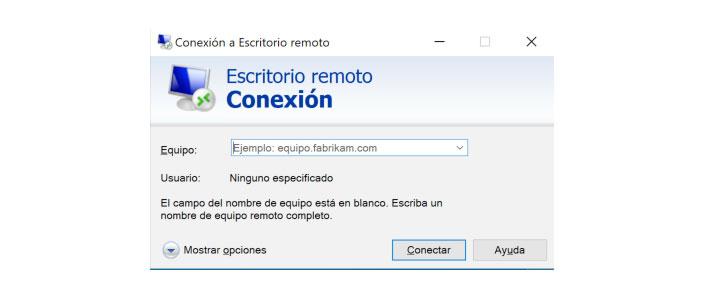
For this reason, it is time for you to change this to significantly increase the security of your computer. In this way, we will prevent them from stealing personal data, installing malware or anything else on our computer.
How to change?
Change the RDP port you can. We will only have to modify the default TCP RDP port of our Windows computer by following a series of steps from the PC registry editor.
To achieve this, we must first open the ‘regedit’ tool, which we can find by that name in the Windows search engine. Once inside, we will have to go to the following route:
- HKEY_LOCAL_MACHINE>SYSTEM>CurrentControlSet>Control>Terminal Server>WinStations>RDP-Tcp
When we are inside, we will have to look for an entry that says PortNumber. Once we locate it, we will have to double click on it to access it and see what is in it. By default, the default port is in hexadecimal, so we will have to select the Decimal option.
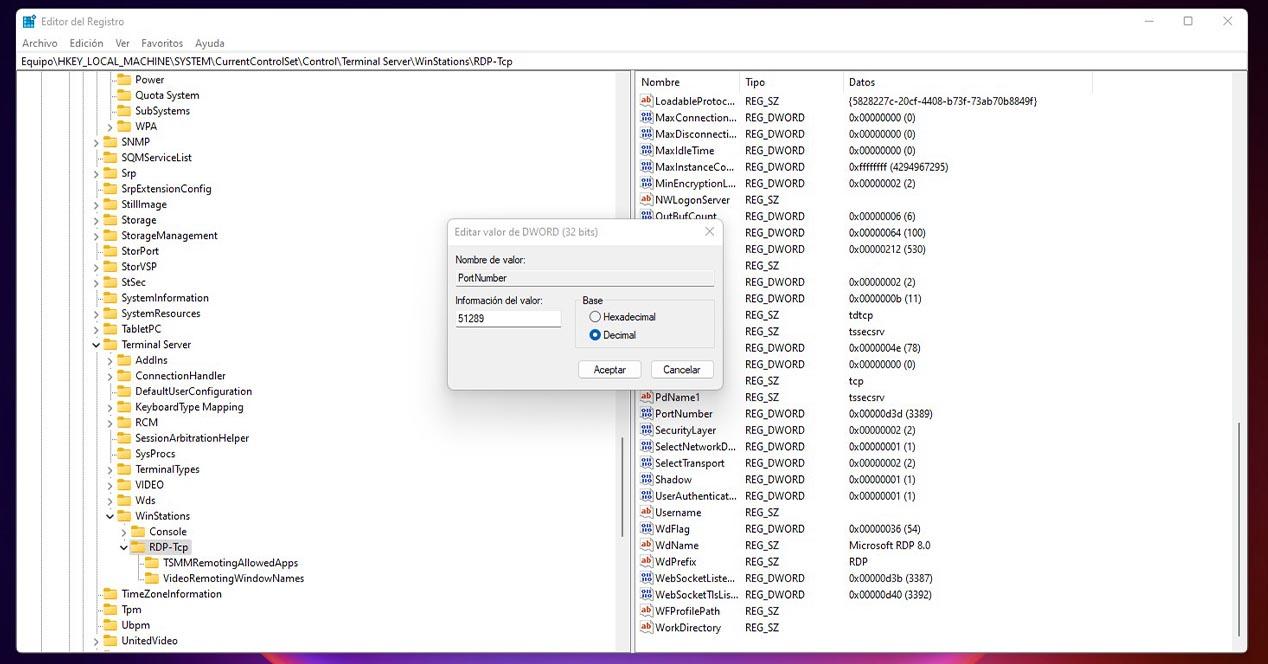
As soon as you select the Decimal option, you will be able to enter the normal number. When we change it, it will be as simple as saving and everything is ready. In this case, we have chosen the port number 51289. Now all that remains is to restart the computer to be able to start using that new port in Remote Desktop.
Of course, you have to choose the port correctly. So you must take into account that you cannot use between 0 and 1023, since they are all reserved. Also, ports 49152 through 65535 are known as dynamic ports. So they are usually used to establish a connection with a server. That is why they usually choose between these to avoid possible conflicts with other services.