
The growing and successful use of games on the PC platform is beyond doubt, and there are many factors that influence all of this. Starting with the hardware available to most users, we must also add the importance of stores like Steam or the Epic Store.
These platforms allow us to buy, download and run our favorite games in a matter of seconds on our computer. In addition, these mentioned proposals, among other existing ones, provide us with everything necessary to enjoy these titles to the fullest. To do this, it is best to install the client as a local program on our PC. Here we usually find a good number of functions both to manage our game library, to interact with other users, and much more.
Keep in mind that, with Valve’s Steam store in the lead, the number of video games available in these stores is sometimes enormous. Therefore, we must know how to move around these stores in order to locate the games that really interest us at the most attractive prices. In this case we are going to focus on the aforementioned Epic Games Store, an alternative in this sense that does not stop growing. As it could not be otherwise, one of the main objectives of these proposals is to sell the available titles in its catalogue.
For this, the aforementioned client that we are talking about must make things much easier for us when it comes to locating a specific title or a genre that interests us. For this, the aforementioned Epic store offers us some interesting solutions that will help us, as we will see. All this in order to find the games we are looking for in the fastest and most effective way, even those that are free.
Find free games on the Epic Store sooner
As we mentioned before, the first thing we must do to benefit from this search system is to install the store client, in this case the Epic Games Launcher. Here we are going to find the wide catalog to acquire the desired titles, in addition to all the games that are part of our library. We must bear in mind that, if we are looking for a specific title, at the top of the window we find a powerful search engine.
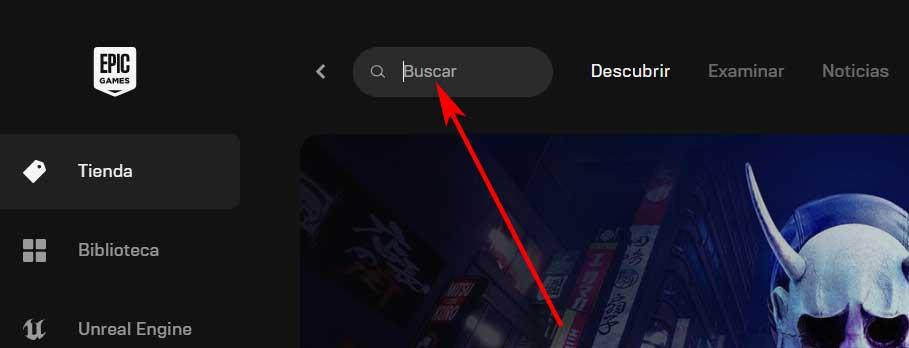
Here we can type the name of that game so that it is displayed on the screen and we can buy it directly. But if you are not looking for something specific, but you want to establish a series of filters in this process, let’s see how we can do it. To do this, we recommend you take a look at the top of the store window where we find a link called Browse.
We click on it and on the right side of the new window we will see that we can make use of different filters proposed here. We also have the possibility of using certain keywords in order to locate content in a much faster and more efficient way.
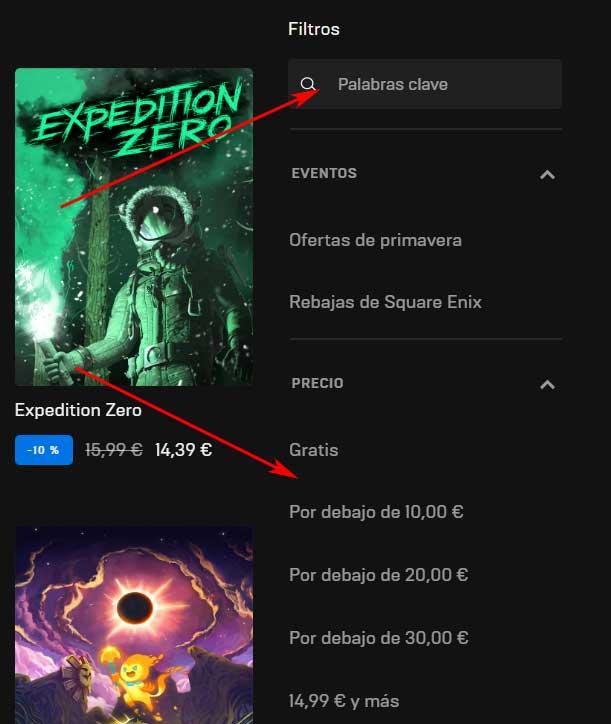
Among the different filters that we can establish here, we find some of the importance of the price, the genre, with some specific characteristics, or its compatible platform. If we look at the Price section, first of all, we find the Free option. Therefore, in the case at hand, it is the one we mark.
In addition, it is worth knowing that we can mark several of them simultaneously corresponding to different categories in order to refine the search even more. In this way we find games at no cost and of a specific genre if we wish quickly, for example.