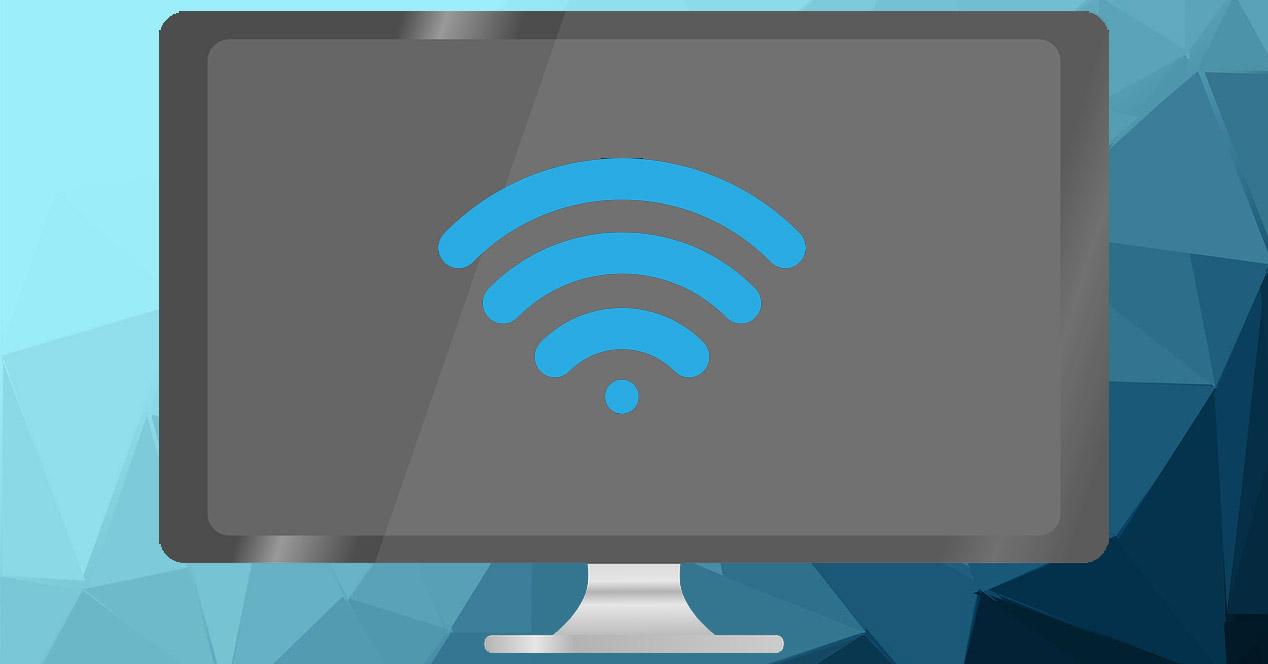
We have more and more devices connected to the Internet and one of them is television. This allows us to watch streaming videos through platforms such as Netflix, for example. However, sometimes problems can arise and the connection does not work properly. In this article we are going to give some tips to make the Internet work as well as possible on the Smart TV and also make the WiFi work better.
How to improve Internet on TV
If you are having trouble getting a good internet connection on your television, it is usually due to a WiFi failure. Perhaps the coverage is very limited, there is an error in the router or in the Smart TV itself. But if you take into account some recommendations, you can make the connection better.
Place the router well
The first thing you should do is make sure that the router is well placed. It is the fundamental piece so that you can have a good connection on other devices. If it is not well placed, the signal can be weak and you will have problems connecting the television and achieving good results.
How should you place the router correctly? Ideally, it should be in a central location in the house, from where it can distribute the signal correctly. But in our case what we want is to improve the WiFi of the television, so you must make sure that it is located in an area from where it offers a good signal to the television.
Use some device to improve WiFi
If it is not possible to locate the router better, you can always use some device with which to improve the wireless network. You will find different options. One of them is to use a repeater, which will allow the signal to be amplified in a certain location, which would be where the Smart TV is located.
But you will also be able to use other alternatives such as PLC devices or a Mesh system. You can even use an old router to be able to carry the signal to other areas without problems. The objective of these devices is to improve the power of the signal that the television will receive.

Avoid other devices that interfere
You should keep in mind that there are devices that can interfere with the wireless signal. For example household appliances such as a microwave. Any device you have nearby could be affecting the quality of the wireless connection on the television. It is important that you control this and move away the devices that can interfere.
If the television works through the 2.4 GHz band, that is when you are going to have the most problems. It uses a frequency similar to a microwave, as well as other devices that use Bluetooth to communicate with each other.
If you can, better by Ethernet cable
Whenever you can do it, the ideal is to connect the TV by Ethernet cable. In this way you will have a more stable connection, with less interference and problems that can affect the speed and put the proper functioning at risk when you go to watch a series on Netflix, for example.
However, this is not always an option. In addition, sometimes televisions do not have a port to achieve maximum speed. On some models you can add a Gigabit port to the TV. It is an option to consider if you want maximum speed and stability without cuts appearing.
Keep the Smart TV in good condition
Of course, something essential for the television to have a good Internet connection is that it is always in good condition. This means that it must be updated, since this way you will be able to make the most of the available resources and also be able to correct possible problems that may appear.
Also, you should always install apps safely, from official sites. It is a way to prevent the entry of malware that can affect the speed of the Internet and the general performance of the device.