
The .AI extension is one of those belonging to the range of Adobe products, the right hand of anyone who wants to sketch. In this case, it is produced by one of the tools it offers, called Illustrator, which is constantly used by graphic designers.
In general, this illustration software allows the creation and editing of content, but it is not as popular as other Adobe extensions.
In relation to this, it is possible that at some point you need to view or edit the project created through this program, and you are away from your computer to be able to complete the task.
That is why other types of programs have been created that can help you make small modifications, and also extensions that will allow you to view the content.
What is Adobe Illustrator and its .AI extension all about?
As mentioned above, it consists of a version of Adobe software that enables the creation and editing of vector graphics, giving them the maximum definition possible, even when their dimensions vary after saving.
Through its canvas system, you can create images, paintings and drawings that constitute a project that you have planned to carry out.
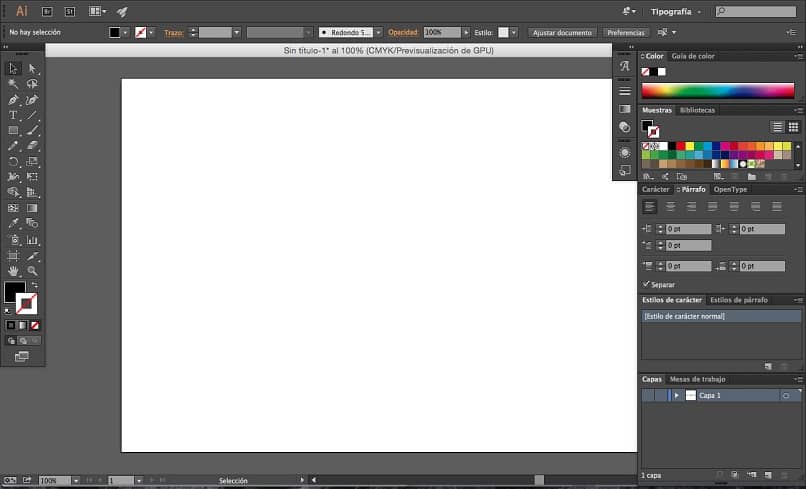
Although, as in any other program, the documents can be saved in any type of format, the default ones are those that define the images (either JPG or PNG).
When the project has been created, but is still in development, the software will automatically store it with the .AI extension.
In this way, each time the user decides to open the file with that format, they will be able to see the data that makes up the image, as a series of connected paths.
Unfortunately, to continue with the edition from another space, it is necessary to use the installation of the program, or in that case, use an alternative that is similar to the tool.
Is it possible to open a file with the .AI extension without using Adobe Illustrator?
Of course yes! The Internet is an infinite library of knowledge and content of interest, so there are different groups of developers who have demonstrated simple solutions to this type of situation.

Currently there are two ways to open this type of document, but it is directly related to the function you want to fulfill.
Modification through “Properties”
In the event that you only need to view the project (whether completed or not), you can change the format in which it has been saved.
It is generally recommended to convert the file to a more common extension, so that you do not need to install other programs to achieve your goal.
Therefore, to make this modification you only need to right click on the document and go to the end of the drop-down menu, to click on “Properties”.
Because these instructions are based on Windows methodology, a small window will appear that will allow you to change the .AI extension to a JPG or PDF format, depending on your preference. After saving the changes, you only have to open the document to view it.
Viewing and editing via alternatives
As mentioned before, the Internet allows you to choose from, so it will only depend on the method that meets your needs.
One of the main and most recommended tools is Inkscape from OfficeDocs, which, like Adobe Illustrator, works as a graphics editor.
To be able to use it, you only have to upload the file with the .AI extension to the cloud and then import it into the program, so that it can be opened and edited without problems.
However, you can also acquire the comfort of doing both aspects through your nearest mobile device, be it Android or iOS, since both have the Autodesk SketchBook application in their digital stores.
Since manipulating the Adobe extension is not difficult these days, making sure you can open your project no matter what situation you find yourself in is a real relief.
Whether through Internet pages, or quick access applications through your cell phone, the alternatives are at your fingertips to offer you editing quality.