
Android is the most widely used system worldwide in all types of mobile devices, ranging from smartphones with touch screens to systems such as cars, televisions and even watches, based on the Linux system and other software, Android started in 2003 being incorporated as a whole to Google, has grown over time and is the system preferred by brands for their technological products.
With more than 9 versions, there are many features that this software has, ranging from being a highly customizable open source system, in which we can design a firmware to be able to have our own system in our terminal, as well as having a set of applications from the Google Play Store or Android Pay, which are fundamental pieces in each system.
Android, as is notable, has a large number of functionalities, among these highlights we can find the Recovery Mode, which is the cornerstone of the system, it is a menu with boot functions, which starts the system of our phone, basically as the boot menu of the Windows system.
What exactly is recovery mode?
The Recovery Mode in Android fulfills the mission of carrying out actions that go outside the system, from restoring factory values to your cell phone, as well as specific sections, such as deleting the cache that lives in our device.
Recovery Mode is always a hidden menu, in order to access it you must always do some research to know what the ways to enter are.
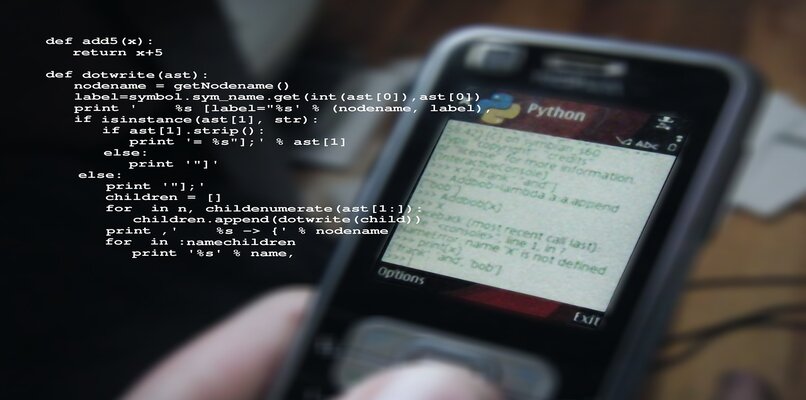
Likewise, the Recovery Mode has another function and that is that it works separately from the system, it is another partition in itself of the memory of our device, this means that it has auto-start properties, in the event that our system is found to be defective we can access to him, to repair our operating system and make it functional again.
When we access the Recovery Mode, the first thing we usually find is the Bootloader, the Bootloader is the engine that generates life in our device, it allows us through an interactive menu options such as entering the Android System, the Fastboot mode which serves to either modify or update our Operating System or Recovery Mode.
How do we get into recovery mode?
There are several methods to enter Recovery Mode, these vary according to the kind of phone we have, two of the most universal methods to enter Recovery Mode are having a Modified Recovery, this is obtained with a process of rooting the phone as well as installing the Custom Recovery you want, some of the most popular are TWRP or Custom CWM.
Another method is pressing two or more physical buttons of our device at the same time when it is turned off, we must keep the buttons pressed for a few seconds until an intuitive menu opens, this menu will be the Recovery Mode, in which we will be presented with options such as Wipe Data which are used to erase data from the system and leave it as new, Back up to make copies of the system or Mount system.

In this article we will tell you exactly what the Mount / System option is for, since it is a very interesting option and quite complex when using it, many people have concerns about what its function is, given this we will proceed to explain what the option is. function of Mount / System and what is the exact use within your device.
What is Mount / System?
Mount System is one of the functions that Recovery Mode brings us, it serves exactly to mount a data or system partition in a specific way, modifying everything that this partition brings and executing it immediately. Mount System is one of the main options of the Recovery Mode and it will always be available even if the Recovery is customizable or original by default.
How do we get into Mount / System?
To enter Mount System we must first enter Recovery Mode, for this we can enter by pressing the buttons on our device or as we recommend, using an application from Google Play that allows us to enter Recovery Mode, we install it on our device, we run it and we confirm that we want to go to Recovery Mode, once inside we will see all the options including Mount System.