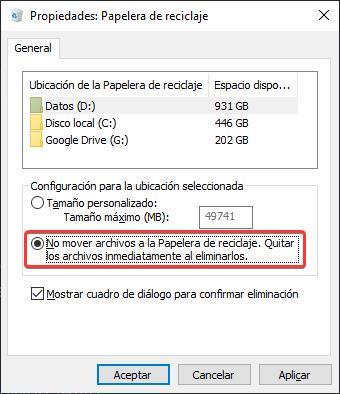If the storage space we have on our PC is limited, it is most likely that we are very careful about what type of content we download and store on the computer. However, we must not only look at the space that we are occupying on our PC, but also, we cannot forget about the recycle bin. The recycle bin, one of the best computer inventions, along with copy and paste, is where all the files that we delete from our PC using the graphical interface end up.
We can easily and quickly recover files that end up in the recycle bin by simply dragging them to where we want, without the need to use applications to recover deleted files, that’s the charm. However, as the number of files we move to the Trash increases, we’re not really freeing up space on the PC, we’re changing their location on the PC, so we’re not deleting the files, we’re just moving them around. .
Windows puts at our disposal different methods to prevent the trash from being more of a problem than a solution in Windows, since it allows us to skip this process, reduce the space available to store deleted files, among other methods that, without a doubt, will allow us to always have free space on our PC so that it works in the best possible way and, incidentally, we do not have to delete installed applications that we may need regularly and that take up a large amount of space on the PC.
Delete large files bypassing the recycle bin
As we have mentioned above, all the files that we delete on our PC using the Windows graphical interface end up in the recycle bin, allowing us to recover them if necessary. The files are deleted from the command line, CMD, they are deleted from the device without the possibility of recovering them unless we use specialized applications.
If we are clear that we want to delete a file forever from our PC, we just have to drag it to the recycle bin by holding down the Shift key on our keyboard. Windows will not show us a warning to confirm the process, a process that is not reversible, so once removed, there is no easy way to recover it.
limit capacity
Depending on the capacity of our storage unit, the space that Windows reserves to use with the recycle bin varies. Fortunately, within its properties, we can modify the space it occupies on our PC. Once that space is reached, when deleting a file, Windows will inform us that it has no place in the trash and it will be deleted directly.
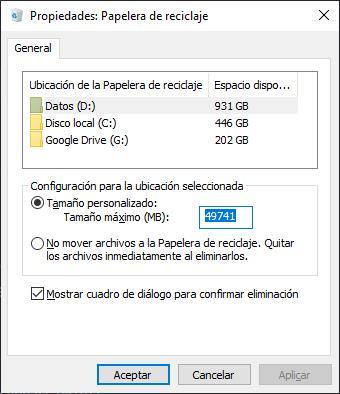
Forget about the recycle bin forever
Other of the options that we have available within the properties of the recycle bin is to forget about it. If we check the Do not move files to the Recycle Bin box, within its properties, when we delete any Windows file, it will be deleted directly from the computer, without being temporarily available through the trash.