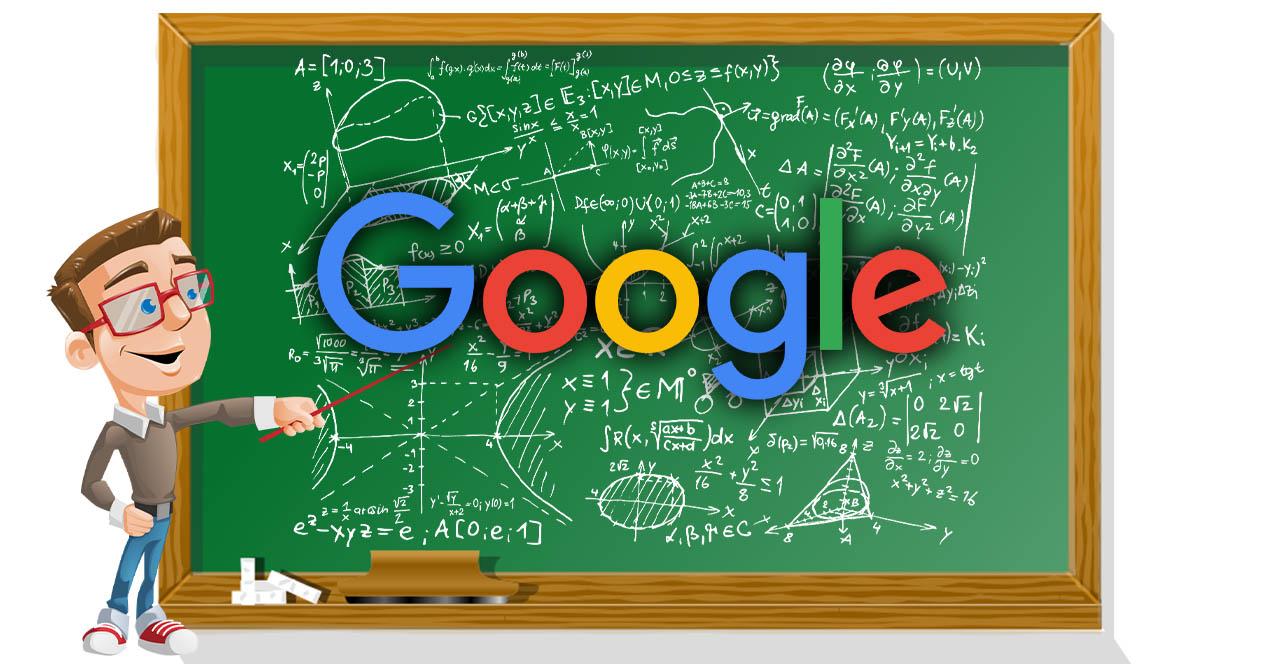
Whether you’re in high school or university, and you don’t have a calculator to hand to solve operations and equations, now Google makes it easier than ever. Also, if in your case you were opting for one of the many web pages that exist, the truth is that you only need to open the web browser of your PC or device.
Also, if numbers are not exactly your strong point and the basic calculator on your smartphone is not enough for you, the browser on your mobile, whenever you search on Google, will be of great help. And, in this way, it will not be necessary to go to websites specialized in solving operations and equations.
Equations and operators in Google
You may not yet know of the existence of this little trick that we can quickly use from Google. In fact, it will be our great ally to solve mathematical operations with Google. We will only have to go to the browser of our device, be it mobile, PC, tablet… and write the equation in the search engine. For example, we can write “x ^ 2-3x-4 = 0”. In this way, in a matter of seconds, you will be able to see how it has to be solved. You will even get the development step by step.
So it will not only tell you the exact result, but it will even teach you each of the steps you had to follow to solve a mathematical operation correctly and without errors. Also, this online tool is nothing new, it has been with us for a long time. And, for this very reason, it is already available in more than 70 languages. However, it is not the only way that Google has available to be able to have the correct solution of the equations and mathematical operations that they send us in the institute or university.
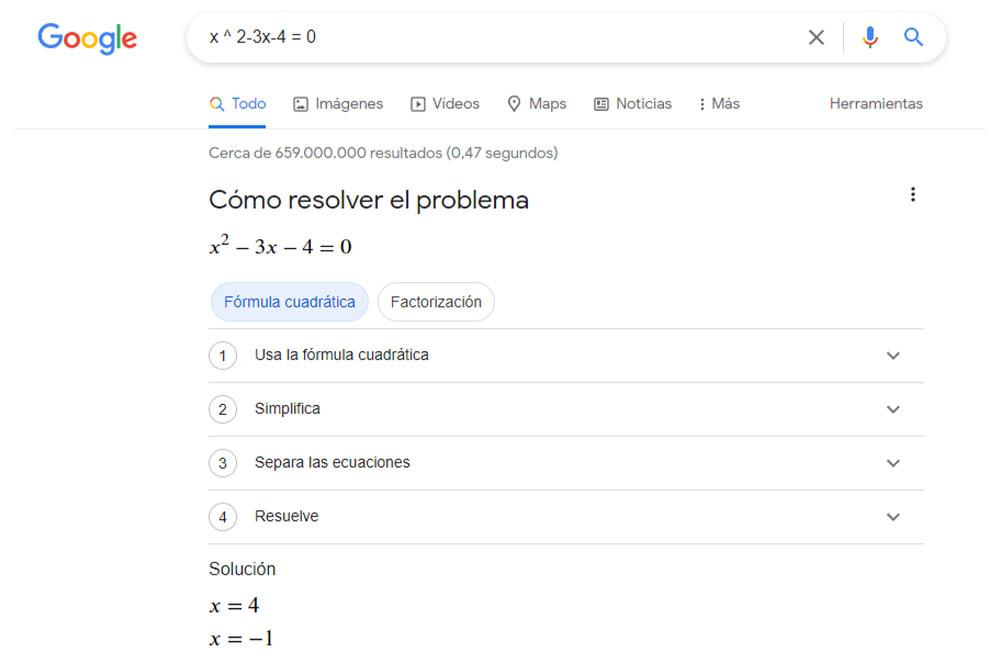
Google Lens as an alternative
Basically, because there is another ally that you cannot ignore is Google Lens. And it is that, within all the possibilities that a mobile phone or tablet with a camera offers us today, the truth is that we find this utility that not everyone knows about: solving mathematical problems with Google Lens.
Although this particular software was designed to recognize images, it has evolved over time. Therefore, if we need to know the solution to a mathematical problem (equations and operations) we can not only use the Google search engine, but we can also use Lens. To do this, you must have the Google Lens app, whether you have Android or iOS.
Once you have the application on your Android or iOS device, these will be the steps you must follow:
- Open the app.
- Give the app permission to access the device’s camera.
- Choose the “Homework” tab.
-
Focus on the math problem with the camera on your phone or tablet. The exercise has to be inside the white box.
- Finally, tap on the camera button as if you were going to take a photo.
With this application, you will get Google Lens to tell you the result of the operation, which will be at the bottom of the interface. Even, if in your case you want to know what the process was, you can see it from that section quickly.
