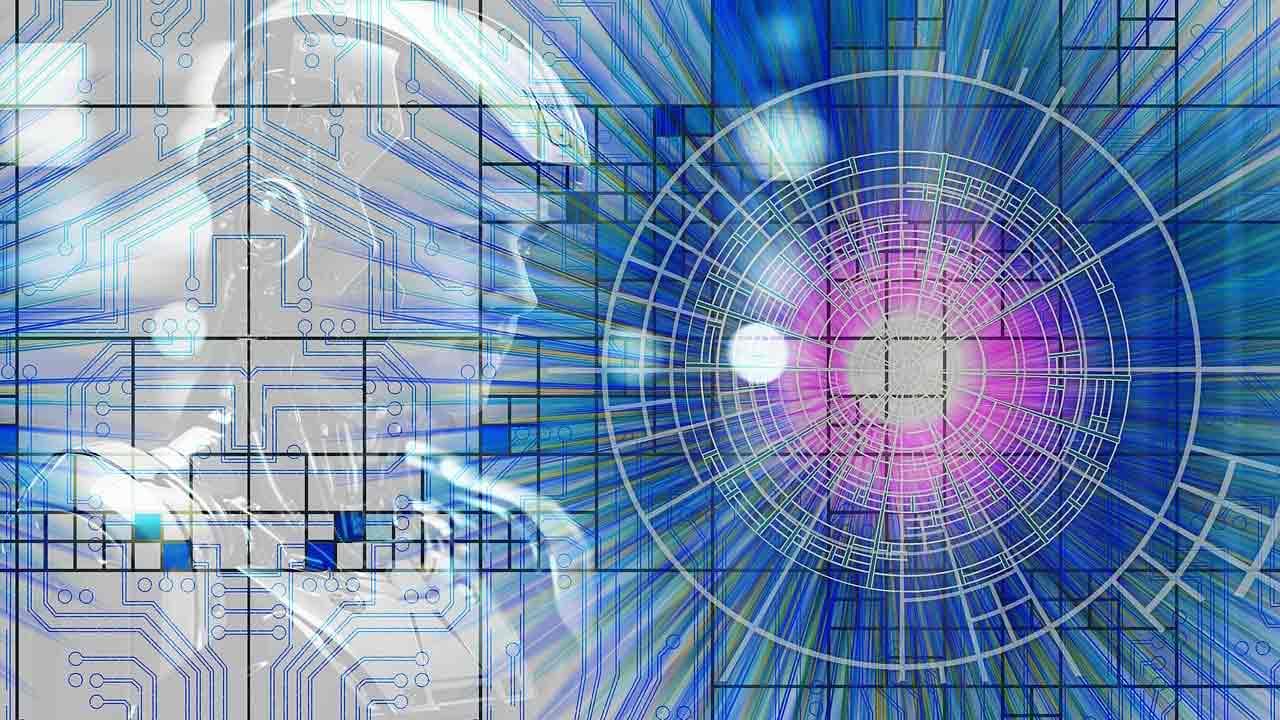No matter how advanced a device is, problems will always appear, so at some point you will probably need to reset your Roku Express device. This is not due to the quality of the normal equipment, but rather to the common drawbacks of any electronic device.
Many of the problems you may encounter can be easily fixed by restarting the system. And if all else fails you always have the option to go back to a factory condition and start over. To know how to do it easily, take note of the following.
Reset the system on Roku Express
As has been said, certain failures typical of electronic devices are frequent, for example, connectivity errors, functions that do not respond and even frozen screens. You can find multiple solutions for these problems and specific answers for each case.
However, the option to reboot the system is simple and at the hand of any user and you can do it before resetting the Roku Express device. This usually solves many common problems and in the case of Roku it is not the exception, to do it, follow these steps:
First step: Login
Using or without your Roku remote, you can reboot or reset by entering the “System” menu through the “Settings” option. You can do this from the home screen of the device or with the respective button on the control.
Second step: Select ‘Reboot’
When you are located in “System”, you should choose “Reboot system”. Take into consideration that by default Roku is always active, so this is the only option to reactivate it.
Third step: Confirm
Once the option is selected, it will ask for confirmation, which you must do. Once this is done, the system will take a few seconds to restart and that is when you should check if the problem has been resolved.
alternate step
If the problem in question involves a frozen screen or it is in recovery mode and does not give the screen, it will be impossible to follow the steps above, but it does not imply that you cannot do anything.

In this case, what you should do is press the buttons on your control in the following order: Start (5 times), Up (1 time), Rewind (2 times) and Forward (2 times). This way you will manually force a system reboot which should take only a few seconds.
Although the problems persist, you will have to go for the Software or Hardware of the device you are using. Although it is not difficult, they are a little more advanced in the subject.
Steps to Reset Roku Express Device (Software)
Now, if the failure is serious or you simply want to restore your computer to its original conditions, you can perform a reset from the same system. Attention, this option will eliminate the personalized configurations and unlink the user’s account, so you must take your precautions and only use it in case of need.
First step: Login to System
Using the remote, select “Settings” and then “System.” When entering this option, a list will be displayed where you must choose “Advanced system configuration” and enter.
Second step: Resetting
Once the “Advanced system configuration” appears, you have to choose the “Factory reset” section. When doing so, it will ask you for confirmation by means of a special code indicated during the installation. This will restore the system after a few minutes.
Steps to Reset Roku Express Device (Hardware)
On the other hand, you can also restore factory settings without relying on the computer software. To reset your Roku from the device you just have to follow these steps:
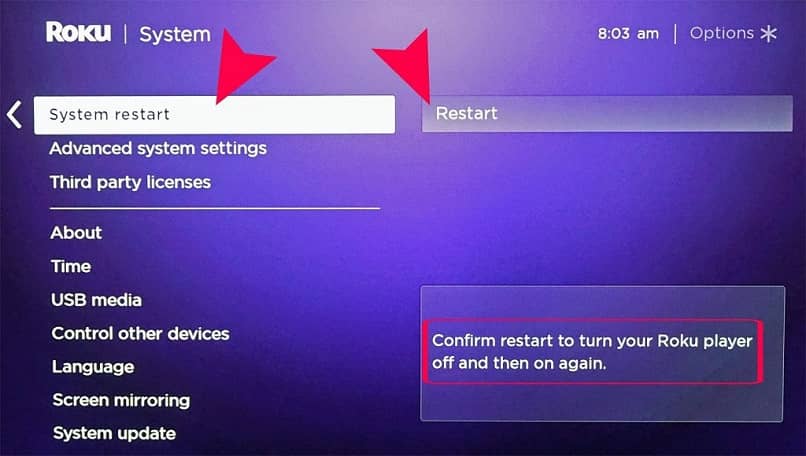
Step One: Locate the ‘Reset’ button
This button is found on almost all devices and allows you to restart them, it is usually located on the bottom or back of the computer. It’s small so you’ll need something thin to press on it, like the tip of a paper clip, for example.
Second step: Press the ‘Reset’ button
You must do it for a certain time. Holding it down for less than 15 seconds will only reboot the system, especially useful when you have a problem with your controller.
If you press it for more than 20 seconds you will be able to reset the Roku Express device as it came out of the factory. If the factory reset took effect, your device will flash a light indicating that everything is OK.