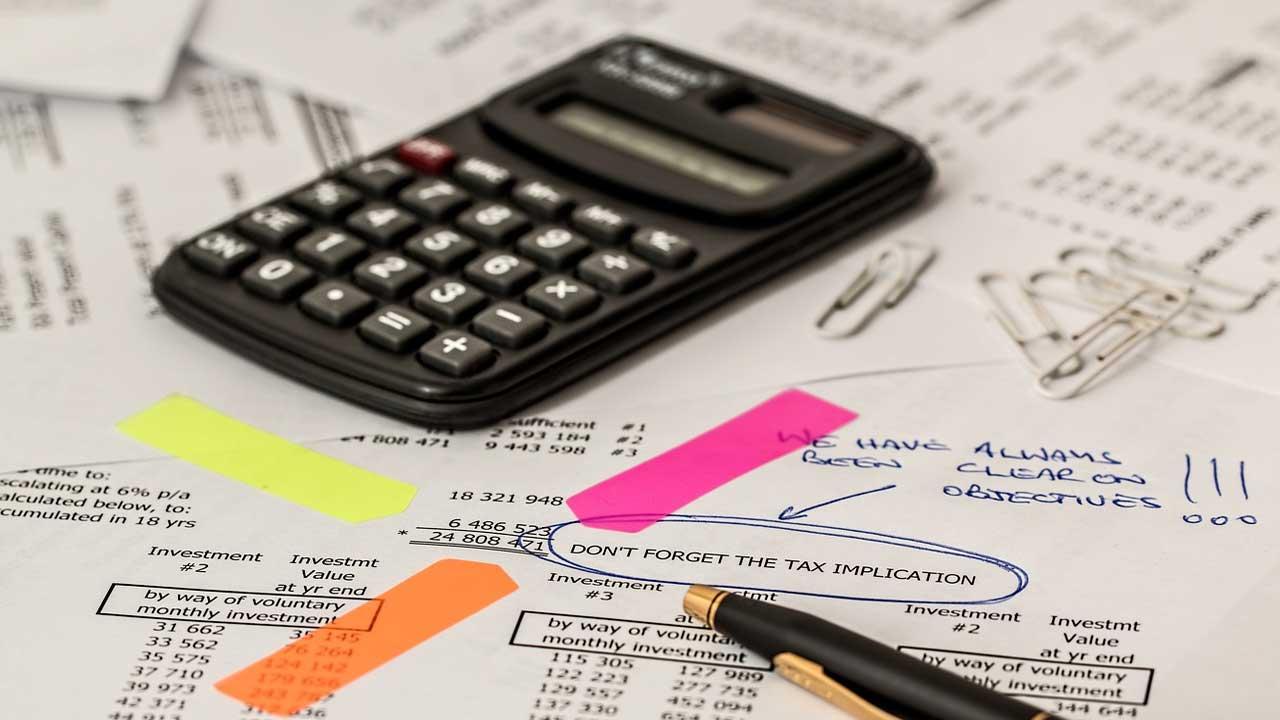Your VPN not working can be a big problem. But don’t worry, you don’t need to be a technology expert to solve it. We’ve put together a list of problems and simple solutions you can try to get your VPN back up and running. Through the compilation of the most frequent problems, which this article accompanies, we will explain what the main solution is.
Your VPN may not be working for a variety of reasons, and believe it or not, fixing the problem is, in most cases, much easier than you think. Here I explain what the most common VPN operating errors are, and how you can solve them.
Common VPN problems and how to fix them
Most problems with VPNs have fairly easy solutions, even if you don’t have computer skills. Whether your VPN won’t connect, or disconnects all the time, here are some of the most common problems and the remedies that work best to solve them.
- That the VPN does not connect. This can be due to several reasons, but most of the time the solution is closer than you think.
- Check your Internet connection: try disconnecting and reconnecting, or restarting the router if necessary.
- Change servers: the server you want to connect to may be overloaded or under maintenance. Look for another server in the same area or one closer to where you are
- Update your VPN: many connection problems are due to bugs that have already been corrected in recent updates.
- Your VPN connection is slow. If you connect to your VPN, but the browsing speed is much lower than usual, it may be a problem with saturation on the server or with your own Internet connection.
- Try a closer server: The closer the server is to your physical location, the less time it will take to transmit data and the faster your connection will be.
- Restart your device and the VPN app: it can help refresh the connection and eliminate any temporary errors that are affecting speed.
- Close applications that consume bandwidth: Applications open in the background can affect the speed of your connection to the VPN. Close the ones you are not using.
- Use a faster protocol like WireGuard.

More complex errors and how to fix them
Sometimes VPN problems are not so obvious and require a little more analysis. Here are some more technical problems and how to solve them.
- The firewall or antivirus blocks the VPN. In some cases, your firewall or antivirus may be blocking the VPN connection without you realizing it.
- Solution: Temporarily disable your firewall or antivirus and check if the VPN connects correctly. If this is the problem, create a firewall exception for your VPN.
- Port and protocol issues: If you’ve tried all of the above and still can’t connect, the problem may be with your VPN’s port or protocol settings.
- Solution: Change the connection protocol within your VPN settings. Try different options like OpenVPN or IKEv2, and make sure the ports needed for the VPN are open.
Although it can be frustrating at times, most VPN problems are easily fixed by following these steps. Keep your software updated, check your connection and if everything fails, contact your provider’s technical service. This way you can enjoy a secure and problem-free connection.
Another aspect that you should take into account is the VPN service provider. Depending on which one you choose, you may have a higher or lower speed, depending on how powerful their servers are, and what protocols they use. Our recommendation is that you use services like NordVPN, surfshark, PureVPN, PrivateVPN either CyberGhost. In case you want to try a free VPN, the best option is WARP from Cloudflare as it works really well.