Arranged! But it was not Microsoft that solved the problem, but another company has come to the rescue of Windows 11 users to put an end to the error. In any case, other of the many errors that we have reported in recent days are still pending resolution.
Surely you remember that, a few days ago, we talked about how the Windows 11 24H2 update was causing problems on the computers of users who had certain Western Digital SSDs. There were blue screens and reboots that prevented users from enjoying a good experience with their computer. Now, finally, there is a solution.
Western Digital comes to the rescue
There were doubts about whether the problem with Western Digital disks had to be solved by Microsoft itself or if it would be the hardware manufacturer that would do something about it. Now we know that it was the brand that has gotten to work so that users affected by the problem can use their computers again without problems or blue screens.
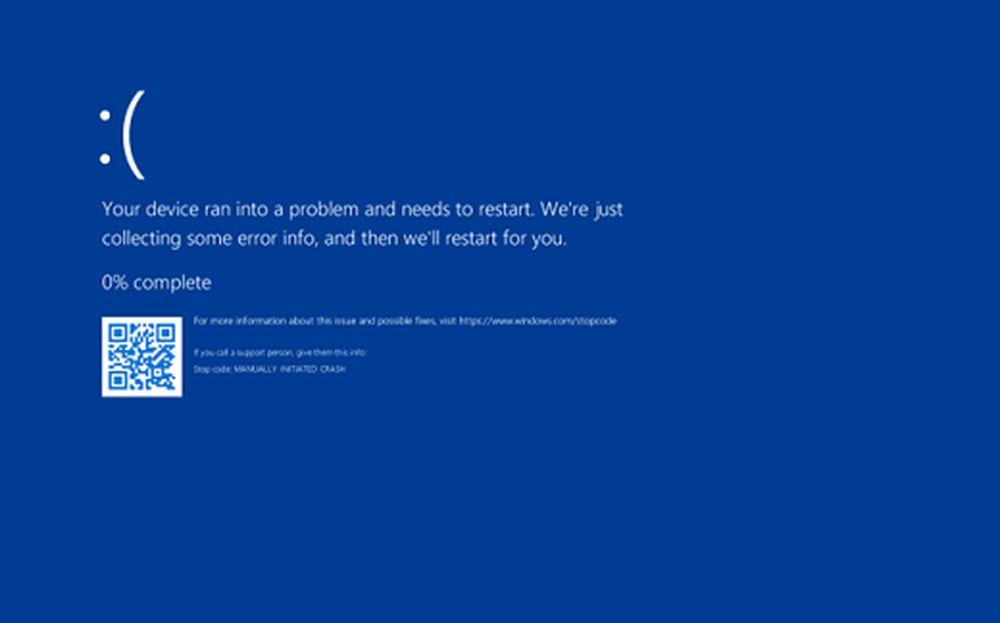
To do this, what the company has done is launch a patch that users have to download as soon as possible and with which the firmware of their SSD units will be updated. This will prevent the problem from recurring and thus everything will return to normal as it was before the last major operating system update was published.
What models were affected?
As we mentioned at the time, the drives that were suffering from the problem were the 2TB Western Digital NVMe drives and one of the 2TB SanDisk Extreme NVMe SSD drives. Don’t be surprised that the SanDisk brand has also been affected, since it is a property of Western Digital and its internal systems work in the same way. In any case, it is good news to see that all the models are already performing again without problems. The list of affected models was as follows: SanDisk Extreme M.2 NVMe SSD 2TB, WD_BLACK SN770 NVMe SSD 2TB, WD_BLACK SN770M NVMe SSD 2TB, WD Blue SN580 NVMe SSD 2TB and WD Blue SN5000 NVMe SSD 2TB.
What was happening was that the memory allocation system was creating a conflict with the latest version of Windows 11 through the HMB (Host Memory Buffer). It seems there were some compatibility and programming issues between the update and the way HMB works on these hard drives, which led to those blue screens of death that no one likes. A solution that had been reached consisted of disabling HMB and thus avoiding the screenshot, but it was not the most convenient due to the performance problems that occurred and the drop in speed. Therefore, now that the official patch is available, we can breathe easy regarding the use of our computer.

The way to install the patch has a certain wrinkle. You have to use the Western Digital Dashboard, the company’s official tool that you can get on its website. When you have downloaded it, from the main menu you will find a button that says “Firmware update available.” Click, follow the steps and in no time the patch will be installed. Your computer will restart and when you return, you will no longer have to worry about the blue screen.
Western Digital also says that it is recommended that all users who have one of the affected hard drives update even if they are not suffering from the blue screen. The reason is that, as we said a few days ago, Microsoft has stopped updates to Windows 11 24H2 on those computers sensitive to problems, so you will need the patch to receive the new version of the operating system.













