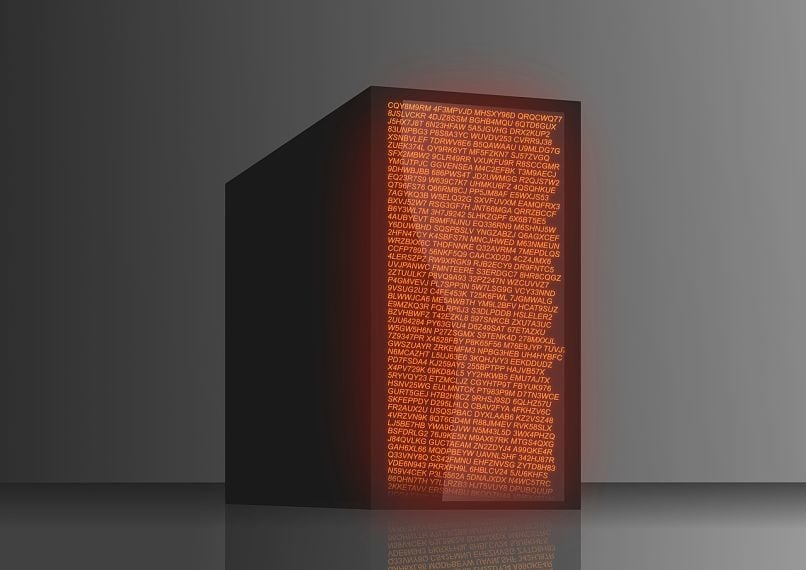
When we need space on the Internet to store information and page data, HostGator is one of the most used platforms. Their services offer a space for servers to store emails, page data and information for a while.
Corporate emails are part of this important information stored, and can be sent and read by this platform. However, it can be somewhat complicated to find a way to be able to read these emails, but you just need to position yourself well.
In this article we will explain the steps to read corporate emails on HostGator, from various access points to do so.
HostGator: what is it and what are its most outstanding functions
HostGator is a global web hosting company, which started in 2002, and slowly evolved. Now it has more than 7 offices in various countries, where more web portals that require storage are created.
This platform is commonly used for web pages that are developed with WordPress and other similar servers, at affordable prices. It is very popular on the Internet, in addition to having a level of quality guaranteed by the users who enjoy it.
By using this platform to protect data, we can receive advice so that the page has more visits and economic income. This is because virtual stores are also other frequent customers who seek their services.
There are people who prefer to create their own web page server, however, it can be difficult when it is in high demand. Therefore, HostGator is a more developed company that gives a lot of confidence to its customers and has more experience.
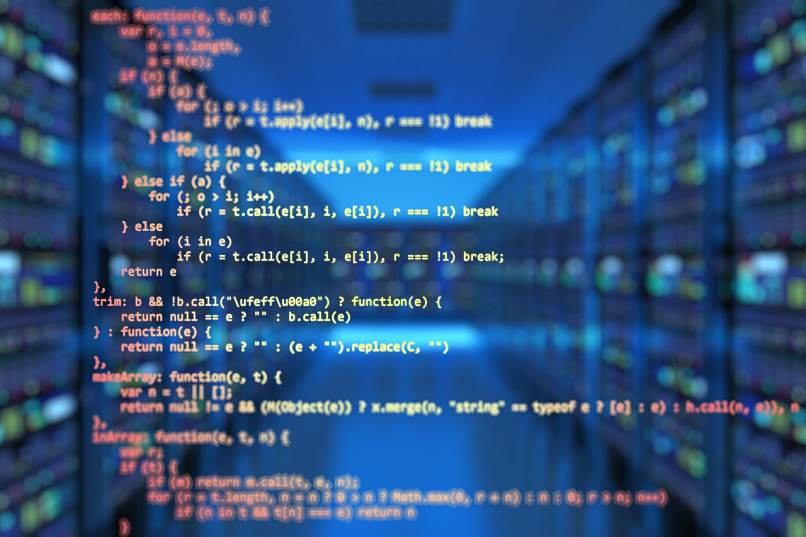
The speed of the platform makes it a leader in the area, including the pages that are protected on it. It has been proven through statistics that HostGator is one of the fastest storage servers.
Customers seeking their services are offered the possibility of having a very wide bandwidth. They also offer more disk space, so that the client can store more data and with the same speed.
When a client wants to transfer their domains, everything is done quickly and without problems. And for customers who really like the theme of taking care of the planet, HostGator is powered by renewable energy.
Now that you know these main features, you can now use HostGator, receive and read all the corporate emails you want.
Steps to read corporate emails on the Hostgator platform
The common email platforms also offer the system for receiving and sending corporate emails, which are Gmail and Outlook. However, with HostGator you also have the possibility of having a server to safeguard all the data that we receive.
The first step to view corporate emails on this platform through the customer portal is to select the Correos option. Then select, on the right, View Posts, and finally choose the Open option to view them all.
From the cPanel you can also see all corporate emails, placing the word email in the search field. Subsequently, the Check Email option is clicked, and as in the previous form, the Open option is selected.

To be able to view the emails from the Browser, some requirements must be met that are essential to be able to enter. You need a domain on the web hosting and an email account on the platform to receive emails.
Then only the domain/webmail is placed in the search bar, the session is logged in with the data and it is opened.