
Many people decide to learn how to format PS4 external hard drive to reduce maintenance costs. In addition, it is a fairly simple and easy procedure to apply if you know all the steps.
The updates of this software belong to the 4.5 system on PS4, so it has several tricks to make some configurations. One of them is the formatting of the console.
Before starting, it is important to know the type of hard drive, if it is from the traditional PS4 or the PS4 Pro, observe its appearance and if you do not have an adapted system.
PS4 hard drives not only serve to save games and game play, you can also use them to store music, movies and photos so you have the option to view them whenever you want.
These are the requirements for hard drives on PS4
The first step for any modification in the operating system is to know all the attributes of the hard drive, being the following:
- The cable connection must be through USB 3. 0 cables. Likewise, its storage must be 250 GB – 8 TB maximum.
- Evaluate the period of time allocated to the guarantee, since those with better materials will have a longer period of time, which is why they are more recommended.
- It is very important to define that the specifications of the hard drive are completely original, that is, that they are compatible with the console.
If you want to change the hard drive of your PS4, it is important that you purchase it with the aforementioned specifications and thus avoid any problems when playing.
Step by Step Guide to Format PS4 External Hard Drive
Most of these devices are formatted from the beginning or when they are sold second hand. The most common formats are HFS, NTFS and ExFAT, however, the models to format the PS4 external hard drive will have to go through the following steps:
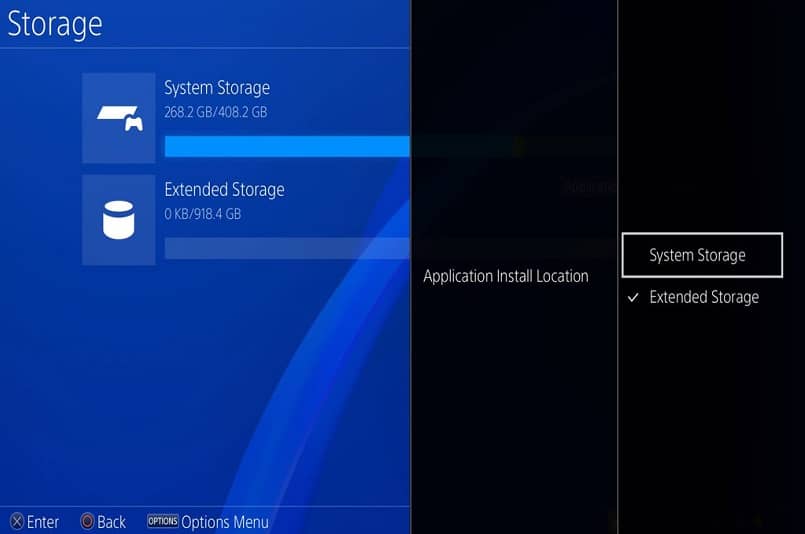
Enter the configuration panel
The first step is to turn on the console and wait for the startup image to appear, once in this step, proceed to locate the “Settings” button, press on it. Then go to the device menu to select “USB storage device”.
Define the console hard drive
When performing this action, a new list of values will be displayed, but the user will only have to select their own hard drive. Then enable the option that says “Format as extended storage”.
Format PS4 external hard drive
Before executing the cleaning procedure, a series of warning will appear on the screen to accept the deletion of the commands inside the disk. Finally, press the “OK” button.
It is very important that before formatting a backup is created to save all items on the console. It is also important to remember that once the process is complete, the object will only be used to save games, documents or images.
Confirmation of the format and test of the console
Finally, formatting the PS4 external hard drive is really easy, it just consists of waiting for the confirmation message or a green light on the object. This notification is also used to define the main storage location.
If by formatting the hard drive of your PS4 console you deleted data that you did not want to delete, do not worry that there is a way to recover the deleted files.
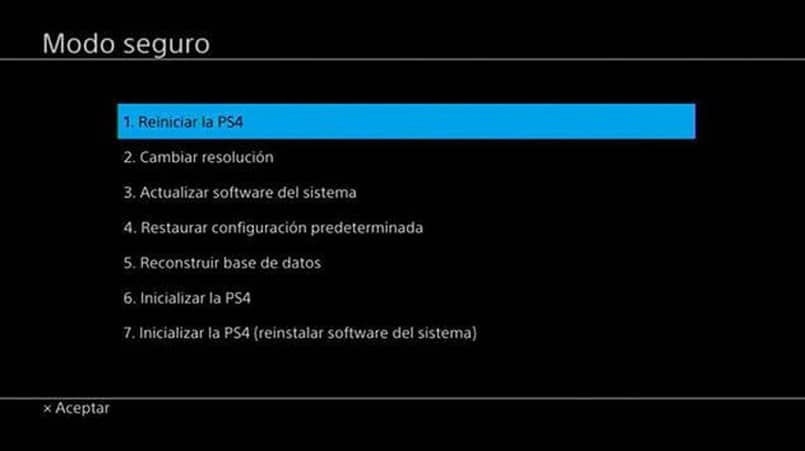
This is how you can install games and Apps on the PS4 external hard drive
In order to access this functionality, the PS4 external hard drive must be formatted to configure the storage location. You just have to perform the following steps:
- Start the console and wait for it to reflect your main screen, then locate the menu and select the “Settings” button at the top of the screen.
- Now, you need to go to the “Storage” folder and choose the default location for downloading. Ideally, select the console system or your external hard drive.
- After knowing which one to choose, press the command called “Options” and select “Application installation location”. Double-click on the name of the destination to be saved.
- Finally, go to the bottom of the screen and select the “Accept” button to save all the modifications to the system.
In case you have the games saved on the hard drive of your game console you also have the possibility to move them to the external hard drive.